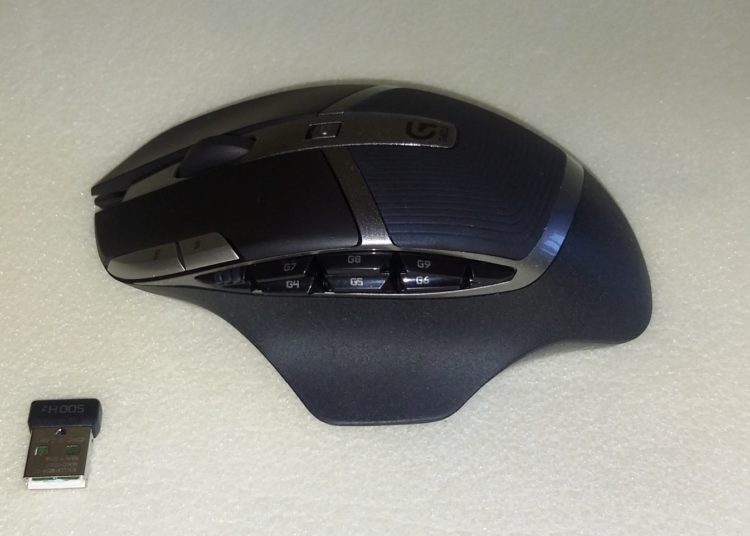Review on Logitech G602 Wireless Gaming Mouse
3 min readLogitech G602 Wireless Gaming Mouse (910-003822). I have been using the “mouse” of this brand for a long time. Arranged by thoughtful forms, a variety of types, but most importantly: the presence of devices with a large number of buttons that can be programmed to your needs in order to increase the speed and quality of work or games on a PC.
Before this mouse, I actively used the M705 model, but after its modification by the manufacturer I began to miss the functionality of this product. The M705 model has many advantages in comparison with the G602, but is significantly inferior to it in the number of buttons that can be programmed.
The G602 comes in a box complete with a wireless USB adapter, two batteries, a USB cable to remove the USB receiver if necessary, as well as instructions.
By the way, the remote cable is quite convenient as it has an extension at the end (from the USB-receiver) to more securely stay on the furniture.
The device has 13 buttons, 11 of which can be programmed in a special application
6 buttons are located on the side. Probably, the first 4 of them are quite convenient to use, while the buttons G9 and G8 are located far enough and it is somewhat difficult to use them.
The mouse, in principle, has a fairly large size, for example, in comparison with the same M705, so depending on the size of the palm, the convenience of using these buttons is doubtful.
Buttons G9 and G10 are designed to adjust the sensitivity of the mouse, but can also be reprogrammed. Like, however, the wheel. The wheel, it should be noted, has only the function of rotation and pressing (vertical) i.e. it does not have the functions of additional pushing left and right (tilt), as, for example, the M705. However, the press wheel works much more confidently and reliably than the M705. Upset is the lack of a button to unlock the wheel, as on the M705, which allows you to quickly scroll, for example, long pages or quickly zoom in. A button on the G602 volume toggles performance modes.
There are no buttons on the right side of the mouse. Plastic is quite pleasant to the touch. By weight – not the easiest mouse.
Grieved mouse sensor. The model is not very new, but popular among Gamers for the number of buttons, and therefore its sensor, in my opinion, is worse than that of the M705. In particular: it requires a very smooth and monotonous surface. On a white background or an uneven surface (such as a bedspread), the mouse pointer may constantly “skip” for the reason indicated above. The more advanced M705 sensor has no such problem.
The tincture we run in the program logitech gaming software. In fact, this is an analogue of the Logitech Options program, but it has a number of significant advantages since the mouse and software for it are aimed at gamers and related applications.
Immediately it should be noted a significant plus of this mouse and software: one mouse profile can be saved directly in the device itself. Thus, if the mouse is transferred to another PC, this profile will “move” with it. True, there is a limitation: the profile stored in the mouse memory is much poorer than the profile that can be created and saved on the current PC. However, the Export and Import functions are available. In general, the advanced functionality of the software allows you to not only change the functions of the buttons to the standard ones, but also record macros from various combinations of buttons on them. In addition, there are profiles adapted to specific different types of games.
Output. Fairly expensive device. The device is not the most advanced, as it was developed several years ago. However, it has advanced software and a large number of buttons, the functionality of which can be very flexibly configured. The mouse is large, moderately heavy. Probably – more optimal for a large brush. The most significant drawback is the “trembling” mouse cursor due to an imperfect sensor. The mouse will probably be more in demand if someday the price of it does not drop at least 2 times.
The article is written on the basis of materials of this site.