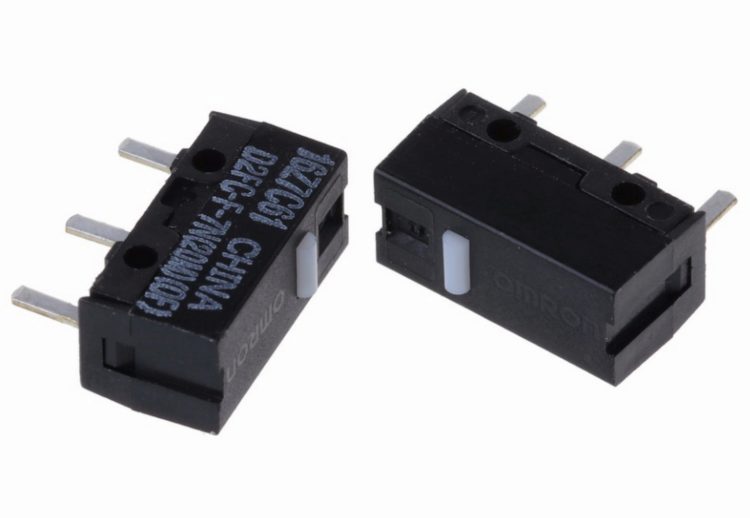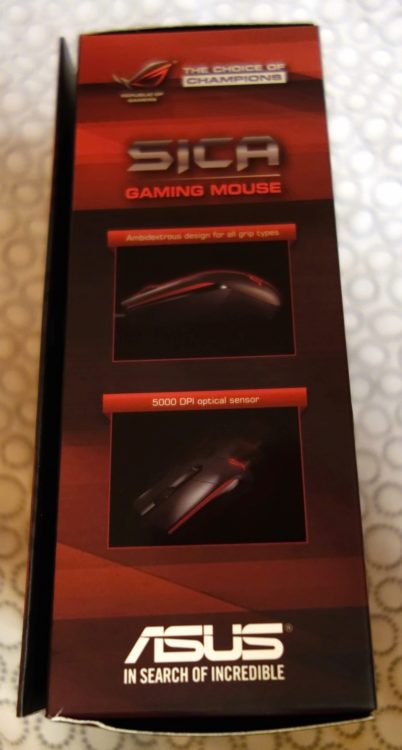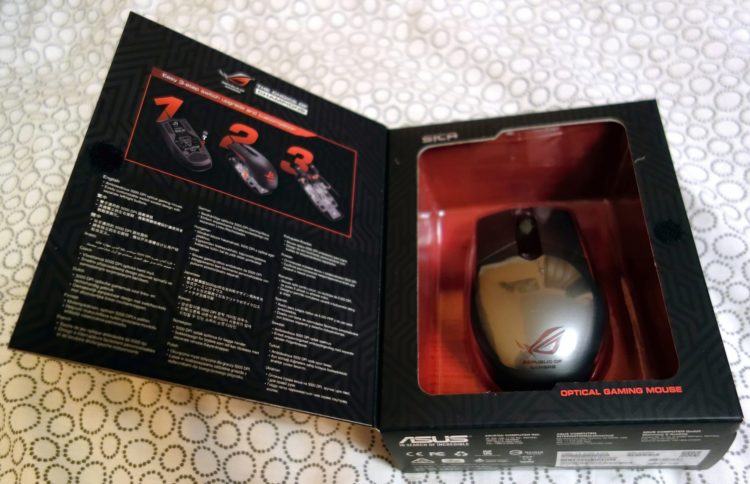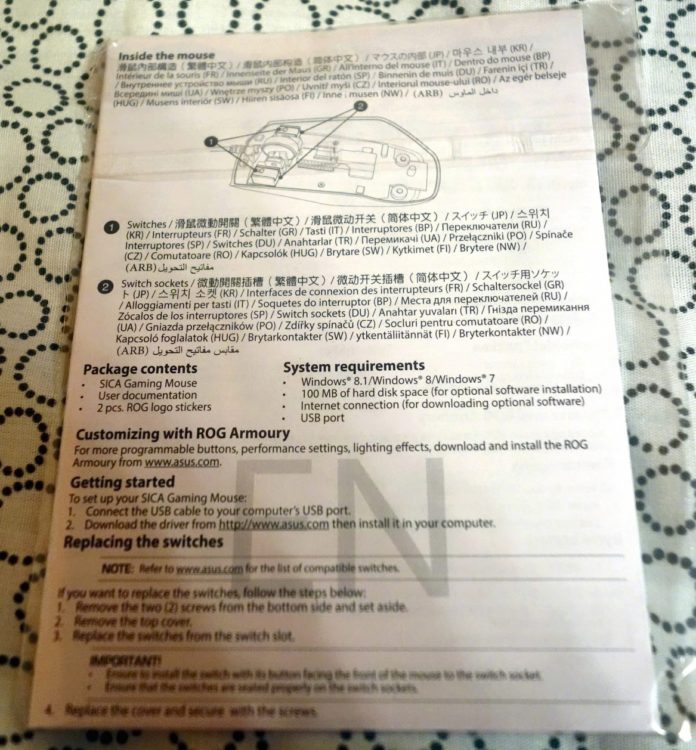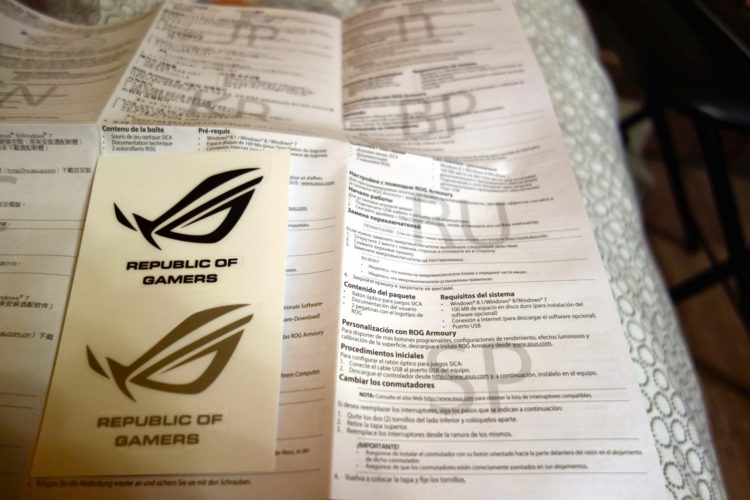Review on ASUS ROG Sica Steel Gray USB Gaming Mouse
9 min readHello! I bring to your attention my amateur review of the ASUS ROG Sica gaming mouse in Steel Gray. So what is this mouse? Wired, gaming, and far from new – the model was introduced in 2015. And it was positioned by the manufacturer as a “manipulator for games of the MOBA genre” (MOBA is “Multiplayer Online Battle Arena”, that is, literally translated into Russian as “multiplayer online battle arena”). First of all, the MOBA game is the famous Dota 2, and a number of similar (League of Legends, Heroes of the Storm, etc.) games. I must say right away – I am not a connoisseur of this genre, much less a fan. So I can’t say how much the ASUS ROG Sica mouse is suitable for MOBA games. Personally, I bought this mouse model for other advantages. About which I will say further.
And for starters, here is a link to the model page on the ASUS website https://www.asus.com/RO/-Republic-Of-Gamers/ROG_Sica/specifications/ By the way, the name “Sika” means a short curved sword from the ancient Dacian peoples and the Thracians (the famous gladiator Spartak was from the Thracians).
Detailed technical specifications of the mouse can be viewed on the manufacturer’s website, literally retelling them I do not see the point. I will dwell only on the fact that the heart of the mouse is an optical sensor (infrared) Pixart PMW-3310DH-AWQT , which has a resolution of 5000 dpi (dots per inch). The sensor is quite popular, based on it (and its modifications), gaming mouse models such as: SteelSeries Rival 300, Mad Catz RAT PRO X, Tt eSPORTS VENTUS R, ASUS Strix Claw (Strix Impact), Cougar Minos X3, a number of Zowie models , and many others. Often the Pixart PMW-3310 sensorBelong to the category of “professional gaming sensors”, which does not interfere, however, on its basis to produce and quite inexpensive mice. It is also worth noting that different manufacturers of mice on the same sensor have different dpi values - usually higher, for example, 7000 dpi. How is this possible? Very simple, this is a “refinement” of the sensor by the mouse manufacturer itself – replacing the lens, picking in firmware, etc.
In addition to the sensor with a resolution of 5000 dpi mouse ASUS ROG Sica imeetotslezhivanie speed to 130 inches per second and acceleration up to 30g ; USB port polling frequency 1000 Hz . That is, the characteristics are quite suitable for a “professional gaming mouse.”
The model is a mouse of a rather conservative, “traditional” design: a symmetrical body (convenient for both right-handed and left-handed people) made of plastic; two main buttons (the same size, and “separate” – not part of the mouse body); wheel (it’s the third button). All. No side buttons, no additional switches, or a “wheel” tilting to the side – absolutely no “excesses”. The mouse wire is also quite simple – it does not have a fabric braid. It has a length of 2 meters and medium rigidity – the desired bend is maintained. At the input of the wire to the mouse body there is protection against kink.
The USB port is gold plated.
Although there is a backlight here – it is extremely restrained, only the logo at the end of the mouse is highlighted. The backlight can be adjusted in intensity, or completely turned off, using the proprietary software ROG Armory (which I will also say a few words in my place).
The mouse case is made of two types of plastic. The upper part of the mouse (and buttons) is made of smooth, and the sides are made of a more tenacious one (but not a soft touch!). No fingerprints left either there or there. This is definitely a plus.
On the case there are decorative red inserts, and at the back there is a transparent REPUBLIC OF GAMERS logo (ASUS gaming series). When the mouse backlight is on, the logo is highlighted in red.
Closer to the back of the mouse, a relief pattern is applied to the sidewalls. With a certain grip, the thumb gets on this pattern, but usually not. So, this pattern is purely for beauty – it seems to me so.
The mouse wheel (also called the third button) has a standard “rubberized” coating for better tenacity. Plus – horizontal ribs on the wheel itself. Spinning the wheel tactilely is very nice. The wheel is not highlighted. Around it there is an insert made of shiny black plastic that collects dust well (or, the dust is just very noticeable on the black gloss).
Now the bottom side of the mouse. A lot of inscriptions. The sensor is located exactly in the center, highlighted by a triangle made of plastic (the material is the same as the top of the mouse). In front (in the photo – at the top) there are two inserts for easier sliding of the mouse. The same insert, but much larger, is also located behind (in the photo below) the mouse. Are these “legs” made of Teflon? I don’t know for sure, but most likely yes, from Teflon. At least these “legs” glide perfectly.
Now it is worth paying attention to two round inserts, closer to the back (in the photo – bottom) of the mouse. These are rubber plugs that cover the two screws used to disassemble the mouse.
Here we come to one of the most important “chips” of the ASUS ROG Sica model – the ability to completely disassemble the mouse. For cleaning from dust, as well as – replacing the switches (switches) of the main buttons!
It is the ability to easily (!) Change worn switches – and the so-called “Double-click” switches is one of the most common malfunctions that appear in computer mice over time – this is the most important advantage of the ASUS ROG Sica mouse , in my opinion.Here’s what a regular switch looks like (in this case, OMRON), which is used in the button of almost any computer mouse. At the top there is a “pimp”, on which the mouse button presses, and at the bottom there are three metal contacts. Usually – with these contacts the microswitch is soldered into the mouse board. And, therefore, to change it, the mouse must be disassembled, the old switch should be removed, and a new one should be soldered in its place.
Although, with the cost of gaming mice, which can reach both $ 50 and $ 100 and even more – with the cost of one new switch, it is often less than 10 rubles (! – if you know where to buy, it’s more expensive, but in any case, it’s not hundreds and thousands rubles) – the benefit of replacing the switches, compared to buying a new mouse, is obvious. But, even if the matter is not very complicated, not everyone will undertake it.
And here, ASUS applied an excellent solution – the switches are not soldered, but simply inserted into a special “crib”. From where they can be easily removed, cleaned, lubricated, or simply replaced with new ones. By the way, the switches come with different characteristics – the clarity of the click, the depth of the stroke, the operation noise (there are “quiet” and “loud”), designed for a different number of clicks.
Initially, the ASUS ROG Sica has Omron D2FC-F-7N switches, with an estimated “endurance” of 20 million clicks (clicks). This model of switches is also distinguished by a rather light (sensitive) pressing and, at the same time, a loud click (click) sound. So, someone may want to immediately change the “native” switches to quieter ones, for example. No obstacles! ASUS immediately lists the compatible switches on the product page –
Compatible switch list for ROG switch socket:
-Omron D2F Series switches: D2F, D2F-F, D2F-01, D2F-01F
-Omron D2FC Series switches: D2FC-3M, D2FC-F-7N, D2FC-F-7N (10M ), D2FC-F-7N (20M)
– use it! By the way, if anyone did not know, the switches of the D2F and D2FC models are different in that the second are from the People’s Republic of China (hence the addition of the letter C). Well, the first – Japan.
Actually, I talked about the main “chip” of the computer mouse of the ASUS ROG Sica model . The main one is in my personal opinion.
With the notorious “double-click” on a completely not yet old mouse – had to deal with repeatedly. The last case with the mouse, which is remarkable in all other respects, Logitech Marathon Mouse M705. When the “double click” (with a single click) appeared on the left mouse button unreasonably early. I had to turn directly to the manufacturer’s support (and, to their credit, they sent me a completely new mouse to replace it – but “this is a completely different story”). I mean, even fairly expensive mouse models are not guaranteed against such a defect. And not every manufacturer has such a loyal support service – in most cases, you will have to solve the problems yourself (either throw the mouse out or change the switches). And here is ASUS, in its model ASUS ROG Sicasaved the user from a similar problem. And for this they honor and praise!
Specially did not show the box and the delivery kit of the mouse ASUS ROG Sica at the very beginning. I will show now.The mouse comes in such a red and black cardboard box. Not particularly large.
On all sides of the box, all the advantages of this mouse model are described.
Plus where it is made (China, of course).
Open the box. On the left, again, the advantages of the mouse are painted (briefly, but in many languages), plus large drawings showing how to change switches. On the right, under the plastic, we see the mouse itself.
We pull out the “trough” with the mouse. Plus a booklet. Plus two ROG gift stickers.
As for the rest. Now it’s time to talk about the proprietary software for this mouse. As software for ASUS ROG Sica comes a proprietary utility called ROG Armory Driver. It is downloaded from the manufacturer’s website https://www.asus.com/en/ROG-Republic-Of-Gamers/ROG_Sica/HelpDesk_Download/ you just need to select the desired operating system. ROG Armory Driver is a universal program for configuring (and updating firmware) all peripheral devices of the ROG series. In a specific case, it looks like this. You can immediately check and update both the program itself and the firmware of the mouse.
Well, it’s time to complete the review. I am very, very pleased with the purchase of the ASUS ROG Sica mouse ! Of course, I immediately bought various switches – including OMRON models of special series (for RAZER mice). I will try, determine the best (for me personally) option. Although native switches seem to be quite nothing to themselves. According to the adjustable resolution (sensitivity), I will say this – for online games, such as “World of Tanks”, I prefer to set a lower value (up to 1250 dpi). For normal work – average (2500 dpi). For maximum sensitivity, I have not yet found application. Otherwise, the ASUS ROG SicaI’m more than happy with it. Although I used (and still use) Logitech mice for many years, getting used to the ASUS ROG Sica was easy.
Next, I briefly summarize the pros and cons of this model.
Pros: price, the possibility of independent problem-free change of switches (switches), a game sensor (5000 dpi), a USB polling frequency of 1000 Hz, a symmetrical shape and light weight mouse, the presence of proprietary software for configuring and controlling the device.
Cons: the lack of additional functional buttons – especially buttons for switching resolution (or profiles) on the fly, a poor delivery package (instead of additional overlays for legs, weights, or two removable switches there are two stickers), not very flexible wire without a protective fabric braid .
Something like this. Personally, I think the ASUS ROG Sica mouse is a very good choice (in its price category), but you, dear readers, will make your own choice. Thanks for reading!
The article is written on the basis of materials of this site.