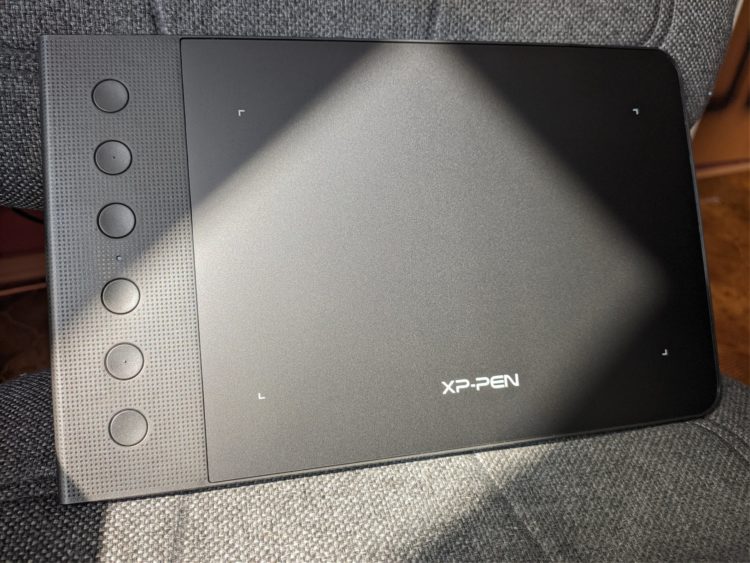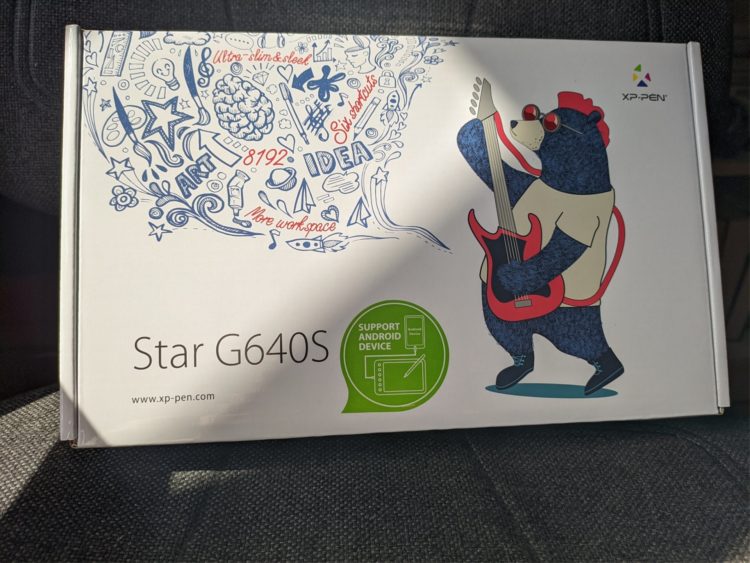Review on Graphic Tablet XP-Pen Star G640S
3 min readA graphic tablet or digitizer is not a new thing in our world. The first was the “Teleautograph”, patented by Gray already in 1888. And the first, similar to modern, graphic tablet, was used in 1957 to recognize handwriting by a Stylator computer. But in principle, a digitizer is a device for entering information created by hand directly into a computer or digitizing images.
XP-Pen, whose product we are looking at today, appeared in Japan in 2005. And already in 2013, XPPEN Technology Co. Was registered in the USA. Since then, the company began promoting products in the US and European markets. Today, take a look at the Tablet Graphic XP-Pen Star G640S.
It is delivered in dense cardboard packaging and self-contained: the tablet itself in a transport film, a stylus, a set of interchangeable tips and tweezers for removing them, two adapters from USB-A to MicroUSB and Type-C, respectively (for connecting to a smartphone / tablet), a USB cable -A on MicroUSB (L-shaped), accompanying documentation in English.
Let’s go through the characteristics:
- the tablet itself is only 9 mm thick and, despite its low weight, occupies a stable position on the table due to rubberized stops;
- tablet working area: 152 x 76 mm. This is the average normal area, but it can also be reduced programmatically (after installing the drivers. Useful if you do not need to interact with certain areas of the display);
- pen sensitivity levels: 8192. For a lower price, this is twice as much sensitivity as direct more expensive competitors. It is regulated programmatically after installing drivers;
- maximum pen reading height: 10 mm. For my taste, the optimal height to start the interaction. The blue indicator lights up immediately when this distance is reached;
- The symmetrical design of both the tablet and the pen. Convenient for lefties and righties;
- 6 keys ExpressKeys, which after installing the driver, you can reassign at your discretion;
- pen coordinate resolution 5080 lpi, which is again higher than that of competitors;
The tablet and the pen do not have batteries and, accordingly, do not require recharging. Before starting the operation, you should download the drivers from the official site for full work with the tablet. A ZIP archive with an executable file is downloaded, after installation of which a program becomes available in the tray that allows you to fine-tune the tablet. No calibration required. The tablet can even be an input device in the game! Osu (additional software is not required). After installing the software, it works as a simple input device. It works even in the simplest Paint. The truth is at a primitive level: there is no sensitivity to the force of pressing and tilting the pen. But in more sophisticated photo editors like Krita, GIMP and Photoshop, the tablet’s potential is fully revealed. Drawing on the tablet is a pleasure: the pen recognizes even light touches and glides perfectly.
For several days of use, one pleasant experience. This tablet is a balanced solution and a great inexpensive ticket to the world of digital drawing. Recommend!
The article is written on the basis of materials of this site.