Review on Crucial M.2 MX500 SSD 250GB 2280 SATA3 CT250MX500SSD4
4 min readAll the kindest time of the day, for a start, a little background, which led to the choice of M.2 sat ssd. There is an old mini-tower PC, in which it was necessary to add a solid state drive as a system drive, it has a specific ITX power supply, with only one power cable supplying power to the motherboard, and another cable is already coming out of it, transmitting the power supply is already directly to the 3.5” Sata disk, as you probably already guessed, the second Sata disk cannot be simply connected here, M.2 ports on the mat. board, of course, also not.
And so how, one wonders, to all this drama, to connect the ssd, keeping the hard drive, and at the same time not buying any specific cables suitable only for this particular mini-tower system unit?
The first option was to simply buy a container for a hard drive, and then connect it as an external drive via USB, and put the usual 2.5 “sata ssd in its place through a 3.5″ to 2.5″ adapter, but due to the prices for high-quality containers for 3.5” drives, I didn’t like this solution too much, and choosing options further, suddenly the heavens themselves whisper to me: “M.2 to PCI-E / SATA adapter” , such a solution is much cheaper than the previous one, with a container for a hard drive, and is excellent for the above situations.
I did not consider M.2 NVME disks, since mat. The board in the above-described system is still old, and it doesn’t seem like such a good and convenient idea to crack its BIOS to support NVME, loudly knocking on a tambourine, or to install additional bootloaders on a flash drive or a separate partition.
Well, now to the review of the ssd itself.

Packaged in a simple blister, complete with the ssd itself, only a bag with two bolts (but why do you need a second one, in case the first one rolls off somewhere during installation?), And a piece of paper advertising software for cloning an old system from a hard drive to a ssd.
Even before unpacking, we see the recommendation of Acronis True Image software for cloning the system, but firstly, in the case of installing ssd, the system can also be reinstalled by first copying / cutting out the hidden App Data folder with program settings along the path ” C:\Users\username\”, And then inserting it into place in the newly installed system, after installing all the programs again, in most cases, their settings will be saved, and nothing needs to be configured anew.
Secondly, in my experience, it is True Image that is a rather unreliable program for cloning and backup, when checking a backup after its creation, errors often fall out, I remember there was a case when True Image seemed to make a system backup, checked it, and everything was well, there are no errors, and when it was required to deploy it to the same disk, True Image overwritten the operating system, but it could not roll up the backup, and did not return the system, an error, and dance as you want. This is all about the 2017 bootable version, maybe now they have everything better.
But in any case, to clone the system partition it is better to use Macrium Reflect or TeraByte Drive Image Backup & Restore Suite , the former even has a free version, and I have been using the latter for more than a year, and no problems, unlike True Image.
Drive on the other side.
Advertising paper on the other side.
This ssd is also accompanied by the proprietary Crucial Storage Executive software , a little slow, through which you can update the firmware and see the status of the disk, downloaded from the official website.
There you can activate a certain function “Momentum Cache”, which can further speed up the ssd, and add the Micron Cache Monitor Service process, a restart is required.
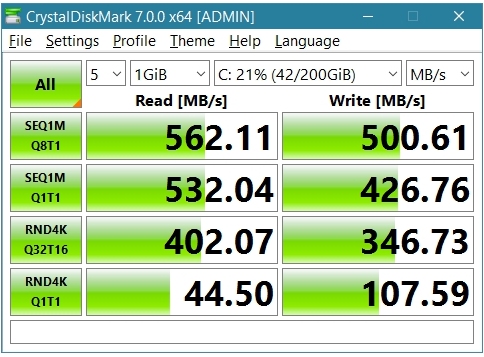
Speeds without Crucial Storage Executive installed.
Speeds with Momentum Cache enabled in Crucial Storage Executive.
SSD-Z does not know what kind of SSD this is.
The Crucial MX500 has a 100 terabyte recording resource, a 5-year warranty, and during these five years, it can record 54 gigabytes every day.
And I don’t even fill 20 gigabytes a day, and even then, not every day, but if you think like that, the resource of this drive will be enough for me for more than 15 years. But SSDlife, as you can see, is far from being that optimistic.

As it all looks connected in the end, the data runs through a regular SATA3 cable connected to the SATA port of the adapter, and this ssd receives power from the PCI-E through the adapter.Pure Windows 10 was installed from scratch on a low-power PC in 9 minutes (and it was installed on a 7200 hard drive for about 40 minutes earlier), starts up after a complete shutdown in 18 seconds, a pretty good result for a sat ssd, as for me.
Outcome
If you have a normal power supply, and not the drama described above, there is free space for a regular 2.5″ drive, and an old mat. board, it is better to take a regular 2.5″ Crucial MX500, the same, but cheaper, and in an aluminum case.
If you have a modern mat. board, with an M.2 port and NVME support (it is recognized in the specification of the motherboard, on the manufacturer’s website), then this ssd will not work for you, and it is better to take some PCI-E M.2 ssd with an M key. The speed will be higher …
But if your mate. the board does not support NVME, or the M.2 port has a B key or a combined one, monitored by M.2 ssd is fine.
Thank you for your attention, every success and kindness!
The article is written on the basis of materials of this site.


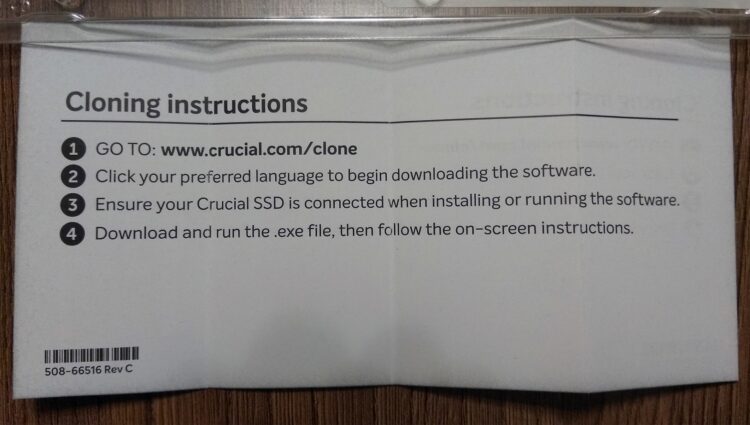


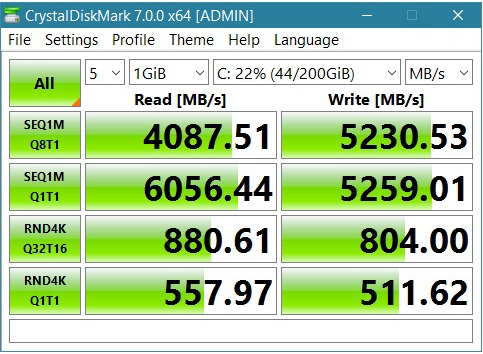
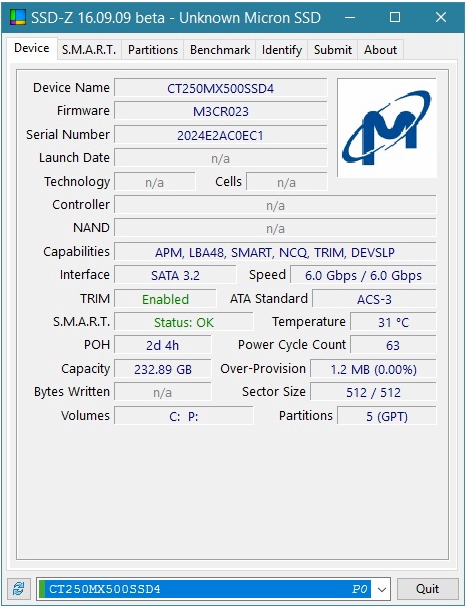
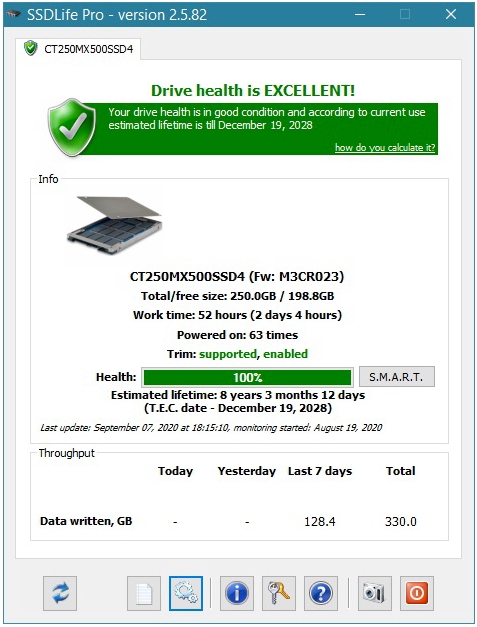





lol, my old article.