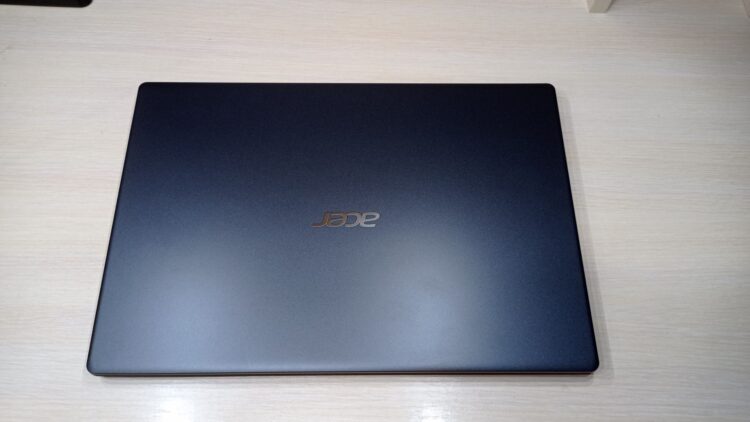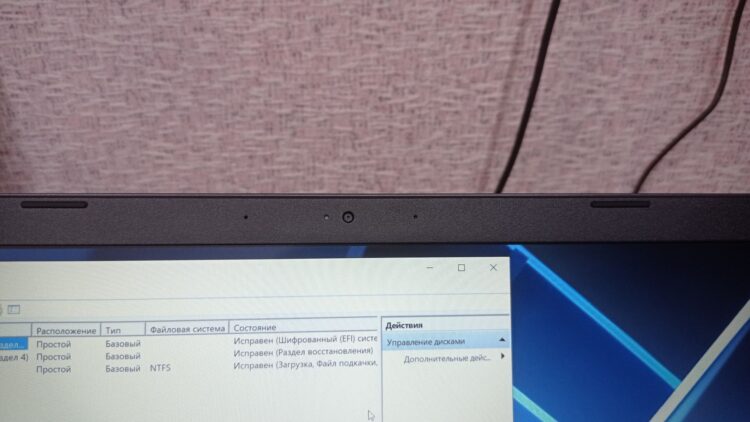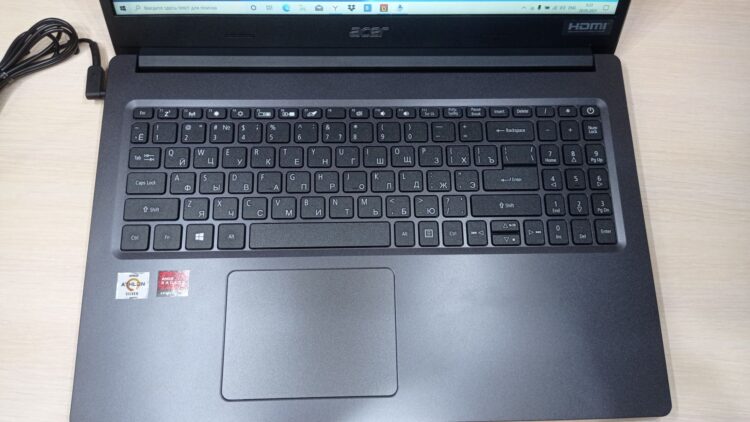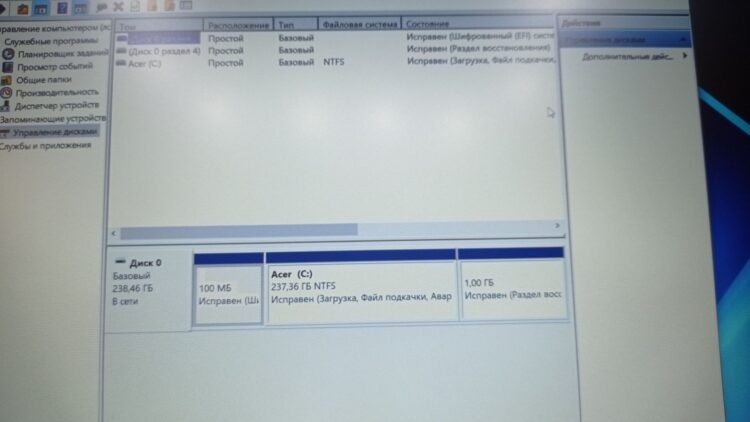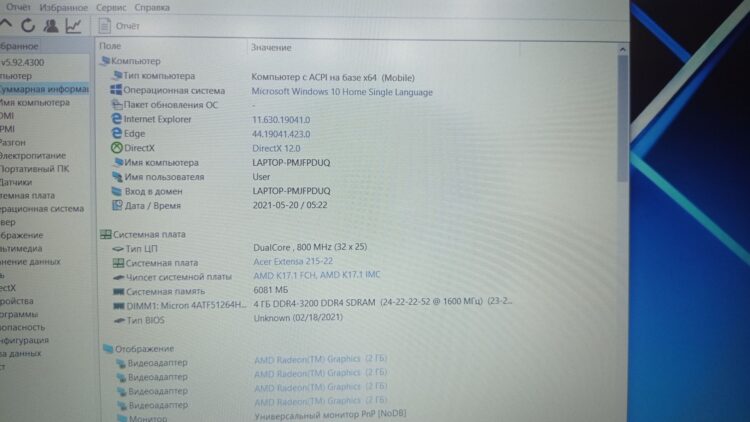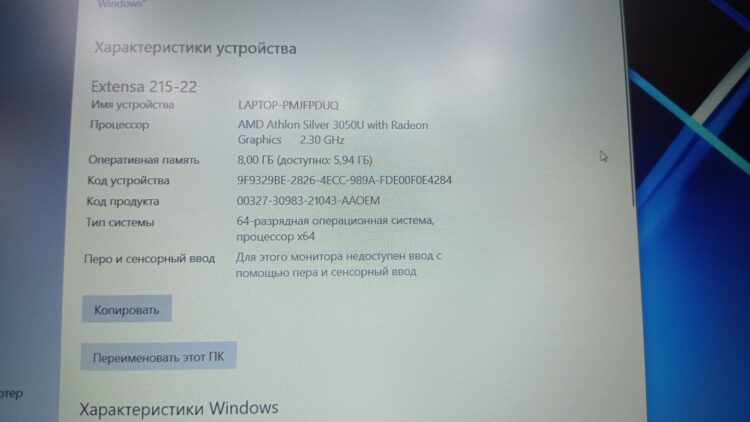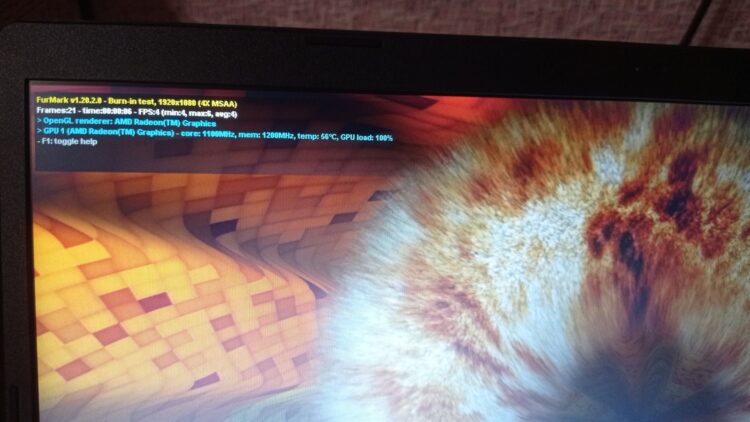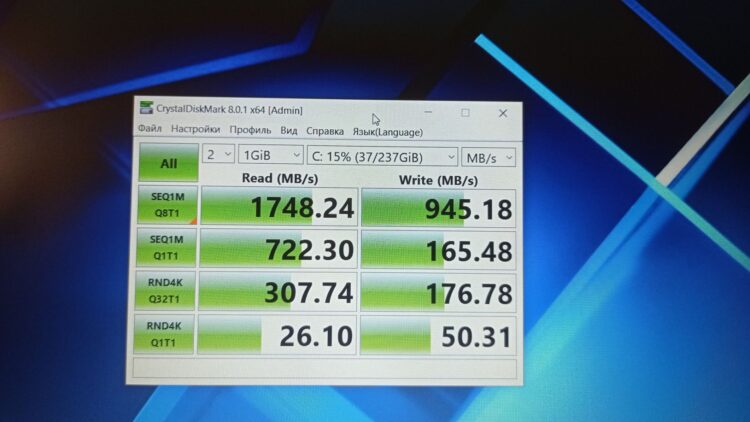Review on Notebook Acer Extensa 15 EX215-22
4 min readGood day to all! A small review of the notebook Acer Extensa 15 EX215-22. Acer Extensa 15 laptops have everything you need for comfort and productive work throughout the day.
I bought it as a gift. And there were some minimum requirements for the laptop … it is clear that you can buy for 300 and 1000 US dollars, and both will meet the specific needs of the user. In this case, a laptop was needed for comfortable work (games were not planned). This means at least 8 GB of RAM, an IPS matrix is desirable, a fast hard drive, the video card does not matter. I didn’t pay much attention to the processor – intel or AMD, by and large, was not important.
What we have on this laptop:
- IPS, FullHD Display;
- RAM – 8 GB DDR4
- AMD AthlonT Silver 3050U APU (although in the description – 3500U);
- Built-in video adapter;
- NVMe SSD – 256 GB;
- A laptop with Windows Home installed (it was important that the user could start working right away, and not look for a way to install the OS);
The rest of the parameters were not very important for me.
The laptop comes in a standard gray cardboard box. Comes with a charger and an adapter for a 2.5-inch hard drive. This adapter is supplied to replace the built-in NVMe disk or install an additional one, I could not understand, tk. there is no way to get to the SSD installation site without disassembling the case. (there is no “window” of access to the SSD; opening the laptop voids its warranty).
There is no CD-ROM, and it is not needed at this time.
The description states that there are 2 USB 2.0 ports, but in fact the laptop has 2 USB 3.0 ports and 1 USB 2.0 port (you can see this in the photos).
On the lid of the laptop there is a webcam, a light sensor with two stereo microphone holes.
- Personally, I do not like that the power button is located next to all the other keys (I like it when it is located separately);
- I do not like that the English and Russian layouts are drawn in the same color – white;
- I do not like that the keys “up” and “down” are reduced in size.
- At the same time, an indisputable plus is the presence of a NUM keyboard.
The hard disk is not partitioned. As usual, there is a boot partition and a recovery partition. The main partition (Drive C) allows you to write 237.36 GB of data to the disk.
AIDA64 shows that “on board” there is one memory strip from Micron 4 GB of memory with a frequency of 3200 MHz. And since the RAM on the laptop is 8 GB, we can conclude that another 4 GB is soldered directly on the motherboard. This often happens, and it is inconvenient to add RAM. First, you only have 1 memory slot. And secondly, the numbers will be “uneven”. If instead of 4x we put 8 GB, then the total volume will be 12 GB; and if we put 16 GB, then the volume will be 20 GB (we are used to numbers – powers of two – 2,4,8,16,32 … and we will not get a two-channel mode of memory operation in any way). With all this, the built-in video card “takes” 2 GB of RAM for its work. In total, we have 5.94 GB of RAM for work.
The video card was tested on FurMark. When tested on a full screen with a resolution of 1920 x 1080 pixels, the test produced 4 frames per second (FPS). Of course, with such testimony, there can be no question of any games. Is it just about the simplest or browser-based ones.
CrystalDiskInfo revealed that a Hynix SSD is used inside. NVM express data transfer interface, mode – PCIe3.0x4. Connector – M.2. So the disc can be easily replaced if needed. I was a little confused by the high temperature of the disk – 55 degrees (and during the test the speed rose to 60). At the same time, the program indicates a threshold temperature of 62 degrees. But, they say, the controller gets very hot during recording … let’s hope that the disc is inside with a heatsink or some kind of cooling system.
The speed test in the CrystalDiskMark program showed, in my opinion, very average results for NVMePCIe 3.0×4. At the same time, these numbers are still much larger than conventional SATA SSDs, and even more so there are more HDDs.
Overall, I liked the laptop. I believe that for office work, it is perfect. Thin, light, good screen, good overall performance will allow you to work comfortably on it for several years (I hope it will work for 5-6 years). Also, pre-installed Windows 10 Home and Norton Security antivirus will allow you to start working right away.
The article is written on the basis of materials of this site.