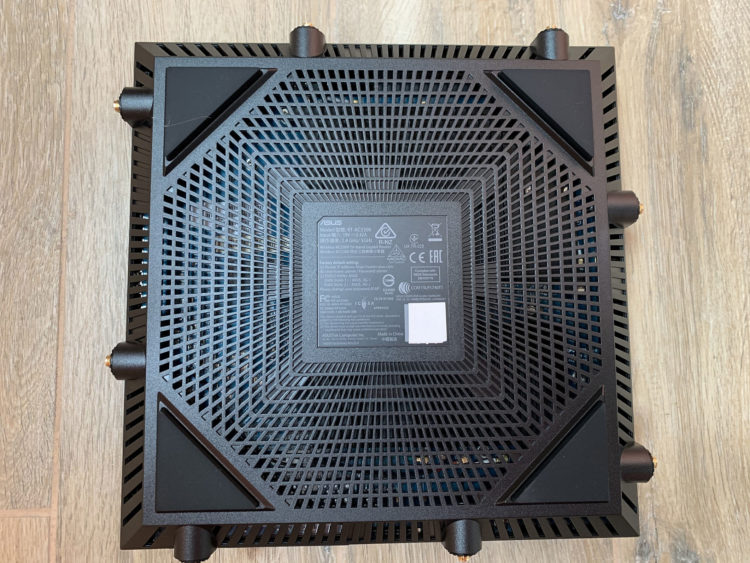Review on WiFi router ASUS RT-AC5300
5 min readMore than 4 years have passed since in 2015 in the capital of Germany at the consumer electronics exhibition by ASUS, a wireless router operating in two bands was introduced to the public. Asus RT-AC5300 is built on advanced Broadcom Corporation modules with Multiple input-multiple output 4T4R mode. Now let’s figure out why the name contains the numbers 5300. There is nothing complicated here. It’s just the sum of the speeds of the three radio transmitters used in it, that is: 1000 + 2167 + 2167 = 5334 Mbit/s. As a first approximation, we get 5300 Mbit/s. However, one should not forget that in real conditions these values will be much more modest.
The router uses a powerful processor, consisting of two cores, which uses a frequency of 1.4 GHz, USB 2.0, USB 3.0 ports for its operation. We should also mention the ASUSWRT graphical interface, through which you can enter the AiCloud 2.0 cloud service and use advanced functionality. The web interface can be controlled from any device that has a browser.
The design of the router case with antennas in the amount of eight pieces looks very original.
Equipment
We can once again note the high quality of printing in the manufacture of packaging. This is inherent in all models of this manufacturer. A cardboard box is replete with images of a router with technical specifications.
Inside we find several different-sized paper boxes with a router, 8 antennas, a power supply (19 Volts, 3.42 Amperes, 65 Watts), a patch cable, instructions, warranty cards, and an office CD. A set of accessories for a business-class router is more than modest.
Warranty period is limited to 3 years. On the official website of ASUS, you can find updated versions of firmware, utilities, electronic documentation and answers to popular questions.
Appearance
Let’s take a closer look at the router. As mentioned above, it has a non-standard appearance. Nominal external dimensions 240 mm x 240 mm x 60 mm. Visually, it looks very overall. Photos do not convey the true dimensions of the case. It weighs also very impressive, a little less than 2 kilograms. In the manufacture of used high-quality ABS plastic in black and red. The coloring is made in the standard colors typical of the Republic of Gamers. If you turn it over and put it on the antenna, then it becomes like some kind of techno spider.
In the upper part there is a ventilation grill with a fancy pattern. In the center we see the silver inscription ASUS.
Each face of the router has 2 outputs for connecting antennas. In the front there are 6 LEDs: power indicator, 2.4 GHz network, 5 GHz network, wide area network, LAN, and the standard for semi-automatic creation of a wireless Wi-Fi network. At the same time, LAN ports and radio units do not have their own separate indicators, which is not very convenient.
From the left side, from left to right, we see the USB 2.0 port, a backlight adjustment button, Wi-Fi simplified Wi-Fi connection (WPS). Above they are signed in white. The buttons are recessed in the case, spontaneous use is impossible.
On the back there is a power button, an input for connecting a power source, a USB 3.0 port, a Wide Area Network port, 4 Local Area Network ports, a small Reset button recessed into the case. All of them are also marked.
At the bottom of the router there is a ventilation grill, four rubberized triangular legs are glued to the corners of the square. In the central part there is a sticker containing information about the product. It should be noted that this model does not have fasteners for vertical installation on the wall.
Also, when connecting antennas, we are faced with the fact that they can only be adjusted in two directions. On each there is an inscription ASUS. The length of the adjustable part of the antenna is about 155 mm.
Visually, the design looks very unusual and fundamentally different from most routers.
Hardware configuration
This device is a high-performance device in its class of home routers. The Broadcom BCM 4709C0 chipset with two cores supports a frequency of 1.4 GHz and carries 128 MB Flash-Memory and 512 MB Random Access Memory. The chip also supports Universal Serial Bus versions 2.0 and 3.0, which are used by the router.
Three radio blocks of the same manufacturer Broadcom BCM 4366 operate at 2.4 GHz (support for the standard up to 802.11n with a maximum connection speed of up to 1000 Mbps) and 5.0 GHz (the standard 802.11ac supports speeds up to 2167 Mbps.) For devices not supported Broadcom Nitro QAM max. speed is limited to 600 Mbps. and 1734 Mbps. respectively. Radio units operating in the 5 GHz interval can use channels: the first – 36-64, the second – 100-116 and 132-140.
Technology MU-MIMO – multi-user multi-threaded input-output, voiced by the manufacturer, this firmware is not supported.
Since we have three radio units, and only two PCIe ports, the ASMedia ASM1182e switch is integrated on the board.
Through the processor, using the switch, 5 Gigabit ports are supported and the following scheme is implemented: 1xWAN + 4xLAN. There is also the possibility of connecting the 1st and 2nd LAN ports according to the 802.3ad LACP standard. If the user possesses this equipment, this can increase stability and connection speed.
For better heat transfer and cooling the circuit board, they have several radiators. The board has a physical connector, and you can also connect to the console via SSH or Telnet.
Conclusions
Despite the many negative things that have accumulated in the network over the years for this router, I still recommend it for purchase. Where does the negative come from? It is no secret that many users change the firmware from the manufacturer to various modes, of which there are much fewer on the network. At the same time, people do not take into account that by raising the power of the transmitter they increase the load on the system components, thereby raising the heat generation without additional cooling. Hence, frequent equipment failures. Now consider whether something needs to be changed? The use of the frequency range is very dense and if you occupy some other frequencies, you can significantly increase the amount of interference both to yourself and to someone else, without even knowing about it. Now let’s talk about the signal strength. As a rule, data transmission is two-way. By increasing the signal of the router, you will not be able to increase the return signal from a laptop or computer. What is the gain? He is simply not there. A big plus Asus RT-AC5300 is that 5 GHz does not penetrate very well through walls. Because, increasing the power of your transmitter, you will start broadcasting to your neighbors, and if they do the same? Get one big broadcast with a bunch of mutual interference. In modern realities, we can recommend the following: reduce the power of the transmitters, if it does not reach the far room, then install a wireless signal amplifier. We must strive to achieve seamless roaming, in which there will be no data loss or they will be minimized.
The article is written on the basis of materials of this site.