Review on 32″ Monitor Viewsonic VX3276-2K-mhd
2 min readThere are not as many monitors with a 32″ diagonal and an IPS matrix in the price range of +/- 280 USD (as of April 2020) as I would like. Personally, I ordered two monitors at once – a monitored one and IIYAMA ProLite XB3270QS-B1. Having checked both monitors – my choice still settled on the newsonics.
Firstly, before that I already had a newsonder, and it has demonstrated stable operation for 8 years, and secondly, the colors are a bit livelier on the newsonick, however, this is not an essential argument, because in fact, it depends only on the manufacturer’s default settings, which you can subsequently wind up in any direction – as far as I know, IIYAMA tries by default to put colors closer to reality, while Viewsonic gives a slightly more vibrant and saturated image, while however, it does not overdo it too much – everything is in moderation. The only really critical point for me was the level of image distortion when the head deviated from the center – they are present on both monitors, however, as it seemed to me, at least on those specimens that came to me, the newsson showed a noticeably lower level of distortion when changing the viewing angle / head position. However, I cannot but note that in the past 27″ newsoner the image was still a little better – partly due to a change in the size of the matrix, partly to its quality.
A little about dimensions. The transition from 27″ to 32″ is absolutely painless, I personally got used to the increased area already in a couple of hours. In the photo you can estimate the sizes in relation to the columns, the mug, the mouse, the clave and the phone:
But, let’s take it in order, let’s look at the packaging first:
In the kit, in addition to the monitor itself – an HDMI cable and a power cable – nothing remarkable, everything is standard:
Let’s move on to the monitor itself, since I just mentioned the angles, we will evaluate the uniformity of the white background when looking at the center and side:
Response. It is absolutely obvious that the matrix will not have stable declared 4ms, because the actual response time, as many probably know, as a rule has nothing to do with the performance characteristics declared by the manufacturer, it is always significantly higher and greatly depends on what brightness the pixel switches to, except more often it’s worth paying attention not so much to the response as to overdrive artifacts (“overclocking” the matrix) and input lag parameters, so the situation is quite normal when a monitor with a declared lower response will show significantly x higher real speed, and vice versa. In general, nothing but marketing – but this remark is typical for absolutely any monitors. Take a look at the TFT-Test – a fast-moving image:
I must immediately note that the photo itself is far from ideal, so if speed is really important to you, I recommend that you turn to professional reviews, where the monitor will be shot with an ultra-short shutter speed on a professional camera, my photo gives a very approximate result, but it’s all in the eye, certainly far from ideal. However, I can assure you that people are already used to playing at 60hz, they will not feel any problems in games with this monitor. Yes, this is far from an ultrafast matrix, and you will no doubt see lubricants – if you want to see them. But in the same DooM Eternal and other dynamic shooters are played without any problems.
What else? The uniformity of the gradients is quite satisfactory.
Color saturation? Again – it is absolutely impossible to convey amateur photography, no doubt in this case, I recommend in no case focus on the photo, but order a monitor, go to the store and personally see the level of color and saturation of this unit. From myself I can say – that I significantly reduced the brightness – up to 50%, so that my eyes do not get tired, and still the monitor makes me happy with the colors. But what about the IPS matrix?
The pixel of the WQHD monitor is expectedly quite small, to see the “mesh” it is necessary to approach the monitor at a distance of about 5cm:
The control keys on the monitor are located at the rear:
Video inputs: 2xHDMI, DP and mDP, there is also a headphone output. Yes, the monitor also has built-in speakers, but nothing good can be said about them – they are here “for show”.
The verdict is short – quite a decent philistine monitor, at the moment – the best for its price. Undoubtedly, this is a budget choice option with all the consequences, I don’t think that the monitor is suitable for professional designers or e-sportsmen, but if you, like me, just need to periodically surf the Internet, watch photos / movies, and even sometimes play shooters without complexes about the shortcomings of the standard 60hz – this monitor will provide all this without any problems, delighting the owner with good characteristics. It is worth noting that I got the monitor without broken pixels and clearly visible light, however, as you know, this is a matter of specific instances, so in any case, you should go and see the image yourself before buying.
The article is written on the basis of materials of this site.
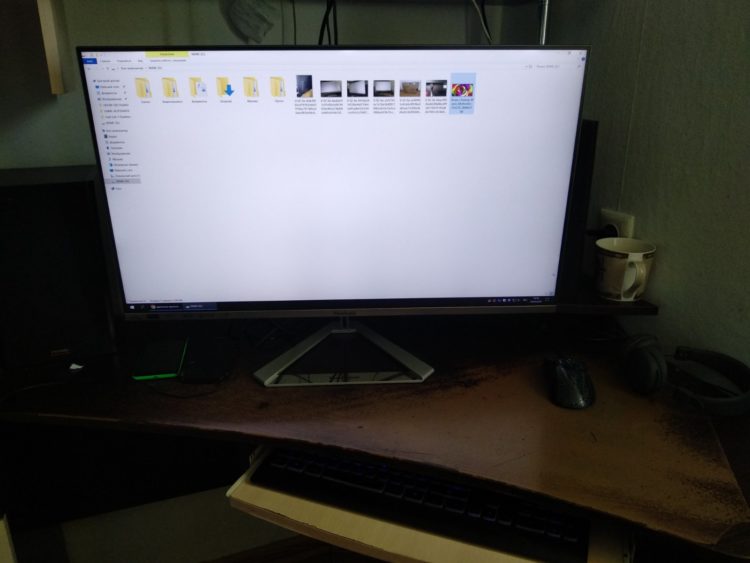




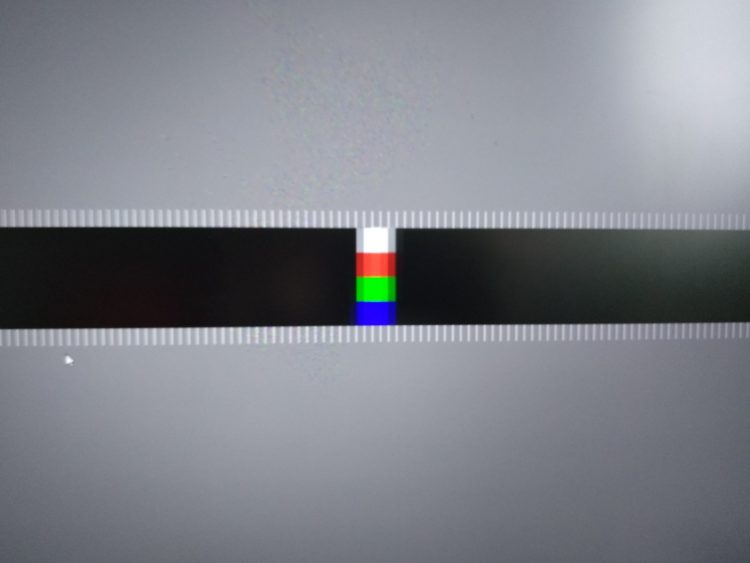


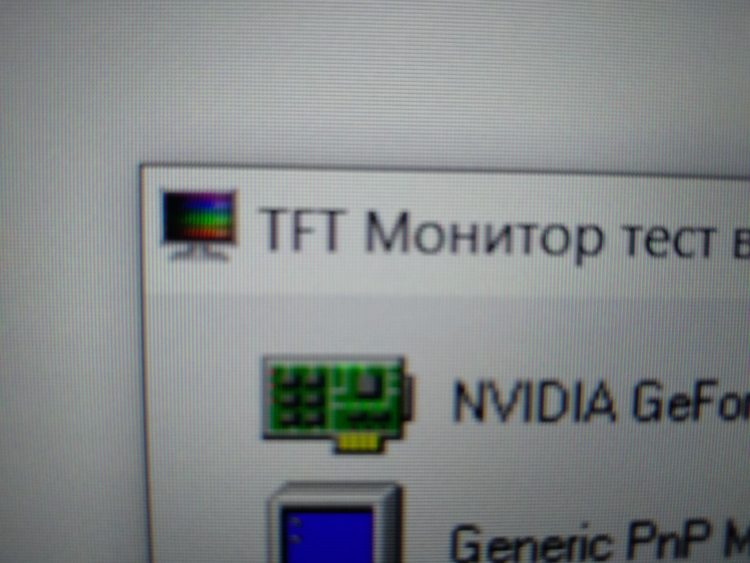









Hello, i want to know if this monitor vx3276 2k it is flicker free and use DC modulation or PWM modulation. Thank you! 🙂