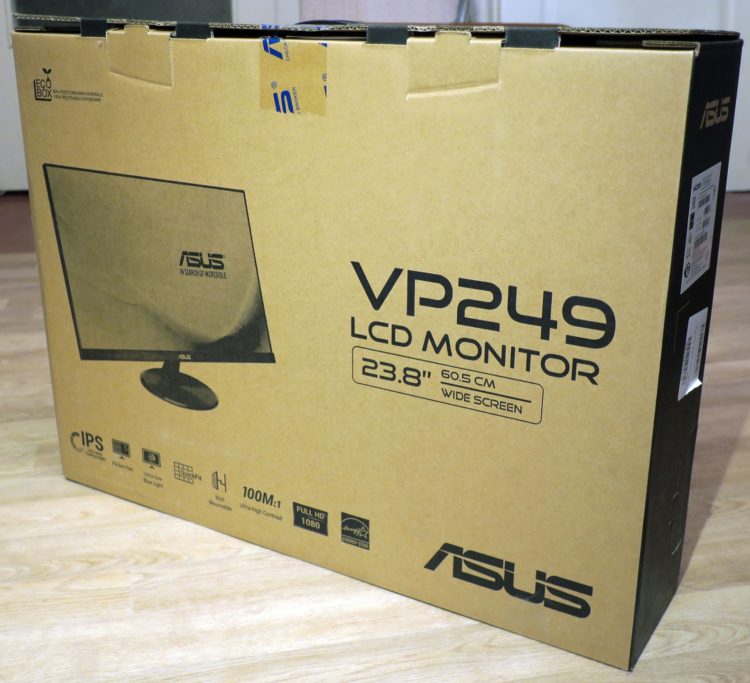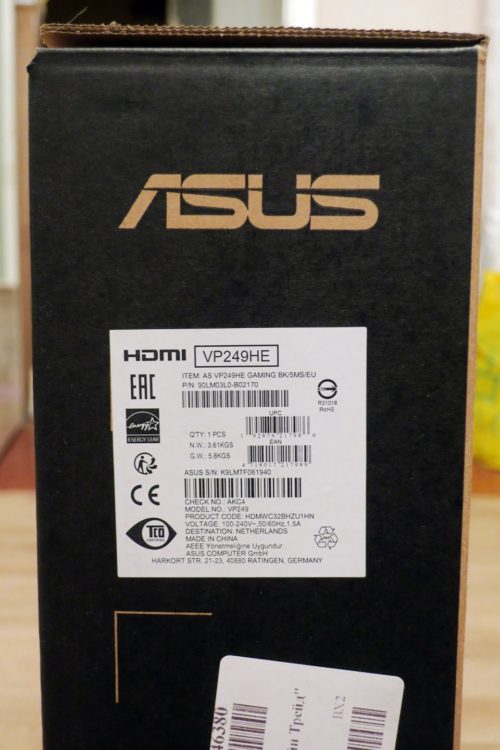Review on Asus VP249HE Black 24″ Monitor
3 min readThe monitor is one of the most long-lived components of a home computer. Therefore, his choice must be approached responsibly. Before buying, several forums for choosing a budget multifunctional monitor for the home were carefully read. Multifunctionality is understood as its use for solving a wide range of tasks: long-term work with documents, web surfing, games, photo processing and editing videos.
The main consumer properties of the monitor determine the type of matrix, its size and resolution. Since the monitor was chosen budget, there were practically no options: an IPS-type matrix, size 23-24”, resolution Full HD (1920×1080 pixels). Long-term practice of using monitors of various designs has shown that I do not need any adjustable legs, a 90° rotation of the screen, or other wisdom. Workmanship, a 3-year warranty and the above matrix led to the choice of the Asus VP249HE monitor.
The VP249HE is a state-of-the-art 24-inch LCD monitor with many exclusive Asus features and technologies.
The monitor comes in a sturdy cardboard box. The box is universal for all modifications of the VP249.
The box is sealed with adhesive tape with the Asus logo, that is, the autopsy will be immediately noticeable.
The model name and serial number are indicated on the sticker on the side of the box.
A plastic carrying handle is mounted on top. I note that the box is unexpectedly large. The monitor itself is packed in a bag and a foam box consisting of two parts – front and back (in the photo there is one part under the monitor, the second in the package). Damage protection is very reliable.
The kit also includes a stand, a D-Sub cable, a power cable, a warranty card, installation instructions (universal for all versions of VP249).
Why, in 2020, manufacturers still put in the kit cable for the analog VGA signal, and not digital HDMI, I do not understand. Save on this is unlikely to succeed. And buyers need to run to the store to buy an interface cable.
The manufacturer saved on the driver disk, but the driver can be downloaded from the Asus official website. The driver is available for Windows versions 7, 8, 10 of all bits, its size is 9 KB.
I will give the main technical characteristics of the matrix installed in the monitor.
- Size: 23.8” (diagonal 604 mm, width x height 527 x 296.5 mm);
- Type: IPS, 8 bits (6 bits + FRC, most likely made by LG);
- Resolution – 1920×1080 pixels;
- Viewing angle: 178° vertically and horizontally;
- Maximum brightness: 250 cd/sq.m;
- Static contrast: 1000: 1;
- Color Gamut: 72% NTSC;
- Minimum / maximum response time: 5 ms / 20 ms;
- Refresh Rate: 50-75 Hz;
- Coating: matte anti-glare.
Monitor Specifications:
- I / O Ports – D-Sub, HDMI;
- Power consumption – during operation up to 18 W, in sleep mode up to 0.5 W;
- Dimensions with stand – 540 x 389 x 204 mm;
- Weight – 3.61 kg.
The stand is mounted on one screw and two plastic rails. Adjusting the screen position – only tilt from 5 ° forward to 20 ° back.
On the back wall there are holes for VESA mount size 100 x 100 mm.
The monitor is controlled using 7 buttons. Only the power button is signed – the rightmost one. You have to blindly press the buttons, but their position can be determined using the drawn white dots on the lower front frame of the monitor. The buttons work out the clicks clearly, there are no problems with them yet.
The plastic frames of the monitor are narrow (except for the bottom), so the monitor seems small. The power-on indicator during operation is dim white, in sleep mode it is orange.
Since the monitor settings buttons are not signed on the case, they are signed on the screen when you call up the menu, which is called up when any button is pressed (except for the power button, of course).
At the factory, the brightness of the backlight is set to 100%. The monitor shines like a spotlight, eyes get tired after 5 minutes. I set the brightness to 20%, which is enough for working at home in the absence of direct sunlight falling on the monitor screen. The contrast level set at the factory of 80% suited me completely, I did not change it.
The monitor is simply stuffed with various technologies and functions:
- Trace Free Technology – matrix overclocking technology;
- Splendid Video Enhancement Technology – technology for improving image quality by automatically changing color profiles depending on the application;
- Splendid Video Preset Modes – 8 pre-calibrated display modes for different types of images;
- Skin-Tone Selection – 3 modes for displaying skin color;
- Color Temperature Selection – 4 color temperature modes;
- Eye Care – adjusts the level of filtration of blue light, which can have a harmful effect on the eyes;
- Vivid Pixel – improved image sharpness and color saturation;
- Flicker-free – eliminate screen flicker;
- Smart Contrast Ratio – technology for automatically changing the brightness of the backlight in accordance with the nature of the current image;
- Quick Fit – a virtual ruler (overlaying on the screen over an existing picture of different templates like a grid, sheets of different paper formats);
- Game Plus – several modes of sight and timer, which are available through the on-screen menu (for avid players);
- HDCP support.
What are the results? For a very affordable amount of money, I got a monitor on which you can perform a lot of work and entertainment of a very different profile. Natural colors, wide color gamut, wide viewing angles without distortion of shades – all this allows you to make color correction of photos and videos, as well as play games comfortably. Work and entertainment without limits! All of the above should, of course, be tied to the price of the monitor – this is not a professional monitor for printing or games, this is a solid budget monitor for the home.
The article is written on the basis of materials of this site.