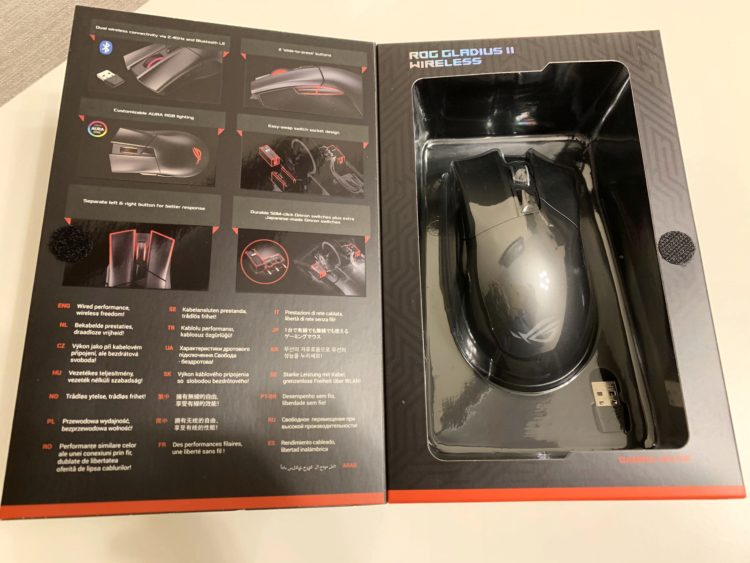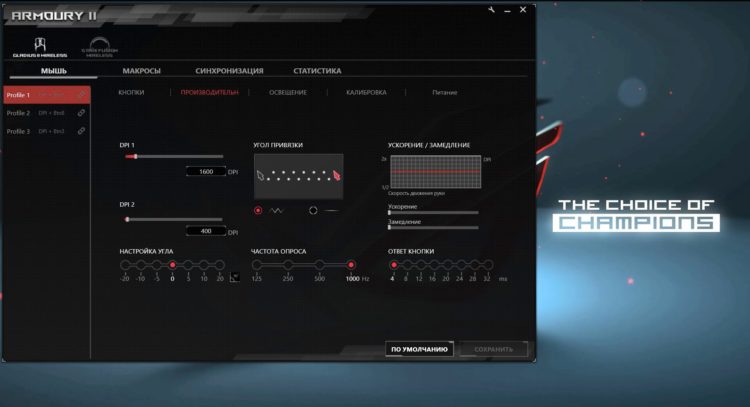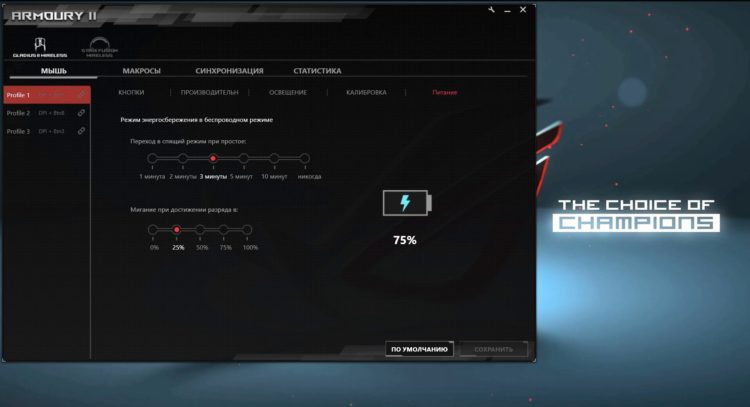Review on ASUS ROG Gladius II Wireless Mouse
3 min readThe undisputed leader – Asus company introduced updated versions of three Gladius mice: Gladius II, Gladius II Origin and Gladius II Wireless. Today, the review will be on the latest version of the ASUS ROG Gladius II Wireless wireless mouse.
Specifications:
- Mouse type: gaming, priority for game genres: FPS, MMO, RTS
- Color of plastic case: dark gray and black
- Touch sensor (optical): pixart PMW3389
- Resolution of the sensor: 100 – 16000 dpi
- Sensor polling frequency: 125 Hz, 250 Hz, 500 Hz, 1000 Hz
- Speed: 400 ips, 10.16 m / s
- Maximum acceleration: 50 G
- Number of buttons: 6
- Type of switches: two types of Omron, interchangeable
- Internal memory: for 3 profiles
- Backlight: 2 zones (logo and wheel) compatible with AURA Sync
- Connection: wired / wireless (USB / 2.4 GHz / Bluetooth)
- Connection: USB
- The height of separation from the surface: 1-3 mm
- Receiver type for wireless connection: nano receiver
- Power, battery life: built-in lithium battery, up to 24 hours (36 without backlight) in 2.4 GHz mode, 25 hours (57 without backlight) via Bluetooth
- Cord Length: 1.8 m
- Cable material: nylon braid
- Backlight: RGB, 16.8 million colors
- Leg material: Teflon (PTFE)
- Weight: 130 grams
- Software Support: ASUS Armory
- Dimensions of the mouse: 126 x 67 x 45 mm
- Warranty: 1 year
The mouse comes in a cardboard box-book with company logos, which shows the mouse, and on the reverse side the main advantages and its characteristics.
The box-book opens and closes with Velcro.
The package contains everything you need, and therefore not sky-high money.
It includes the mouse itself (it has a model code P702), a removable cable, a nylon carrying case, two spare Japanese Omron D2F-01F switches with a fixed pressing force of 75 grams and a metal ROG logo. By default, there are switches D2FC-FK (50M) and a pressing force of 60 grams.
For use, you must install the universal driver Asus Rog Armory, after installing which he will find and identify the device. Then you can configure it on five different tabs.
The first screenshot shows that you can configure and reassign buttons. I note right away that you cannot set a keyboard shortcut. For some, this can be very important information.
The following are the settings for DPI, angle, reference angle, polling frequency, response, acceleration / deceleration.
Setting the backlight (including Aura Sync), its brightness and synchronization with other devices that support this function.
Fun settings for calibrating floor mats of the same series.
Sleep mode and blinking when the set discharge level is reached. 3 hot profiles that can be written to the device are always available. You can change something on only one tab and without switching to write a new profile to the driver, and when you connect the mouse via usb directly to it.
The mouse sits very comfortably in your hand. The first use does not create any feeling of inconvenience or discomfort. She is really comfortable doing something, browsing the web, and playing most games of any kind. It is aimed at right-handed users with medium and large brush sizes. Relatively light weight (against the mouse ROG Spatha just a feather). It slides along the ROG Scabbard rug very comfortably (I also recommend it to fans of the series: large, cool, nothing superfluous or tiring, available on Online Trade, the inscription glows in the dark). The mechanism of the side buttons is made just like the aforementioned mouse: they can be pressed both horizontally (that is, by simply pressing the button), or by moving the thumb to the top under the corresponding button. There are 4 backlight levels. For example, my laptop is also a ROG series, the keyboard does not glow very brightly, the mouse backlight is also not very bright. It looks much better. With the frequency of the survey, too, everything is in order. At the moment, I have not seen wireless gaming mice with a polling frequency greater than this one.
At the bottom of the mouse there is a mode switch (aka a switch). There is no place for a nano transceiver in it.
A mouse with a wire and a transceiver comfortably fits effortlessly into a carrying bag. It is quite “thick” and voluminous, which should better protect the mouse when carrying it, even if it is pressed by something in a bag, briefcase or backpack.
Backlighting
Bought specifically for the full set of the ROG series. The second time I got lucky with the mouse.
This mouse, of course, I recommend!
The article is written on the basis of materials of this site.