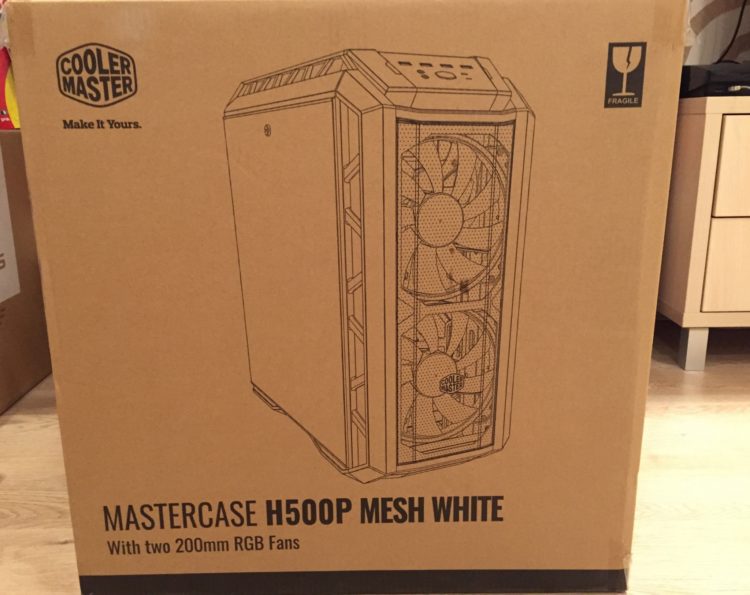Overview on Mastercase Cooler Master H500P Mesh White
5 min readGood day, today I would like to tell you about the case I bought from the company Cooler Master – taiwanese company specializing on computer components.
I will say right away that I bought this case to replace the old one. After viewing the characteristics and a number of photos, it was decided, it is necessary to take. And as it turned out – not in vain.
Well, let’s start with the package. The case comes in a fairly large box, the weight of the case is 11.5 kg, gross weight is 14.5 kg.
The case itself is shown on the front side of the box, and the inscription below informs us that together with the case there are 2 fans with RGB backlighting of 200 mm each.
On the side you can see the technical characteristics of the case, there are also slotted handles for convenient transfer of the case in the box. For this is a plus.
The box is massive and without them it would be problematic to transfer it.
When opening the box, we see a mini instruction on how not to get the case, and the black box, about it a little lower.
The case itself is packed in a bag with handles, wrapped in a film and fixed with foam. Everything is packed in five with a plus, you can not be afraid that something will be damaged during transportation.
The delivery kit includes a box with the logo, it contains: a set of cable ties for cable management, a set of screws and screws, a controller for controlling the LED illumination of fans, it is needed if there is no RGB connector on the motherboard, you can also connect the controller to the reset button on case and change modes with one button, the controller is powered by Sata, there is a fan adapter for power from Molex, assembly instructions, warranty information, a rag with a logo, a frame for installing fans in front, racks for the motherboard s, adapter for Phillips screwdriver for mounting racks.
Let’s move on to the appearance of the case.
Compared with the previous revision, the case has a mesh front panel, which in turn had a very good effect on the blowability of the case and cooling in general. There are slots for air intake on the sides, above and below.
The right side panel is metal. Holds on two screws. Has a handle to facilitate removal. Removed by shifting back.
On the sloped part of the top panel there are two USB 3.0 inputs, two USB 2.0 inputs, one input for headphones and a microphone, a button for starting the system with beautiful backlighting, a small reset button and a disk activity indicator.
On the left side panel is a large tempered, tinted glass. The thickness is 4 mm. There are no screws in the corners, the fastening system consists of one screw located on top, opened with a coin or screwdriver.
The case is designed to build a custom liquid cooling system, but if there is no desire to cast, ready-made solutions with a 360 mm radiator or an air cooler up to 190 mm high get into the case.
The maximum length of a video card is 412 mm. There is the possibility of vertical installation of the video card.
At the bottom is a steel casing that completely hides the power supply with all its wires. It looks very aesthetically pleasing. There are two mounts under the SSD, behind them there are small inputs through which you can hold the power cable and Sata. It is better to connect in advance, because there is not much space there, and after installing other components, problems may arise.
If you remove the front casing, you will find a basket for two 3.5 drives, I think that in the modern case, more than enough.
The basket can be moved to the left, then additional space will appear in front and a massive CBO radiator can be installed. You can install a tray for 2.5 drives on the basket itself. The reverse side of the case looks non-standard.
The cutout for the backplate of the processor cooler is hidden by a plastic plate. The place for cables on the left is covered with a metal plate, it is fixed on two screws. This is how it looks with plates.
And this is after removal. Here you can see three rubberized holes for wires.
At the top there are two holes for pulling wires, it is very convenient when connecting the processor power to the motherboard. At the back there is a removable panel for the power supply, and the seat of the power supply is closed by a removable dust filter. The slots for the PCI slots rest on the housing screws.
On the top panel is an acrylic window. It is not clear why the manufacturer did not install tempered glass, because the savings on this did not turn out to be large, but the quality suffered.
Acrylic scratches very quickly, so I recommend not to remove the factory film until the case is installed in a permanent place. It is possible to install additional fans. It is assumed that they will be backlit, all this will look very impressive.
I can not say about the rear 140 mm fan. It has a thickness of 25 mm. Its maximum speed is 1200 rpm. There is no information about which bearing is used here, I assume that this is an ordinary bushing.
Personally, on my sample, an audible noise from the blades and an extraneous whistle emanate from it, because of which it had to be removed after several days of use.
After assembly, I synchronized the front fans with Aura, and tuned through the program. In it you can choose various modes, colors, make it brighter or dimmer. This is how it looks.
And so it looks from the inside when assembled.
In conclusion of all the above, I want to say that I am satisfied with the case, and I can recommend it for purchase, it definitely costs its money.
The case is ideal for modding projects, for people who are simply tired of black coffins under the table, it will look great and delight you with its look.
The article is written on the basis of materials of this site.