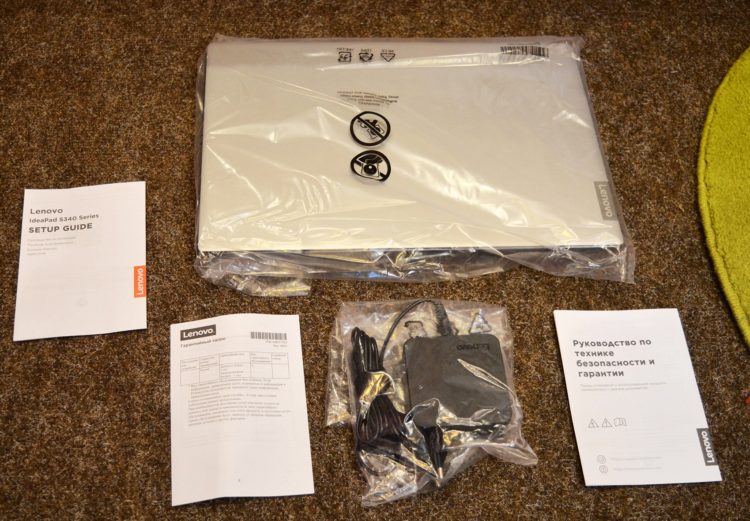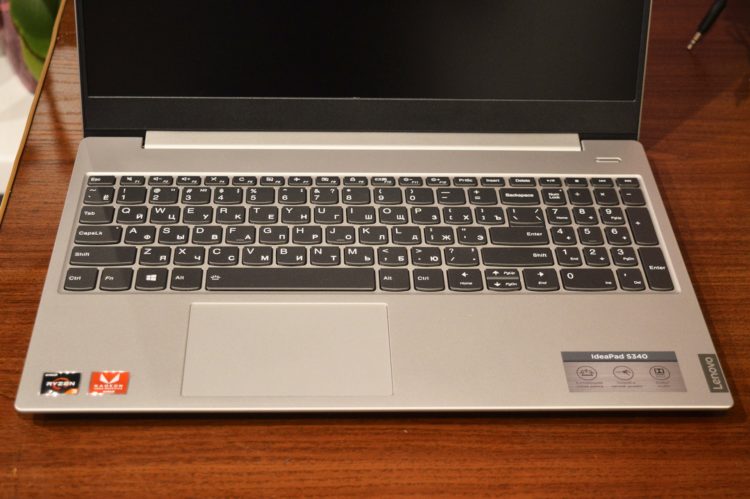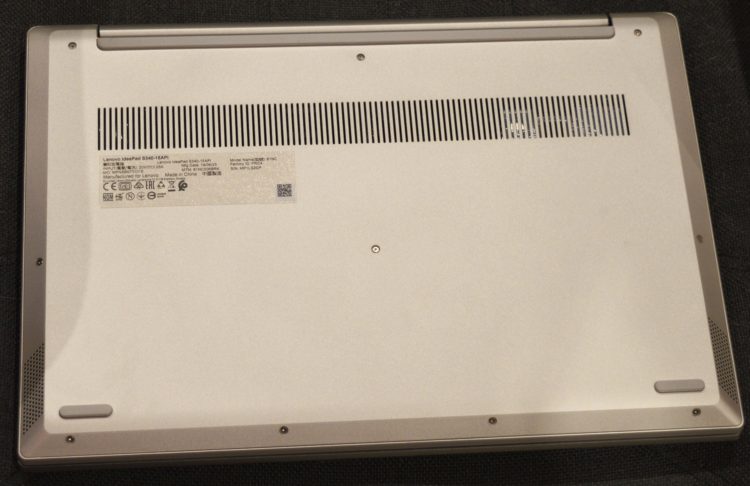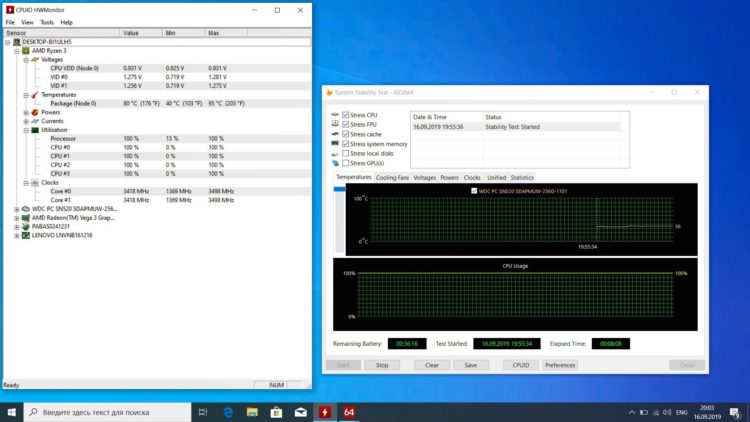Review on Lenovo IdeaPad S340 Notebook
4 min readMy wife works as a specialist in tenders, leads several companies at once, is in constant motion, and her main tool in work is a laptop. Unfortunately, over time, the above-mentioned type of technology becomes obsolete. It doesn’t start working so well: the requirements for applications increase from year to year, the battery goes into disrepair, and in comparison with modern technology, the weight of an old laptop is a little terrifying. Therefore, it was decided to change her laptop to a new one. Since she is interested in photography in her free time, a prerequisite was the presence of an IPS matrix, which had a greater color gamut than TN matrices. The main question was which diagonal to choose: 15.6 or 17.3 inches. Of course, working with a laptop with a diagonal of 17.3 inches is more convenient, but now it weighs more than more compact models. Also its overall size is larger therefore, you will have to buy a new carrying bag. And if buying a new bag is not such a big problem, then its larger size will again create inconvenience. Therefore, it was decided to stay on a compact laptop with a screen diagonal of 15.6 inches and an IPS matrix. The next criterion was the cost, with a price of up to 500 USD, he should have a processor of at least Intel Core i3 of the 7th generation and above, or any Ryzen 3. Discrete graphics are not needed: the wife does not play games.
As a result, the Lenovo S340 series laptop, IdeaPad S340-15IWL (81NC006BRK) turned out to be an ideal option. 6 inches and IPS matrix.
Despite the low cost and mostly plastic case, this model does not look cheap. Silver color goes well with gray keys, and the small thickness of the laptop (only 17.9 mm) and thin frames along the edges of the display meet all the requirements of a modern minimalist design.
Lenovo product is shipped in a rectangular box. There is no color printing on it, but despite this you can still find the necessary information, just find the sticker on the side of the package. Technical parameters, serial numbers, model name and even its color – all this is on the sticker. Conveniently, you can make sure that you buy what you need without having to remember the complex number of a particular model.
Another undoubted advantage is the presence of a black round seal in the upper part of the box. Bottom of the box is sealed with transparent tape, on which there is the name of the manufacturer. Thanks to this, with a careful examination, you can make sure that you are buying a new product.
The delivery set consists of a laptop, a charger, and, of course, instructions and a warranty card. Not the richest equipment, but all that is needed on the spot.
The S340 has an AccuType keyboard. Those who are already familiar with Lenovo laptops, and in particular with this type of keyboards, probably know that, among other things, it has built-in key illumination. It is argued that due to the rounded shape, typing with it is most convenient. It’s hard to argue with this: I really liked the keyboard, the average key stroke didn’t cause any complaints either. The only flaw in it is the not very convenient keys up and down (they are Page Up and Page Down), it will take time to get used to using them.
The resolution of the Full HD screen with a diagonal of 15.6 inches gives 141 pixels per inch. The indicator for a laptop is very, very good. As for the brightness: I specially tried to turn on all the lighting in the room (given that it was a sunny day outside the window) to check the margin for this parameter. So, if direct sunlight is not directed at the screen, even in a room with very strong lighting, 80-85% of the screen brightness is enough. I am sure that this laptop will not work for the street, but working in it in any room will not cause any problems. Viewing angles, thanks to the IPS matrix, are not satisfactory. The coating on the screen is anti-reflective.
At the bottom of the laptop, Dolby Audio speakers are installed on each side. The power of each is 2 watts. The sound quality is average, the volume is enough.
The power supply weighs only 170 grams. On the site you can find conflicting information about the weight of the laptop, so I decided to weigh it: in the end, its weight is 1.75 kg.
I conducted a stress test using the AIDA64 program and made certain conclusions. Despite the fact that the cooling system here is not the most outstanding (this is evidenced by the slim body, low weight and budget of the device), the processor does not reset the frequencies at 100% load. Yes, its temperature occasionally reaches even 90 degrees, but considering that the Ryzen 3200U can work up to 105 degrees, the result is bearable. In addition, modern processors have protection against overheating and it simply will not be able to melt.
As a result, Lenovo from the S340 series liked me and my wife. It is lightweight, compact, relatively fast. The only thing that needs to be done is to purchase an operating system and add at least 4 GB of RAM and this will be the king in the performance of office tasks.
The article is written on the basis of materials of this site.