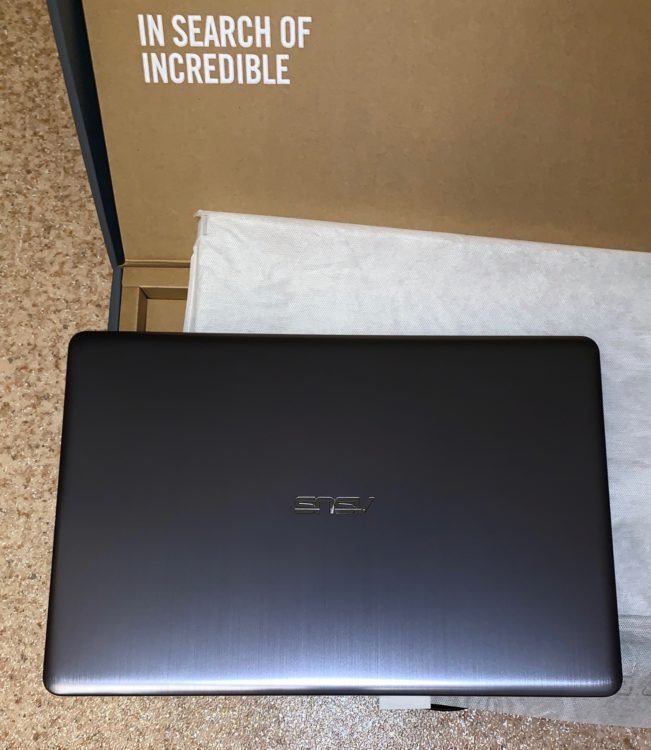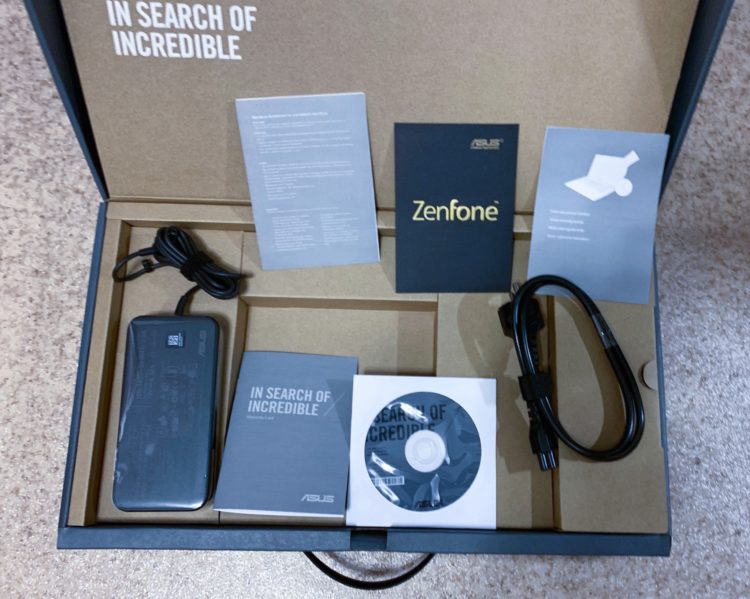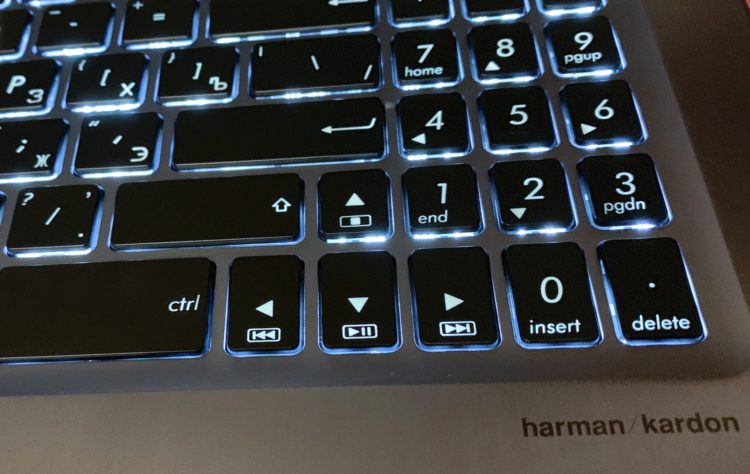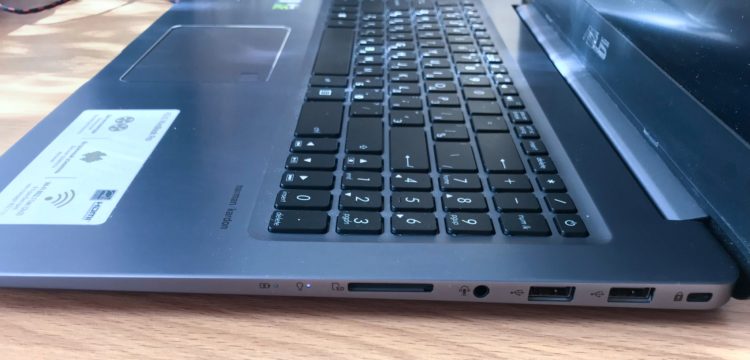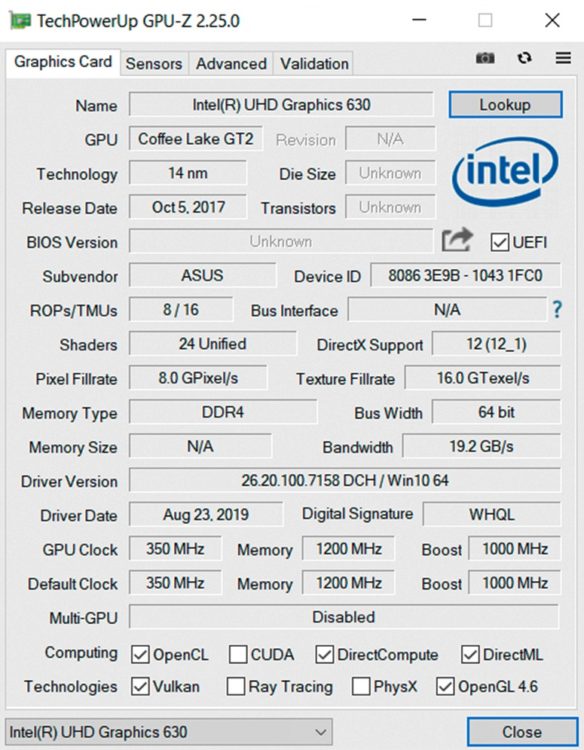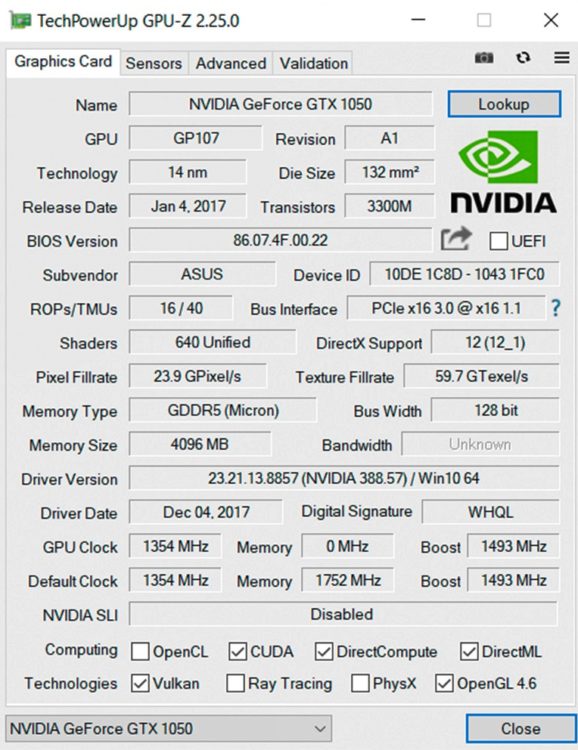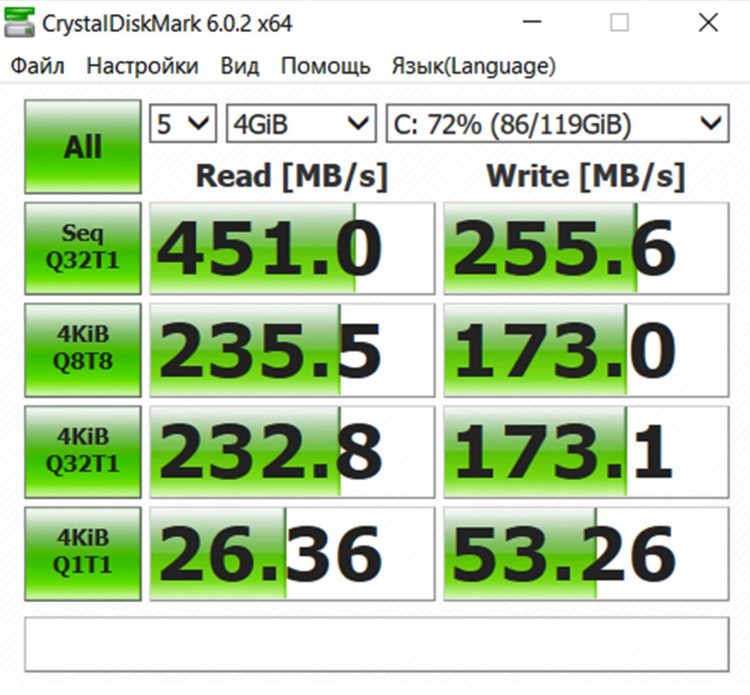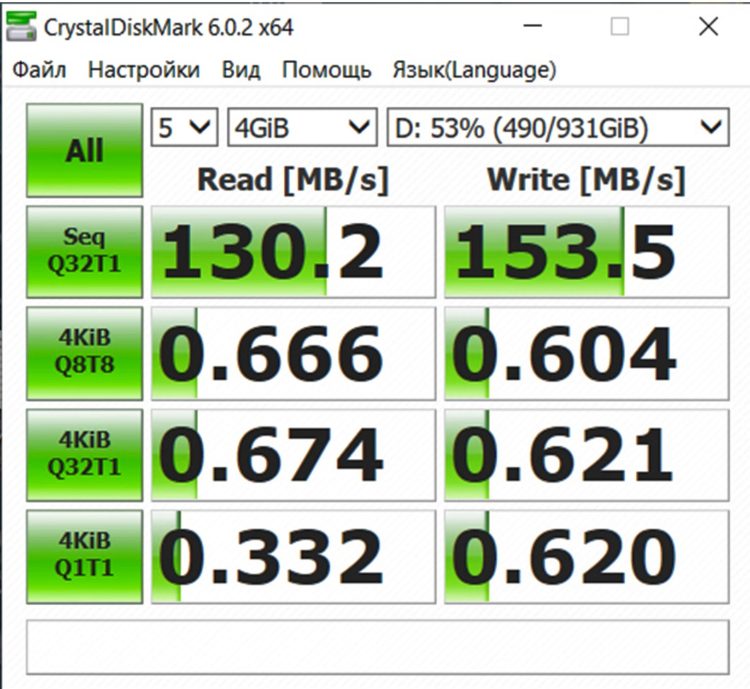Review on Asus VivoBook Pro N580GD Notebook
5 min readIntroduction
I want to start my review with the configuration of this laptop. This laptop comes in a beautiful, tight box with the ASUS VivoBook Pro logo. No more useful or marketing information can be found on it. On the back of the box, we can see one single sticker that will tell us about the filling, about what is inside this laptop.
The external power adapter has characteristics of 19V 6.32A, which corresponds to a power of 120 Watts. It is large enough, in my opinion, for this class of laptops.
This photo shows the equipment that is waiting for us when we just got the laptop out of the box.
Design
At the first unpacking, you can understand that the laptop is quite large, but quite light: weight is about 2 kg. The design of the aluminum display lid and the pallet made of plastic provides the relative lightness and strength of this laptop and is somewhat reminiscent of the ZenBook series. Absolutely nothing creaks and does not bend over the body, so we can say that the build quality of the laptop is excellent. The display surface is matte, there is a fairly wide frame around it, which, by the way, most manufacturers have recently been trying to refuse recently, of matte textured dark gray plastic. The full-sized keyboard of this laptop has a white backlight with three degrees of brightness, which will undoubtedly be a plus for those who are going to work on it at night (and indeed in the dark), during the day the backlight brightness is clearly not enough. And who in general uses it in daylight? The key travel is 1.4 mm. The touchpad, which has a fingerprint scanner in this configuration, is traditionally shifted closer to the left side of the case. The keyboard block is located in a small recess of the case, so that it does not scratch the laptop screen.
The operation of the keyboard backlight can be seen in the photo below
ASUS VivoBook Pro 15 N580GD relies on four round rubber legs that hold it firmly and firmly on the table. As for the front and back sides of the case, the manufacturer did not place any interfaces on them.
The ASUS VivoBook Pro 15 has a 47 Wh lithium-ion battery. The battery consists of three sections, and to be very precise, according to the AIDA64 program, the battery has a capacity of 48105 mWh. The lid of the laptop can open 130-135 degrees. The hinges in the construction are used quite tight.
The reverse, lower part of the case, I repeat, for this particular model is made of plastic, the panel is easily removable and allows you to clean the cooling system, or replace components, for example, add RAM or replace disks.
Interfaces on the left
- Connector for power adapter
- Network port RJ-45
- USB 3.0 Type-A
- USB 3.0 Type-C
- HDMI output
A set of interfaces located on the left side of the laptop.
Interface on the right
- Two USB 3.0 Type-A ports;
- Slot for SD memory cards;
- Combined 3.5 mm audio jack;
- LED indicators for laptop activity and battery status;
- Kensington Lock.
A set of interfaces located on the left side of the laptop.
Upgrade Features
At the first inspection of the laptop, it seemed to me that it is impossible to replace the memory or the drive, because there are no hatches on the underside of the case, only ventilation grilles and speaker grids. Later it turned out, in fact, you can change the two memory sticks DDR4 2400 as well as SSD and HDD. To do this, you have to remove the entire bottom cover of the case.
Display
The installed display corresponds to the sRGB color coverage by approximately 52%, so this laptop can be recommended to those who do not place high demands on the picture and do not connect their work on this laptop professionally with graphics. The display is not touch, the surface is matte. As a software to improve image quality, you can install the proprietary utility ASUS Splendid, with which we can change the saturation, brightness, and other display parameters.
Performance and cooling
In this photo we see several fairly noticeable ventilation openings for air intake and a couple of rather beautiful openings for the speakers. ASUS VivoBook Pro has an Intel Core i5-8300H CPU. The processor is equipped with 4 cores with 8 threads.
The cooling system of this productive laptop consists of two aluminum radiators at the edges of the case. They are blown by a pair of fans. The noise from their work is heard only at maximum speed. Fresh air is taken in through three ventilation grilles, while hot air is ejected into the slot located behind the display hinge.
I want to note the following interesting fact of this laptop: the installed solid-state drive is cooled by the back cover, with which it is in contact through a thick thermal pad.
To display information about the processor, the integrated graphics core and the RAM installed by us, I attach screenshots from popular programs to this review:
The speed of the SSD-drive, which I advise everyone to install the operating system.
Wireless: Wi-Fi 802.11ac and Bluetooth 4.2
And lower the speed of the hard drive, where I advise you to store most of the data.
Speakers and sound
Asus together with Harman Kardon have developed two quite powerful and high-quality speakers, which are located on the front of the laptop.Conclusion
The AsusVivoBookProN580GD laptop offers excellent hardware, including a powerful processor and fast RAM, but in 2019 such an SSD can be called slow, as this is a SATA SSD, whose performance is several times lower than that of PCIe. This ASUS VivoBook Pro 15 N580GD, in my opinion, turned out to be a fairly universal solution for my tasks, because I was looking for a laptop for everyday use both at work and at home. I would also like to have a dedicated video card, and it is present here – the NVIDIA GeForce GTX 1050, which, unfortunately, will not be able to show decent FPS with maximum or ultra settings, but this laptop pulls well online games and undemanding game projects. I would also like to note the audio system developed in conjunction with Harman Kardon – it sounds very cool. Even at maximum volume, the sound is very clear, does not creak or wheeze, but only pleases the ears. On this device, you can not only work, but also enjoy listening to music and watching movies. As a disadvantage, the only thing that can be mentioned is the fast discharge of the battery.
As a result, I got a lightweight, reliable, compact laptop with upgrade capabilities that easily copes with all the tasks of an average user. And the price tag for the Intel Core i5 8300H processor along with good cooling, I think is acceptable.
The article is written on the basis of materials of this site.