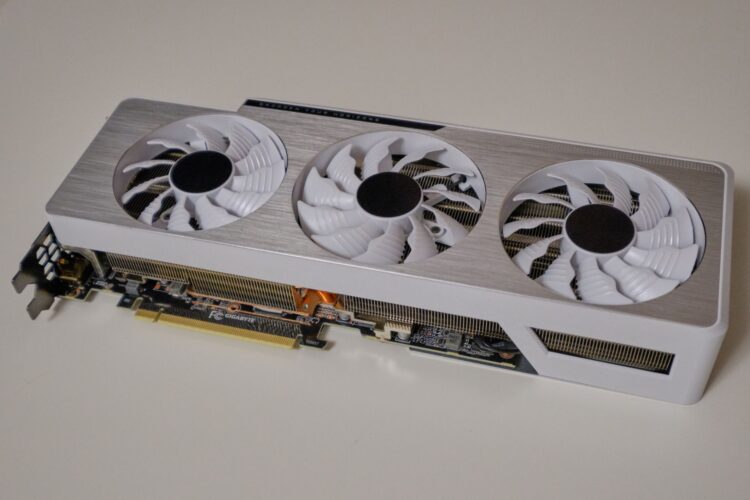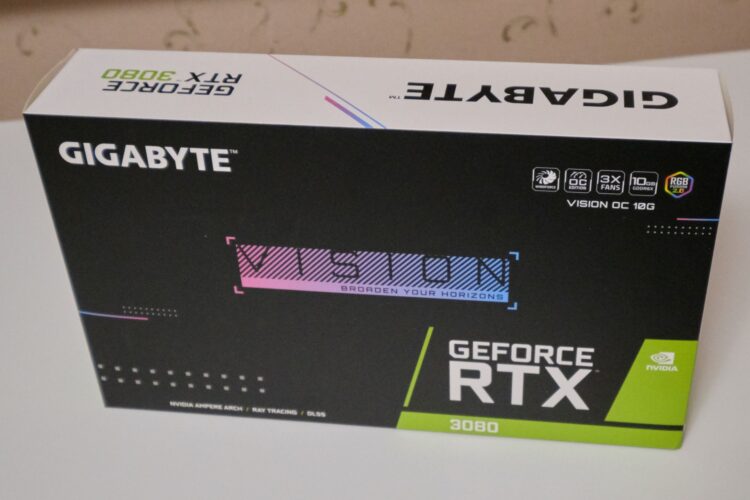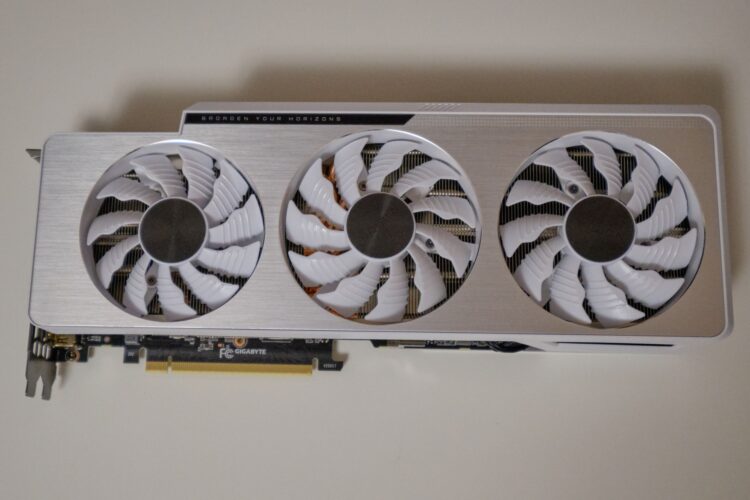Review on GIGABYTE GeForce RTX 3080 VISION OC 10GB
6 min readGreetings to readers and I want to present my review of the GIGABYTE GeForce RTX 3080 10240Mb VISION OC video card.
Unfortunately, there are serious questions about the relevance of any video card reviews today due to problems with their availability, but, I hope, the boom of cryptocurrencies will subside, the shortage will end, and the prices for video cards will again correspond to the recommended manufacturer.
I was lucky to buy this video card in December 2020, at a “scarce” (ie higher than the recommended one due to a shortage of supply of video cards), but not yet “mining” price of 1200 US dollars. I bought it almost immediately after the release of the Cyberpunk 2077 game, and in fact for the sake of this game (my video card would no longer handle a 4K game, but I have a 4K monitor, and I wanted to play with “RTX On”).
The video card is delivered in a beautiful box, which traditionally contains all sorts of “chips” of this model:
- Windforce (the marketing name for the Gigabyte technology, in which the central fan blows in the opposite direction, this can be seen even in the photo – the blades are deployed differently, this technology is designed to improve air flow and get rid of turbulence)
- OC Edition (i.e. frequencies are higher than standard, the video card is overclocked by the manufacturer)
- 3x Fans (3 fans)
- 10 Gb GDDR6X
- RGB Fusion 2.0 is a backlight technology, in the case of this video card, you can adjust the color only for the Gigabyte logo, nothing else glows.
The back of the box shows the video card itself and again lists its various features, including the presence of a metal back plate (backplate), HDMI outputs, and so on.
If we take the video card out of the box, we will find only a “quick instruction” that does not tell us anything interesting. Actually, the package contains nothing but a video card, and, to be honest, I was disappointed by the lack of a support. the video card is big, heavy! Many manufacturers supply such video cards with some method to support it in order to reduce the load on the PCI-E slot of the motherboard.
The video card itself is packed in an antistatic bag, sealed with an adhesive tape-seal, so if the seal is intact, you can be sure that the video card was not unpacked:
Front view of the video card: white, beautiful fans with specially shaped blades (obviously, to improve air flow), white plastic fan casing with an aluminum cover. Handsomely! Gigabyte’s Vision series also includes motherboards in the same style, perfect for black and white PC builds! The video card is equipped with a really powerful, heavy heatsink.
Rear view: Aluminum back plate with air hole and Vision branding.
The video card, as we can see, requires two PCI-E 8-pin power connectors, and, by the way, a powerful power supply unit, 750 W or higher is recommended.
The GIGABYTE lettering on the end of the video card is lit, its color can be adjusted in the RGB Fusion 2.0 software.
Assembled view:
As you can see, I just have a black and white PC assembly, a Gigabyte Z490 Vision G motherboard, so the assembly turned out to be in the same style.
I think it makes no sense to write about any test results, because it is easy to find tests from many reputable experts on the Internet. So, I’d better tell you about subjective feelings and some features.
The first and most important thing is the RTX video card, which means that it supports DLSS 2.0 technology (yes, the tracing technology will be lower, although for RTX it, in principle, is the main one).
For those who do not know what DLSS is, I will try to explain “on the fingers”: this is such an anti-aliasing technology (that is, the technology of eliminating “ladders” from pixels), which not only smooths the picture, but also knows how to increase its resolution, and, for example, an image that is rendered at 1440p can be upscaled to 2160p with almost the same high quality as the original image rendered at 2160p. This is achieved by special algorithms that can use previous frames (that is, several previous frames of the game are saved and information from them, already ready, can be used in a new frame), and a pre-trained neural network that can combine the data of the new frame with the data of the past frames (in which the picture is slightly shifted), thus restoring more information about the image,
The purpose of all this “magic” is to render games at a resolution lower than what is required for the monitor, and then upscale it to the desired resolution, thus increasing the FPS. And it really works great!
Until you try, compare, it is difficult to somehow judge DLSS, but when you see the results live, it’s impressive! Considering that enabling ray tracing significantly lowers FPS, DLSS 2.0 is an incredibly useful thing.
Now about the RT technology, i.e. ray tracing. Actually, the most impressive game that makes the most of RTX is, of course, Cyberpunk 2077: tracing is used for reflections, shadows and global illumination. With all three RT modes enabled, we get realistic reflections, extremely realistic lighting, and of course well-formed, lifelike shadows.
If you just turn on the game with or without tracing, and play, you will not notice anything, everything will look beautiful this way and that. But if you start comparing, or, even more so, first play with tracing, and then turn it off, the difference is incredible. The Internet is full of RTX On / Off comparisons, but until you see it live, you don’t understand what a “wow!” Effect this causes.
I will demonstrate with two comparisons of screenshots, so as not to be unfounded, although there are detailed videos with comparisons on the network, which I recommend watching.
The first comparison is shadows with and without RTX. On the left – the usual shadows for games, to which everyone is accustomed, this is how shadows work in most games without RTX support: regardless of the distance to the object casting the shadow, the shadows are quite clear, dense. Right – RTX On, shadows are calculated “physically correct”. We see that the shadows from objects far from the ground (the electric cables are above, these are the shadows from them we see on the ground) are blurred, as they should be, only a palm tree casts a clear shadow (the palm tree itself is on the top right, and its shadow is in the center of the frame), which is close to the ground, and even then – the shadow of the top of the palm tree is already more blurred than the shadow from the trunk.
The second comparison is global illumination. In the shot there is an underground passage with luminous panels on the ceiling and on the floor. On the left – normal lighting, as in “old” games without RTX. Light sources just have a certain color, but they don’t really illuminate anything. Right – RTX On. The luminous panels on the ceiling and on the floor really emit light, it is the ray tracing that calculates the physically correct distribution of this light, and the surfaces are not only illuminated, but also painted with the color of the source, i.e. RTX technology calculates not only where the rays “fly”, but also takes into account their color and correctly illuminates surfaces with this color.
By the way, RTX reflections are also included in the frame on the right, and you can compare, for example, the reflections of the billboard on the left side of the frame (with the inscription “You shoot. We aim”) – in the screenshot on the right, the clarity of the reflection is obviously higher, because the reflection is done physically correctly.
In short, new technologies really change the gaming experience, incredibly increase the realism of games! I highly recommend switching to newer ray-traced graphics cards when prices return to normal.
This model of the video card works great, the heatsink and fans do an excellent job of cooling, and if you need a white video card, this is an excellent choice.
The article is written on the basis of materials of this site.