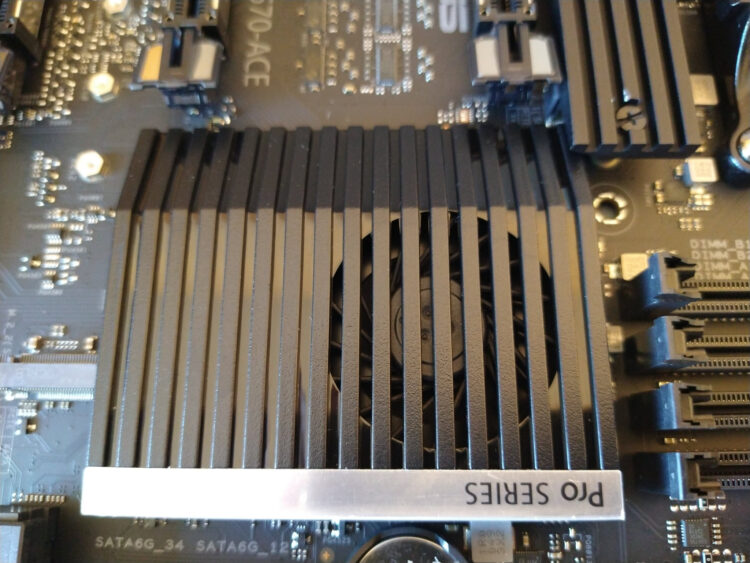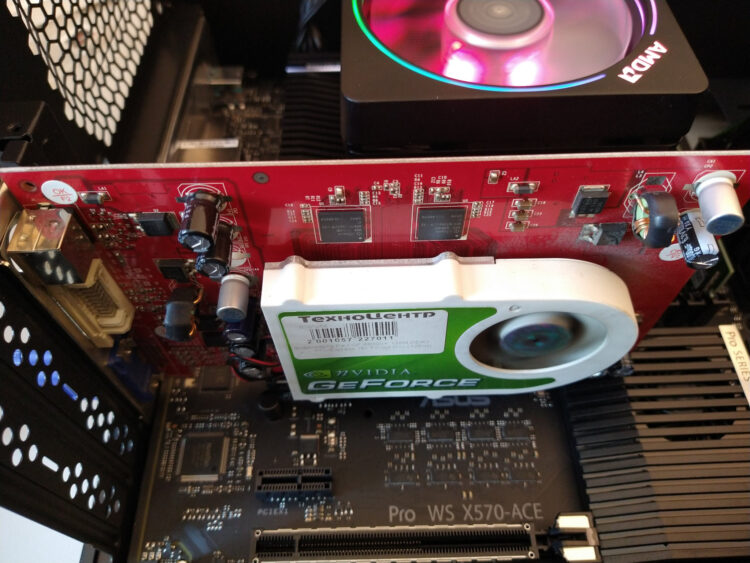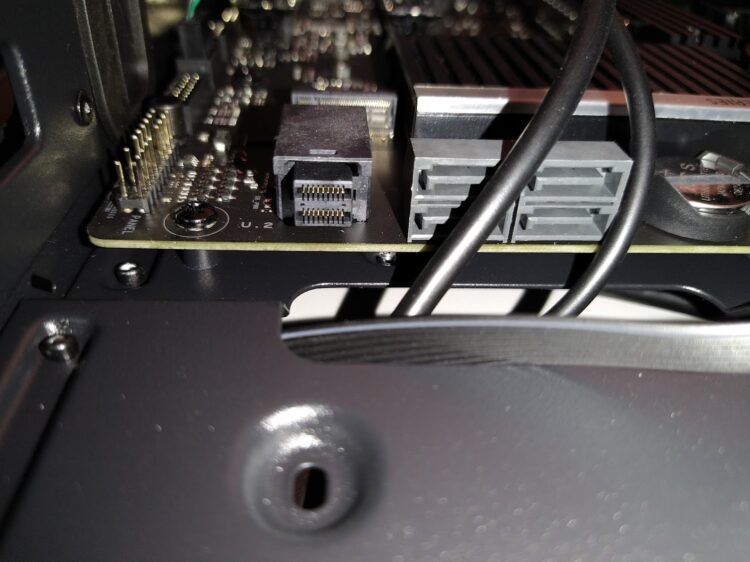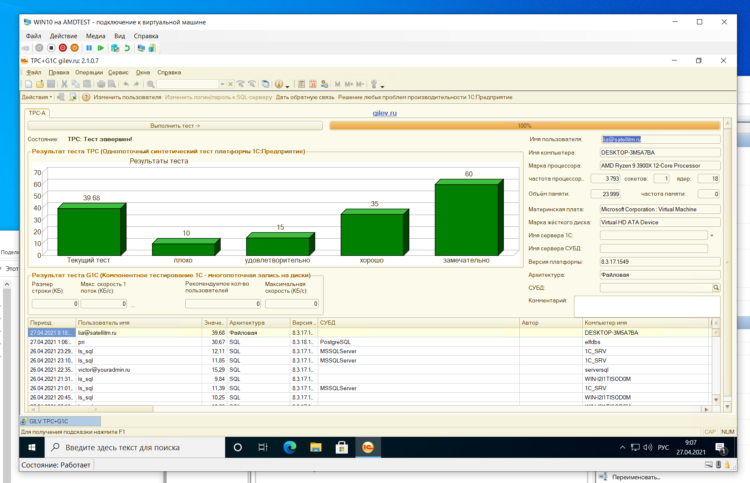Review on Motherboard ASUS PRO WS X570-ACE (AM4, ATX)
4 min readIt took here to make a simple server for accounting. Who is the worst beast in accounting? No, not the one that is the cleaning manager, but the one that lives in the computer. 1S program and it’s resource requirements, especially in typical configurations, fly up faster than Intel invents new processors. Well, since Intel does not have time, let’s try to collect something on AMD. We need a server from a simple (actually not very simple, rather a “desktop”) motherboard. ASUS PRO WS X570-ACE is considered a professional motherboard, so let’s try it. Link to the manufacturer’s website: https://www.asus.com/ru/Motherboards-Components/Motherboards/All-series/Pro-WS-X570-ACE/. About the size, color and shape there in detail. And about the packaging, here are a couple of photos for you:
It’s all right here. The box is like a box, everything inside is in stock. Even an extra box for everyone’s junk.
Inside the additional box is full of unknown pieces of iron, but we will leave that for gamers. We, retirees, who collect a small server for accounting, do not need this. And we need four very good SATA cables and a plug on the back wall. Plug with gasket. It is difficult to say what the sealant gives, but it does not interfere for sure.
Beautiful, black, dear 🙂 Massive cooling radiators immediately catch the eye. I remember, at the beginning of the 2000s, there was a joke about AMD Athlon, on which the craftsmen fried eggs. Now this obviously will not work.
Alarmingly forced cooling on the chipset. This is bad for a server solution. The propeller is small, it will definitely clog up with dust. But nothing else can be installed on the board in a regular way, access to PCI slots will be blocked. But, since we do not need video cards, we may well consider replacing the standard cooling of the chipset with something more massive and passive.
ASUS did everything it could to make it easier to install the processor. But all the same, in comparison with Intel, it is not very convenient. Or maybe I’m just not used to AMD …
Fastening with a clamping bracket requires a certain skill.
One of the M.2 slots has a heatsink. It’s good that he is, it’s bad that only one. On the second slot, such a thing would not hurt us either.
About network cards. The main feature of the board is the Realtek chip RLT8117, it allows you to control the motherboard almost like IPMI, which actually makes this board an interesting option for server solutions. The photo shows the Realtek connector on the right. Start setting up the server with it 🙂
ACS writes about this function as follows: “ASUS Control Center Express software offers a convenient centralized interface for managing computer infrastructure based on ASUS equipment. It works independently of the operating system, using the motherboard Ethernet controller as an external channel. Among its capabilities are the following : remote reboot, BIOS update and configuration, operating system installation, remote diagnostics, etc”.
For my part, I can only say that yes, everything is so. The system can be installed without a monitor and / or being in another city. And the ability to reboot the server to a hot one, with a button, so to speak, has not harmed anyone yet.
Well, whoever bought a processor without video support and does not want to bother with setting up the RLT8117, plug any video card into the PCI slot. Have you seen such an assembly 🙂 ? By the way, it even works.
But seriously, I really liked the board. Possibility to assemble a mirror from two M.2 drives in PCIe 4.0×4 mode. The ability to control the computer regardless of the operating system. Look here! It’s a U.2 interface! On a “desktop” board and a U.2 interface, you can definitely make a server out of this. (Whoever is far from the topic of budget servers, through U.2 perfectly baskets with hard drives (better with SSD) are connected. Connected to server boards, please note 🙂
Well, and most importantly, although not quite related to the board, our 1S. 1S, of course, on a virtual machine. Rizen 9 3900X processor, 32 GB memory. The array on which the virtual machine is running is a mirror of two Samsung 970Pro. As a Windows 10 Pro hypervisor. The virtual machine is given 18 cores and 24 GB of memory.
Well, the last look. For some time, 1S, maybe, will stop slowing down.
The article is written on the basis of materials of this site.