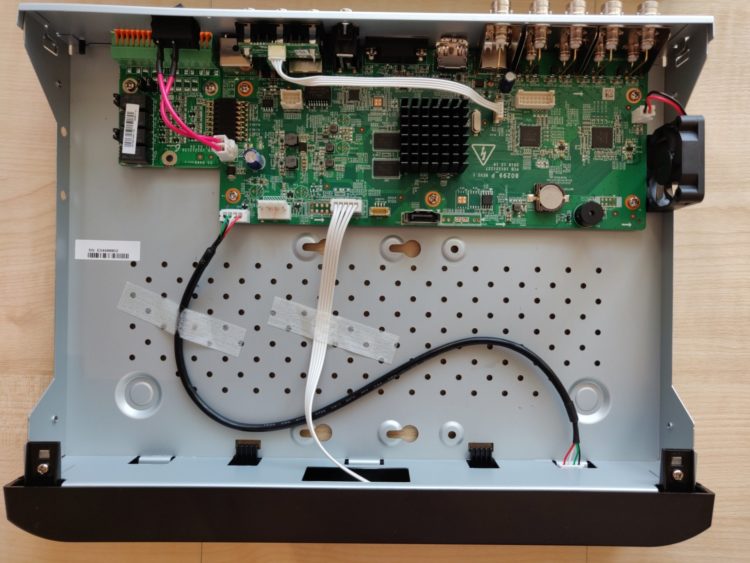Review on the Hikvision DS-7208HQHI-K1 Video Recorder
3 min readDue to the fact that the facility required an increase in the number of cameras, as well as the need arose to record the soundtrack of what was happening, a decision was made to purchase a new DVR. Since I have been buying equipment for a long time in the online trade store, I started searching for a DVR with cameras on the website of the aforementioned company. Two models suited my needs for an 8-channel recorder with the ability to connect at least two microphones, but I chose the more eminent manufacturer, especially since I chose the cameras Hikvision DS-2CE56D8T-IT1E and hiwatch DS-T220S.
Complete with a DVR comes with everything you need (power and data cable to connect the drive, hardware for the hard drive, mouse, power adapter) except the hard drive. A small instruction in English. I note that there is no remote control in the kit.
On the front panel there is a power indicator, access to the hard drive and network adapter. Also in front is a usb connector for connecting a USB flash drive for uploading video files and a speaker.
On the right side is a cooling fan.
On the left side is the ventilation grill.
On the rear panel are all the main ports and connectors:
- BNC – 8 pcs. (for connecting analog cameras format HD-TVI, CVI and AHD);
- CVBS – 1 pc. (video output), resolution 704×576;
- HDMI – 1 pc. (video output), the maximum resolution when connected via HDMI and VGA is 1920×1080 / 60 Hz;
- VGA – 1 pc. (video output);
- RCA – 4 pcs. (audio input for connecting microphones);
- RCA – 1 pc. (audio output to listen to what is happening);
- Lan – 1 pc, on ethernet through this port the recorder can be connected to a local network. Lan port can be used to connect the recorder to the Hikvision IVMS-4200 viewer and management software. IP cameras are also connected via ethernet. If IP cameras will be connected in addition to the already used analog ones, then there may be 2 pcs. If Analog cameras are not connected, then it is possible to use up to 10 IP cameras. The maximum port bandwidth is 100 Mbps.
- RS-485 – 1 pc.;
- USB 2.0 – 1pc, allows you to connect a mouse;
- Alarm inputs – 8 pcs. Various security sensors can be connected to these contacts, for example, a sensor that responds to the opening of a window or door, as well as a fire detector;
- Alarm outputs – 4 pcs, in the event of an alarm situation, for example, when a signal is received from a security sensor, the registrar can transmit a signal to the security organization’s console;
- Power Connector – 12 V;
- Digging power.
In order to install the drive in the DVR, you need to open its case.
Inside there is a lot of free space for installing a 3.5-inch hard drive. On the lower plane are mounting holes and perforations to improve heat dissipation. The supported volume of hard drives that can be installed in the chassis is 8 TB.
The Hikvision DS-7208HQHI-K1 interface is very functional, and the controls are more intuitive than those of budget unknown brands. In addition to managing the recorder by directly connecting the monitor and mouse directly to it, there is the possibility of working from a personal computer. To do this, you need to install the IVMS-4200 client program on your PC, which can be downloaded from the official website. Several versions of the program are available on the site, the latter is completely in English, detailed instructions are also only in English.
There were no problems connecting cameras. I first tried connecting analog cameras over twisted pair with passive transceivers. This type of connection allows you to save on cable, using an 8-wire twisted-pair cable, you can transmit both video and audio signals and the power of the camera and microphone. And it is not necessary to use transceivers from Hikvision, I took the HIWATCH DS-1H18S/E. I had fears that when connecting in a similar way when laying twisted-pair cable next to power cables, interference may occur, but in reality the fears were not confirmed.
The Hikvision DS-7208HQHI-K1 DVR did not disappoint me, it is really a cool solution for organizing video surveillance.
The article is written on the basis of materials of this site.