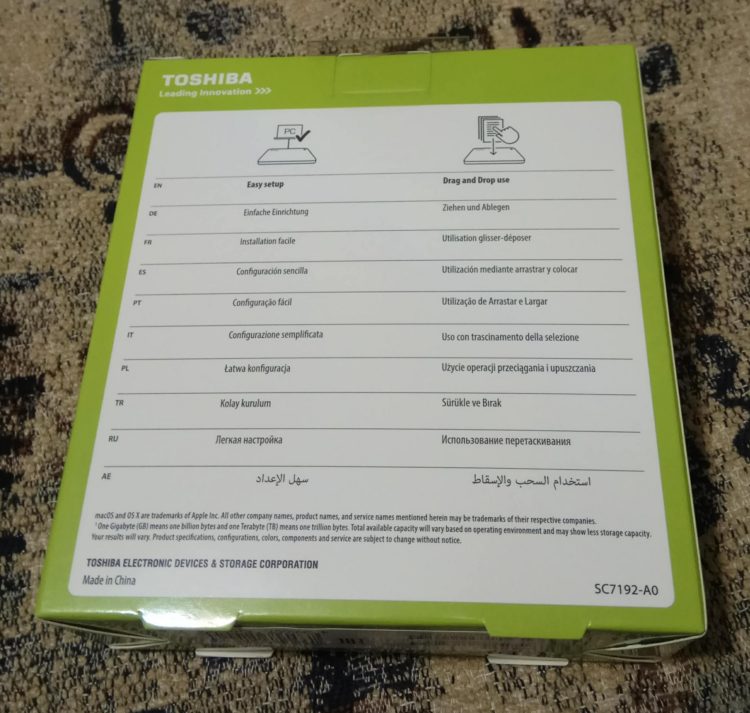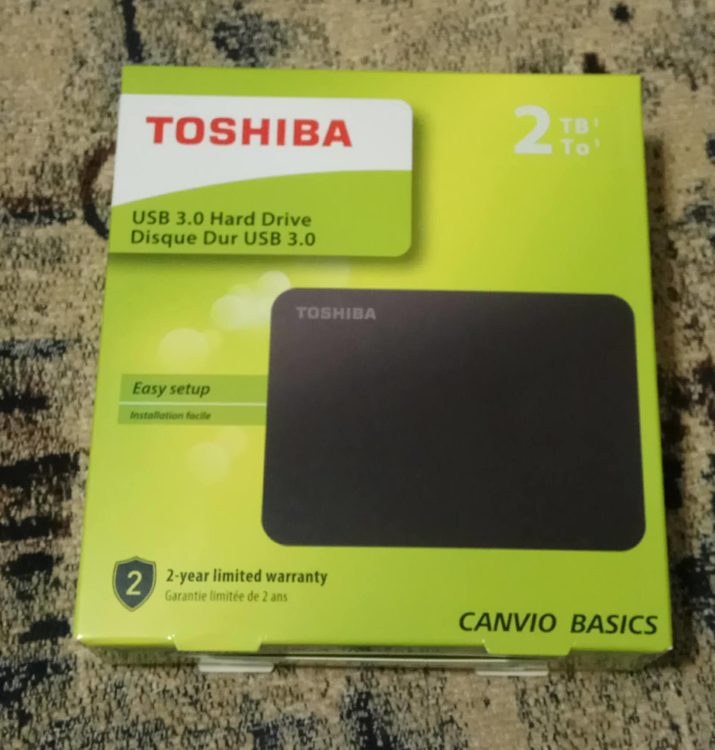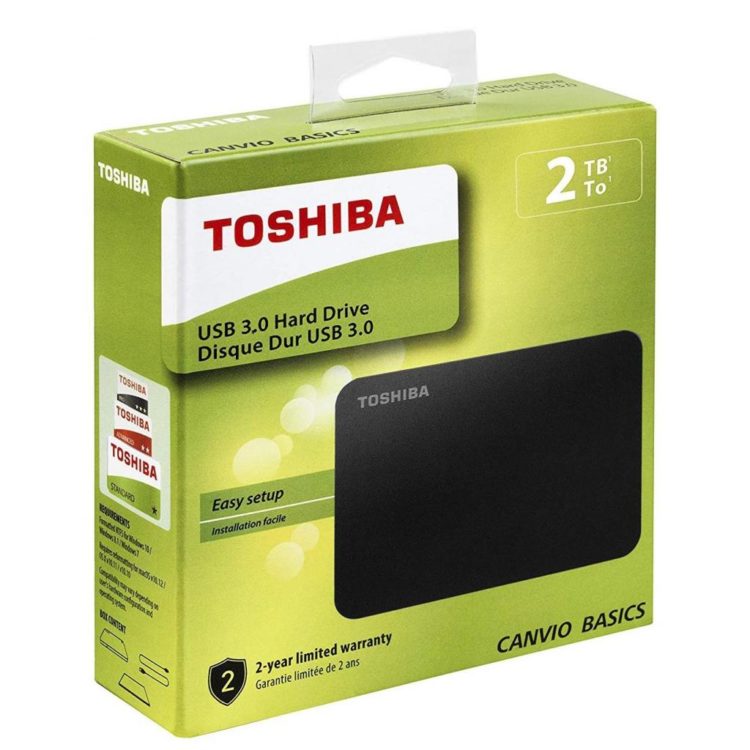Overview on External HDD 2.5″ 2TB USB 3.0 Toshiba Canvio Basics
1 min readExternal Hard Drive 2.5″ 2.0Tb USB 3.0 TOSHIBA Canvio Basics Black HDTB420EK3AA
There comes a time when the volume of the external hard drive is insufficient to store and carry information. How nice that you do not need to carry a laptop with you to work! All information can be copied to external storage daily. Putting it in your pocket (the good size allows) to safely go home. If necessary, you can take the opportunity to finish what you did not have time, or if there is an urgent need. I try to make my choice exclusively rationally (reasonably). The main criteria for an external hard drive are as follows:
- simplicity and universality of connection;
- lack of need for additional power supply (only through a connecting cable);
- reliability and durability.
Some will argue that you need to take the new SSD standard. I do not argue, such drives are faster, but have two significant drawbacks. The first of them is the price, and the second is more substantial. They do not like the numerous rewrites of information that are inevitable with daily copying and updating of information. If the HDD can withstand up to a million copies, then the best solin state disks are from 10,000 to 100,000. Therefore, it is better to take such disks to upgrade the laptop, but I prefer HDD for external storage.
The TOSHIBA Canvio Basics series is the simplest in the line. There are cooler versions of Advance and Premium. A particular difference in the speed of reading and copying between them is not noticeable to the naked eye of a simple user. Special test programs are needed to detect differences in performance. Therefore, I chose the base version.
Included with the drive itself, the manufacturer put a short USB 3.0 connection cable and a few instructions plus a warranty card. By the way, warranty service for this model is two years.
The disk is initially formatted in the NTFS standard. Almost all the most common operating systems read this standard. No additional power required (max. 900 mA). When connected to USB hubs, additional power may be required for the hub itself. My Orico hub sees an external drive without additional power (although it is possible to add additionally via the microUSB port on the hub itself).
The power indicator does not glow like a long-range lamp. The case is made of high-quality matte plastic. It is without gloss, which allows you to not collect all the fingerprints. The only disappointment is the absence of rubber legs on the bottom of the box. Therefore, on a smooth surface, the disc slides. I think to stick on my own a few pieces of gum. I understand that this is a “collective farm.” Excuse me, please, residents of the countryside. The manufacturer strongly recommends the correct removal of the external hard drive to save information. We do this only through a safe cure with the help of a guide.
Additional USB drivers are not needed, they are already on the disk and in the operating system. The system itself cannot be loaded from an external hard drive. This download is not supported.
The dimensions of the device are 119 x 79 x 20.5 mm. Weight 230 grams.
The rotation speed of the disk is 5400 rpm. This speed allows you to make it quite quiet and “cold.” The temperature even at peak load did not rise above 35 degrees.
By launching a test program, CrystalDiskMark received the following read and write speed results. When working with files the size of 50 MB, the read speed was 150.8 MB/s, the write speed of 128.5 MB/s.
When working with files with a size of 500 MB, the read speed was 150.7 MB/s, the write speed 134.5 MB/s. When working with files of 4000 MB in size, the read speed was 152.3 MB/s, the write speed of 154.4 MB/s.
Through a simple explorer, the copy speed was around 114 MB/s.
To summarize. The advantages of this model can be considered reliability, good read and write speeds, low noise and vibration when used, high-quality materials. The shortcomings are the short cable, the lack of rubber anti-skid legs and the inaccessibility of proprietary software. I recommend to purchase an additional protective cover. Thank you for the attention!
Additional photos
The article is written on the basis of materials of this site.