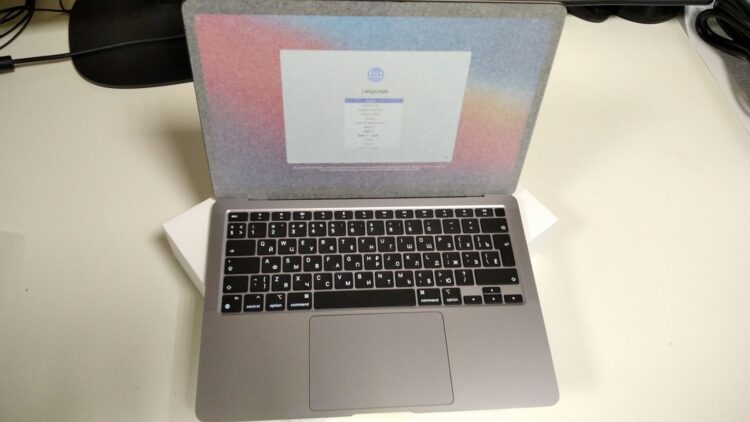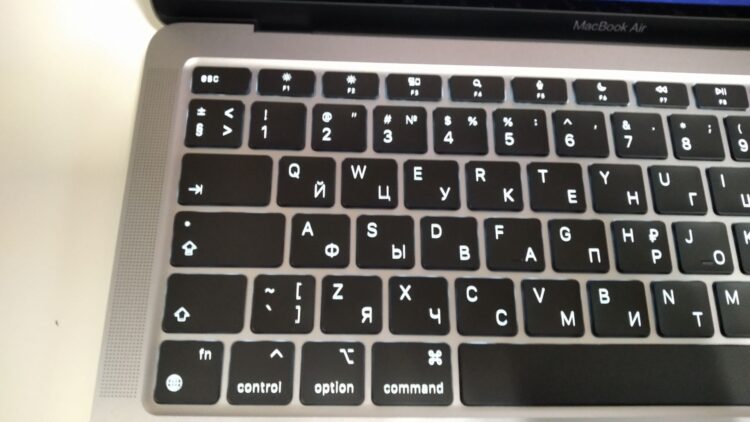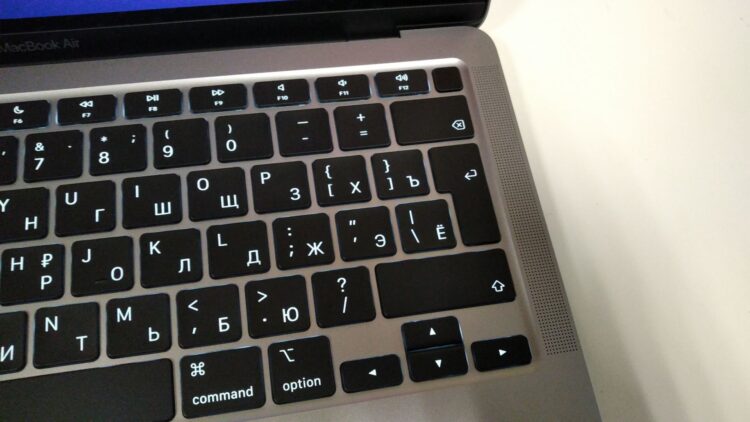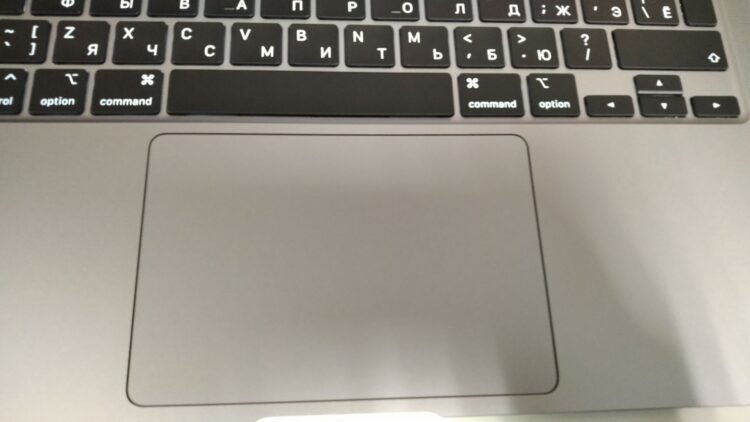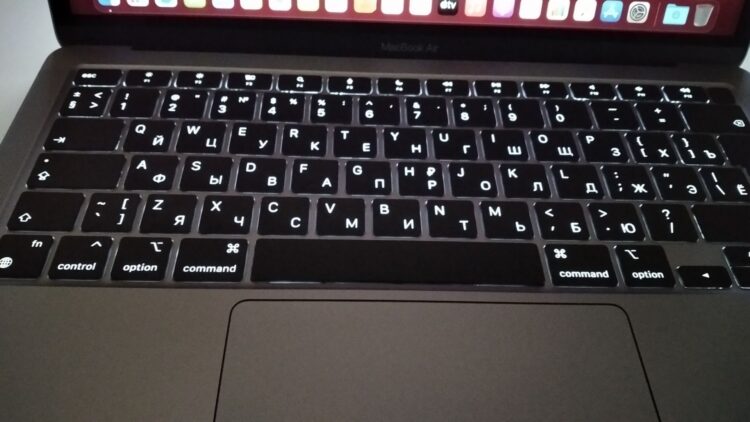Review on APPLE MacBook Air 13″/ Apple M1 Chip with 8‑Core CPU, GPU / 8GB / 512GB SSD, Space Gray
4 min readHello everyone! Today we are reviewing the MacBook Air 13″ with an M1 processor.
The MacBook comes in a white branded box from APPLE. The box is fully wrapped in plastic.
There is a tamper-evident protection on the film. You don’t have to worry that someone has already been inside.
The box is made of very hard and high quality cardboard. APPLE don’t skimp on packaging.
The MacBook itself is packed in a protective film case, which has a protruding tongue for easy removal of the laptop from the stock.
There are two niches under the MacBook that store the AC adapter and cable.
The USB Type-C cable is thick and soft to the touch. All original cables from APPLE can always be distinguished from fakes by their softness. The cable is neatly coiled. APPLE cares about the environment and this often goes sideways for the end user. After 2-3 years, the cable sheath will begin to crumble, due to the fact that it is made of biodegradable materials. Get ready to buy a new one.
The laptop comes with a 30w charging adapter.
The MacBook is very thin, thanks to the minimal set of ports. Just two USB Type-C on one side.
Headset port on the other side.
After the first opening of the lid, the MacBook itself turns on and the macOS setup begins. The setup is intuitive and quick. In just a couple of minutes, the MacBook will be ready to go.
APPLE has equipped this model with a scissor keyboard. Such a keyboard is much more reliable than a butterfly keyboard. I noticed that after 1.5-2 years on MacBooks in 2018 and 2019, traces from the keys begin to appear on the screen. The oleophobic coating peels off a little and the keyboard is imprinted on the screen. A very sad sight, which greatly spoils the impression of the appearance. I wonder what will happen to this screen in a couple of years. Time will tell.
The air model does not have a touchbar. There is a classic set of F keys, and a touch ID is built into the power button. The fingerprint scanner works flawlessly and always works instantly. It is very convenient to use it for unlocking and confirming purchases.
And here we have the real king of touchpads. Personally, my opinion, which may not coincide with other opinions, is that APPLE has the best touchpad. MacBook is the only laptop that can work comfortably without a mouse. The touchpad is incredibly functional and comfortable in everyday use.
The keyboard has uniform key illumination. The backlight is regulated in automatic mode, but it is possible to adjust it manually through the control panel.
The MacBook has changed a lot with the release of the M1 processor. It started working up to 18 hours on a single charge. This is a full day and another evening, and maybe a morning with coffee and news. At the moment in the world of laptops there are no analogues with such autonomy. MacBook is very compact and lightweight. Its thickness is only 1.61cm and weight is 1.29kg. When you hold it in your hands, you do not strain at all. I will not describe the power of iron. The M1 is new to the market right now and there are some difficulties with it. Until now, not all applications have been adapted for this processor, but over time this deficiency will be corrected.
You can buy an inexpensive bag for this laptop if you plan to take it out of the home or office often.
From experience of use. Newer MacBooks don’t have a very smooth relationship with printing technology, especially scanning. The official software often does not work and you have to look for alternative programs. And sometimes after the next update, these programs also stop working and have to look for new ones. Making friends a new poppy with an ancient MFP or printer is still a challenge. There are specific programs that cannot be installed on MacOS. The solution will be to install Windows as a second operating system.
About the disadvantages. Apart from the lack of some software, perhaps the biggest drawback is that the laptop is not upgradeable. Everything inside is soldered to the motherboard. You can’t just take and add RAM or replace the SSD with a more capacious one. Repairs will always be costly.
The price of the MacBook is high. Not everyone needs this laptop. Many people buy it because of the brand, and then they complain, they say, for what I gave so much money. Games slow down, half of the programs are missing or are expensive. For this money, you can buy a gaming counterpart on Windows. But this is not just a laptop. This is the APPLE ecosystem. Not without flaws, of course, but it is comfortable, reliable and with its own charm. It must be constantly used in order to feel its advantage.
The article is written on the basis of materials of this site.