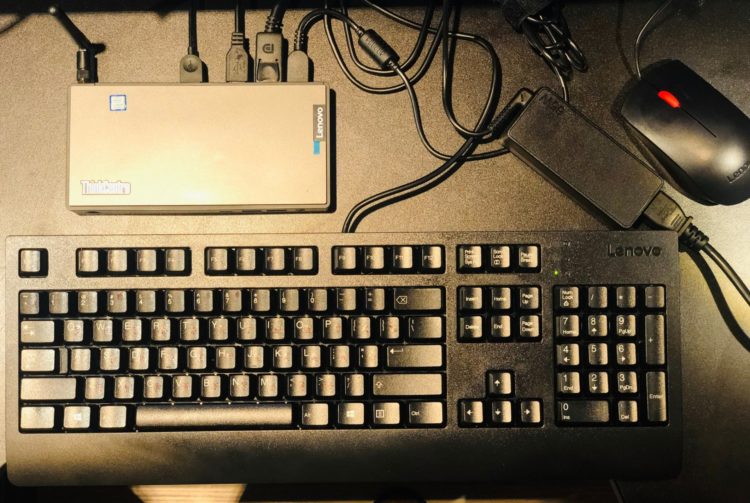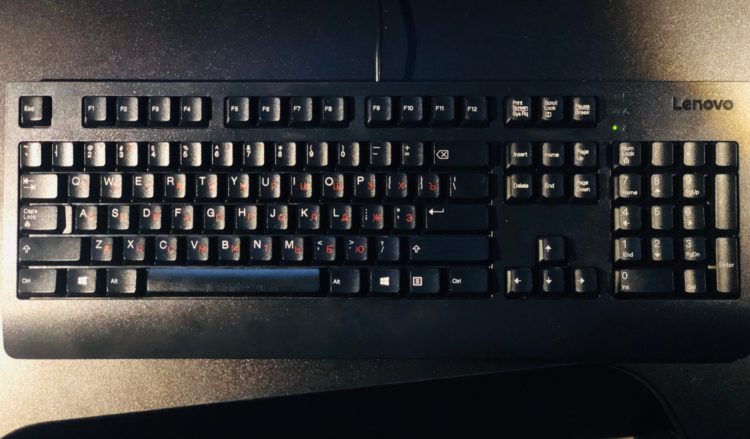Nettop Review Lenovo ThinkCentre M90n-1 Nano i5-8265U 8Gb 256GB SSD no OS
3 min readThere was a need to purchase a laptop computer for work so that it could be taken home from the office. To solve this problem, I previously used laptops. From a regular connection to the network, batteries quickly lost their capacity, as a result, an expensive device lost its autonomy after 3-5 years. It’s quite difficult to buy a new battery for a laptop, and one that would be no worse than the original one. Over 10 years, I have accumulated 3 laptops, all of them have reached the end of their battery life, two of them could work as office machines for a very long time. They also felt weight (no less than a kilogram), there were questions about the mechanical strength of the devices. To circumvent these restrictions, it was decided to purchase a portable laptop computer without a battery.o the combination of characteristics turned out to be very:
- Compact (179 x 88 x 22 mm);
- Lung (505 g);
- Sufficient for office needs with a margin (i5 8265U mobile processor, 8Gb RAM, 256GB ROM);
- Fast (installed SSD drive);
- Scalable (4 pcs. USB 3.1, Bluetooth 4.0, two USB Type-C ports, + as far as I understand, it is possible to install another SSD drive);
- Multifunctional (can be used not only as a computer, but also as a retro-game console, as a TV box, as an element of a smart home, etc.)
The following was included with the computer:
1) Keyboard
Classic office full-size wired USB keyboard of pleasant quality. The strict design of the device is relevant both at work and at home. Unfortunately, not wireless, but with special holes for emergency drainage of water, in case of spillage on the keyboard of liquid. Separately from a computer, such a keyboard is sold expensively (in my opinion), so it was nice to find it in the kit.
2) Mouse
Wired USB mouse without additional buttons. In her hand, she sits unexpectedly ergonomically, clicks medium in volume, accuracy and speed for office and surfing are sufficient.
3) Mounting on the monitor and on another surface (against the background of the computer’s packaging. The box itself is quite large, like from a laptop):
Mounts allow you to mount this small computer on a monitor or hang it on a wall.
Before buying such a specific device, I was worried about the following questions: 1) performance and temperature; 2) noise operation. Based on the results of use, I was completely satisfied with both points. The machine not only copes with the office work and many tabs in the browser, image processing, but also allows you to play undemanding games. He was quite comfortable in terms of graphics and smoothness in playing css, stalkers and other old games. After the loads, the heating of the device case is insignificant, you can hold the case for as long as you like with your hands (measured the temperature at the hottest point, see photo). As for the cooler noise, here I was very surprised: without a serious load – silence, under load – quieter than all my previous laptops, it is audible only to me in the office, and you can sleep in the room when it is loaded next to it on the nightstand.
The heating of the device case under load is negligible:
There are also disadvantages: a WiFi antenna could be integrated into the device’s case, the weight of the power supply (192 g. – not including wires), the price.
There are much more pluses – it is a compact and lightweight, quite powerful and scalable machine that you can take with you from work home or to any other place where there is a monitor. A 3-year warranty and potentially higher viability relative to the PC in the laptop form factor.
And now I want to offer a small video review of this device:
The article is written on the basis of materials of this site.