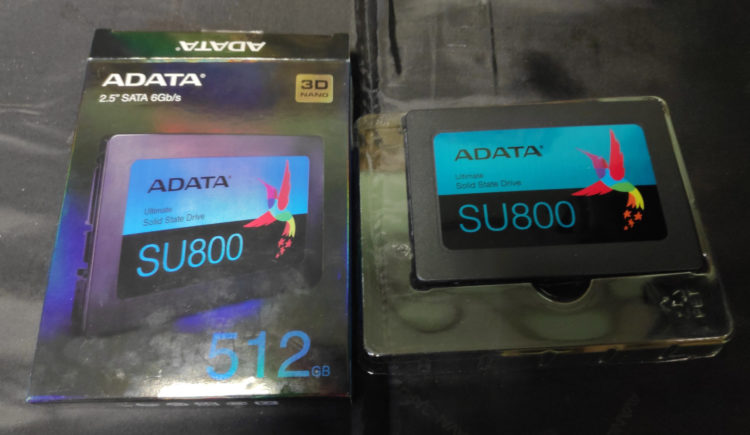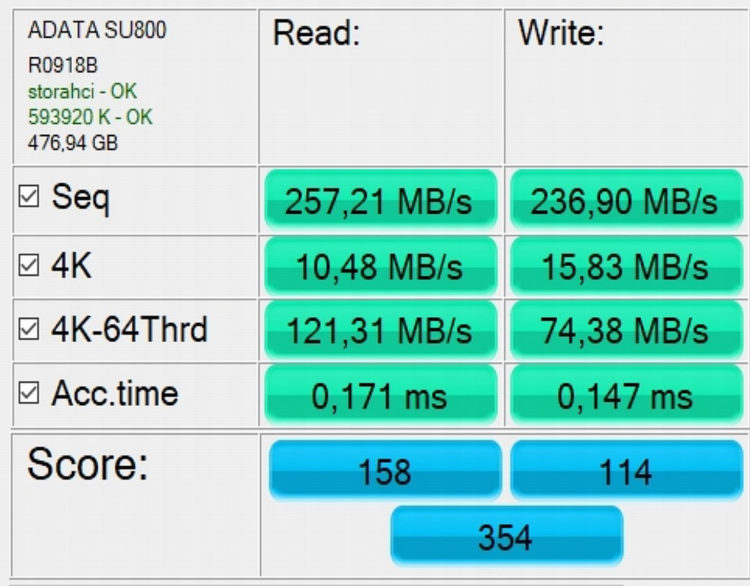Review on SSD ADATA 2.5″ Ultimate SU800 512GB SATA3 TLC 3D ASU800SS-512GT-C
2 min readI tried several disks for tuning my netbook. Used different: classic, hybrid, SSD. After reading a number of articles comparing and specifying disks from different manufacturers, I chose ADATA.
The first thing that attracted attention was the weight of the disk (almost weightless compared to the classic hard one) and the absence of any crunch and clicks during operation. The completeness of the disk is very simple – the disk itself and the box. In my case, an adapter was not required. The mounting holes in the disk case are standard (at least I was able to install it in all the netbooks I tested with).
Installing a drive is easy (although it may depend on the model of the computer). The interface is standard for most devices of this type. I determined it in the bios without problems (I tried it on several devices with older and whiter newer versions). Installing the wasps also went as usual. After installation, approximately 470 GB of free space is available. No additional drivers were required. Incompatibility of the equipment was also not noticed (netbook asus).
The first thing I noticed, the netbook began to work quieter (if you listen in silence, it is much quieter). Also, the battery life has slightly increased. And the heating has decreased (but here it is still necessary to take into account indirect parameters – manufacturer, acceleration, net wasps, etc.). A number of operations (which are critical to the speed characteristics of the disk) really began to go faster. Although of course “by eye” many processes occur at about the same speed. But here a lot depends on the other components of the computer.
A drive (even a very fast and powerful one) cannot be taken out alone if the other components are weak or the wasps are very clogged. In the photo I will attach a couple of screenshots of synthetic tests for the speed of this SSD. Visually tested when working with video, virtual machines, copying files. I also added RAM to disable the swap file (so that the disk resource is spent less, now this is not an entirely unambiguous statement, but it will not be worse for it). I would also like to note the moment when they try to accelerate very old devices by installing solid-state drives.
There are possible compatibility problems both at the iron level and at the wasp level. And the drive has nothing to do with it. Just too big a gap in time. And so in order to “fly” after this, it is also unlikely that something will happen. During operation, the netbook fell on a hard surface. This did not affect the disk in any way. Of course, maybe other discs would have performed just as well. But the lack of mechanics still adds reliability in such situations. happy and longer service life time between failures. Although it still could not be verified.
In general, speeding up a not-so-new netbook is quite suitable. It’s better not to wait for a 3-10-fold increase in speeds just from replacing a disk. But there are undoubted advantages of its installation. To buy less than 256 GB, if it will be the only disk and rather intensive operation is planned, now probably there is no sense. I bought when there was a discount. For my purposes, it is quite suitable.
The article is written on the basis of materials of this site.