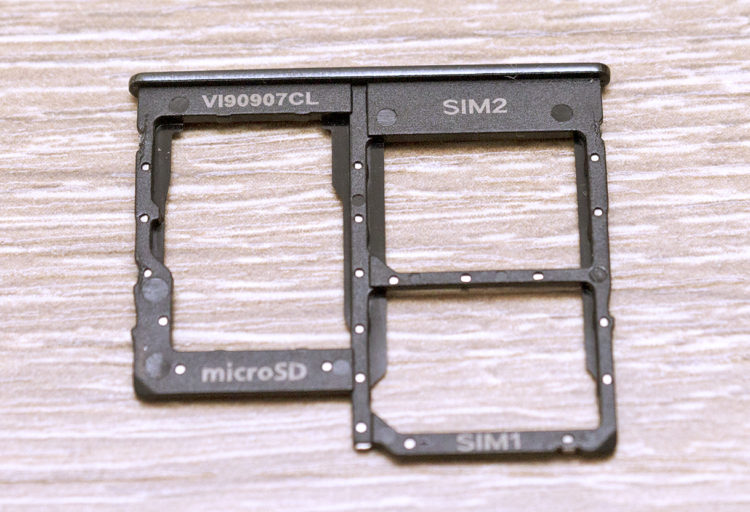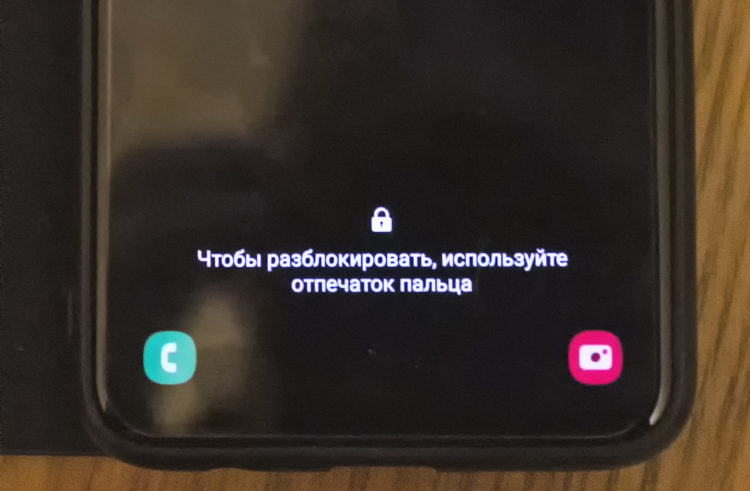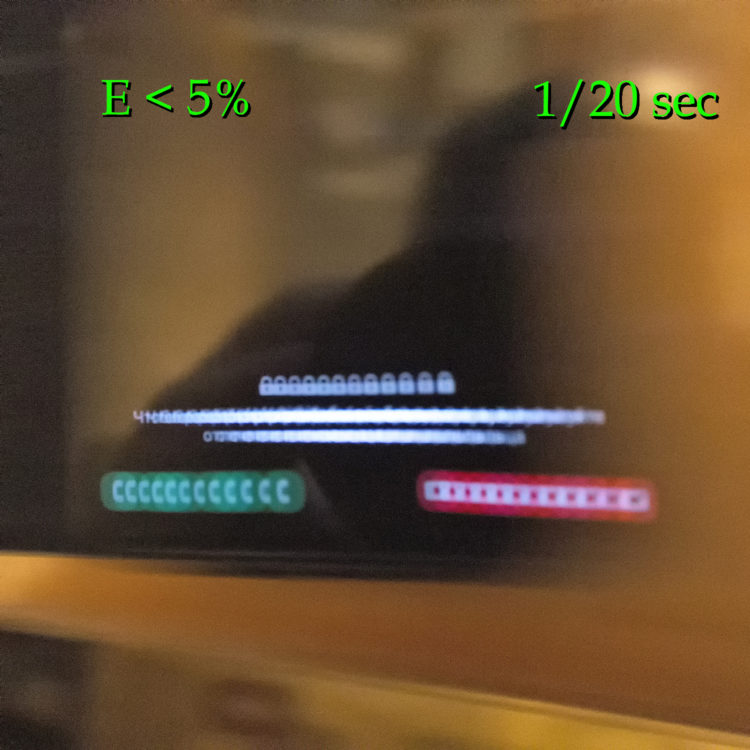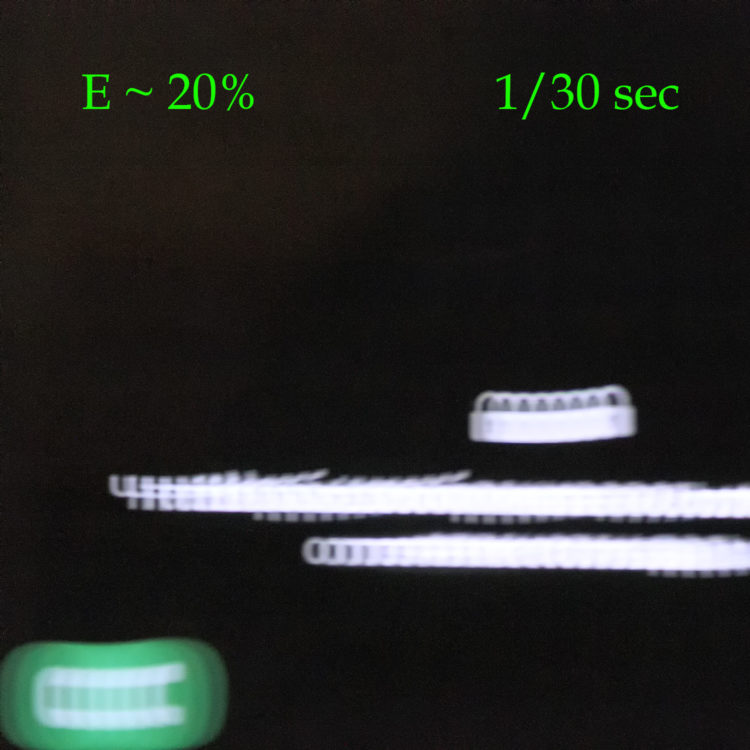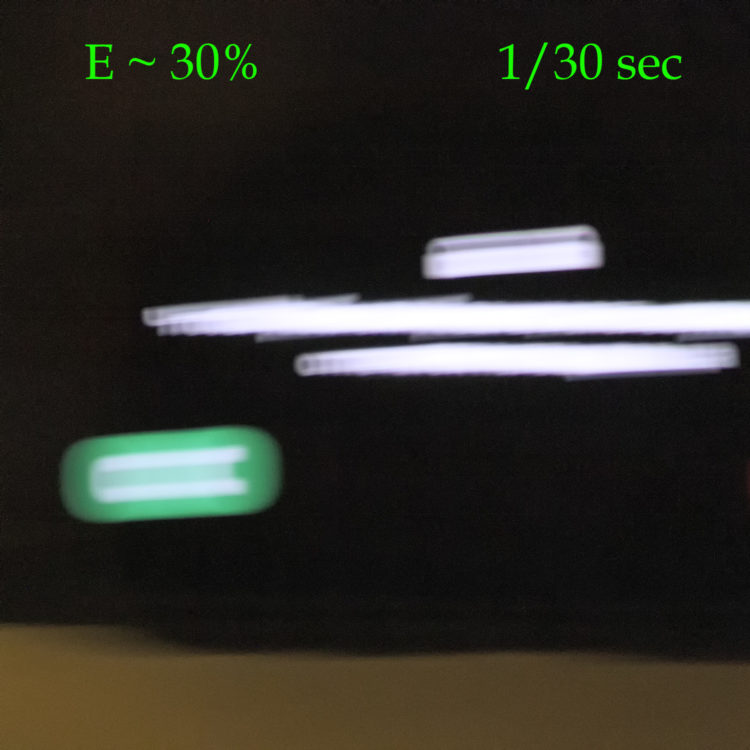Review on Samsung Galaxy A40 (2019) 4/64Gb Black
8 min readI initially chose a smartphone to replace the one I had by the criterion of having a full-fledged slot for two SIM cards and a memory card (that is, to have a non-hybrid one, where the second SIM card can only be installed instead of a memory card), at least 32 GB, a battery of decent capacity and that the price was no higher than 250 USD. All the models of Chinese brands that I liked, had only a hybrid slot for SIM cards (maybe I did not look very carefully, but what happened, it turned out). More or less my criteria were met by Asus, Motorolla and Samsung phones. Moreover, I initially kept Samsung as a fallback due to the higher price. But then, the thought arose: “I’m suffering with a TFT screen in bright light, it’s not visible normally, Samsung has AMOLED with high contrast and decent maximum brightness. The difference in price spread out over the period of ownership of the phone will not be so big! ” And this finally decided the choice of brand. I looked further between the models of the Galaxy A family. At first I wondered to take the A20 or A30. But the previous generation already has leftovers, and the A30s Restayl has a fingerprint scanner built into the screen. According to reviews, it is slower than a separate sensor on the rear panel. I don’t really need a big screen, the compact model is enough and for the whole combination of factors, I settled on the Samsung Galaxy A40. Although he went a little beyond the initial shelves of my price of 250 USD, a decent amount of memory and NFC allowed me to persuade myself to raise the bar a bit.
(The main screen and lock screen wallpapers shown in these photos are not defaulted. I didn’t like the riot of flowers that is offered “out of the box” and I found free minimalistic wallpapers that I like more in the Samsung Store)
The model comes in a sturdy cardboard box, and Samsung put a seal on it, which can only be cut with a knife blade.
When checking in the store, at first I tried to break through the seal with a ballpoint pen – it left a mark on the box, but it did not make any impression on the seal. In some efforts, it was possible to open it with scissors (the lid is tightly fitted to the box and the walls are both strong and rigid – clerical scissors cannot be inserted between them).
Everything is packed very tightly inside – in the box itself is flush with the top edge of the smartphone, in the lid, in a separate package, a user manual and safety and disposal documentation. But! The fact that everything is tight and without gaps does not mean that the user will have to torment by shaking out the contents – the packaging developers thought through everything to the smallest detail – on the protective film of the smartphone there is a tongue protruding outside the box, and for it the phone simply gets out of the package, in a box with A semicircular valve is cut through the documentation, which is pressed with a finger inward, creating a hook, for which the documentation is removed from their covers.
Under the smartphone, in the main compartment, there are: a network charger with an USB-A output (mother), a separate USB-A (f) cable – USB Type-C (m), a wired headset and a clip for removing the SIM card slot from the smartphone .
The attached USB cable allows you to both charge the smartphone and transfer data to the computer.
The cable length is 1 m, which is quite good for the product that comes with the phone, but to continue using USB 2.0 for data transfer in 2019, it causes me some confusion. The USB Type-C connector installed in the smartphone has all the necessary contacts for working with the USB 3.0 protocol, the amount of multimedia data now, too, is usually not small. But manufacturers stubbornly continue to save the number of wires in the cables and leave the USB 2.0 standard. It’s a shame. 🙁
The included power supply allows you to quickly charge the phone with a power of 15 watts.
On the side wall of the phone (on the right, when you look at the screen in a vertical position) there are power and volume buttons. At the bottom is a USBType-C (f) jack and a 3.5 mm jack for connecting wired headphones or a headset.
On the back there is a camera unit (standard and wide-angle), an LED that can perform the function of a small flash, and a fingerprint sensor.
The fingerprint sensor works beyond all praise – a light touch with a very small contact area is enough, and the plane of the finger pad can be rotated relative to the sensor plane at any angle (that is, the palm can be lower than the sensor, side, top) – and the phone unlocks instantly!
The phone uses nano-SIM and a microSD memory card. The maximum amount of external memory that can be set is 512 GB.
The smartphone has a rounded frameless screen with Gorilla Glass 3.
The quality of communication does not cause any complaints – I hear the interlocutor well, everyone hears me also well. The possibilities of receiving a signal in a city (reinforced concrete walls of apartments) are also at the level of other phones with which I can compare.
I will not dwell on the technical characteristics of the phone – they are printed in many places, including a product showcase on internet shop website.
Since this is my first phone with an AMOLED display, I, of course, could not get past one of the main horror stories, namely, “its brightness is regulated by PWM!”. 🙂 Let me remind you, just in case, what is PWM (Pulse Width Modulation). This is a way of regulating the supplied power not by lowering the supply voltage or current, but by breaking this power into separate “portions” – pulses – which are supplied with a certain frequency (from tens to thousands of hertz) and the total power per unit time is regulated by the ratio of the pulse time and pause time between pulses (PWM duty cycle). With a duty cycle of 100%, power is supplied all the time and the brightness of the display will be as high as possible, with a factor of 1%, the pulse will last 1% of the PWM period, and the pause will be 99%. The human eye will perceive this as 1% brightness (due to the high pulse repetition rate). At first I wanted to use an oscilloscope and a photo sensor. But on the Internet I came across an original, simple and intuitive way – to photograph a smartphone screen with a sufficiently long shutter speed and if you quickly move the camera at the time of shooting, the image without PWM will have uniform blur, and where the PWM is used will decay into discrete pictures and their number can be used to calculate the frequency by dividing the shutter speed by the number of such pictures.
So, let’s start the experiment! Lock screen is photographed. With a fixed camera, everything looks like this:
Now, I set the brightness to a minimum (of the order of 5% or less) and – forward.
Here it is – a terrible PWM! 🙂 The ripple frequency on the Galaxy A40 is approximately 240 Hz. The ripple factor of the screen brightness is, of course, 100% (as defined by PWM). The frequency is less than the “magic” figure of 300 Hz, about which GOST and SNiPs are written, and the ripple factor exceeds the permissible limit of 10% according to GOST. But, in GOST we are talking about the ripple coefficient of general illumination, and not a single source. And it is very important to understand this, and not to panic right away.
Go up – 20% brightness. PWM 240 Hz in all its glory.
Farther. ~ 30% brightness. And…. Suddenly, instead of a clear picture of the PWM, we observe uniform smearing, without decaying the picture!
At higher brightnesses the picture is even more uniform. That is, it turns out that Samsung, while possible, uses the DC dimming brightness control. And only at low voltage levels, when it begins to noticeably affect color rendering, the smartphone switches to PWM.
Therefore, I see one recommendation – in order not to have negative consequences from exposure to the visual center of flicker with a frequency of 240 Hz, you need to either not watch the phone in complete darkness (then against the background of general illumination, the ripple coefficient of the general illumination will not exceed the permissible 10%), or limit time of use in low light.
In conclusion, a small test of camera capabilities. I am not a big specialist in mobil photography (I use a regular camera), so I did not particularly understand the modes and settings, but went along the path of any newcomer – what is set up from the factory will be removed. 🙂 For comparison, I used the iPhone SE daughter.
Please ignore the quality of the composition and the setting of the light. The task was to have a lot of color spots in the frame to make it difficult to determine the BB and to have a poor illumination of the scene (in good illumination the cell phones have long learned to shoot well). Here are the results:


In sharpness, Samsung is fine, where it was aimed, it’s sharp. There are already difficulties with the depth of field – in poor light, the software has opened the diaphragm to the stop, and it’s at the main camera A40 – f/1.7, and even taking into account the small physical size of the matrix, the depth of field is still not enough for the whole scene.
The iPhone’s BB turned out to be absolutely correct, but on Samsung it has noticeably gone into warm tones. Moreover, if you shift the shooting angle and give the automation more color-neutral sections, then the BB of the A40 becomes a little more realistic, but still, it does not reach the correct color rendering. (I did not compare the colors on the smart screen, but on a calibrated computer monitor). Perhaps if you put your hands and rummage through the settings, the situation with shooting in difficult conditions will improve – it was just an illustration of how different phones are removed “out of the box” (no one has ever changed any settings on an iPhone, as compared to the factory ones).
I also want to note one nuance – the smartphone software is made so that when the screen is off, it does not visually signal a message or missed call. There is no indicator light or AOD in this model. For some, this may be a disadvantage, but because If I carry a smartphone in a book-case, then I still don’t see any visual information through it until I pick it up and open it. Therefore, for me it is not critical.
In conclusion, I can say that the smartphone is still quite satisfied. The battery, when I use it, lasts for almost 2 days (end-to-end for the full 2 days, of course, but if I forgot to charge it in the evening, then it’s enough without problems to the desktop and connecting to the charge), it’s convenient in my hand, with a fingerprint scanner, unlocking a phone is incomparably more comfortable than dialing a PIN. Browser, social networks and similar not very “heavy” applications work very quickly. I do not see any significant flaws or shortcomings in it.
The article is written on the basis of materials of this site.