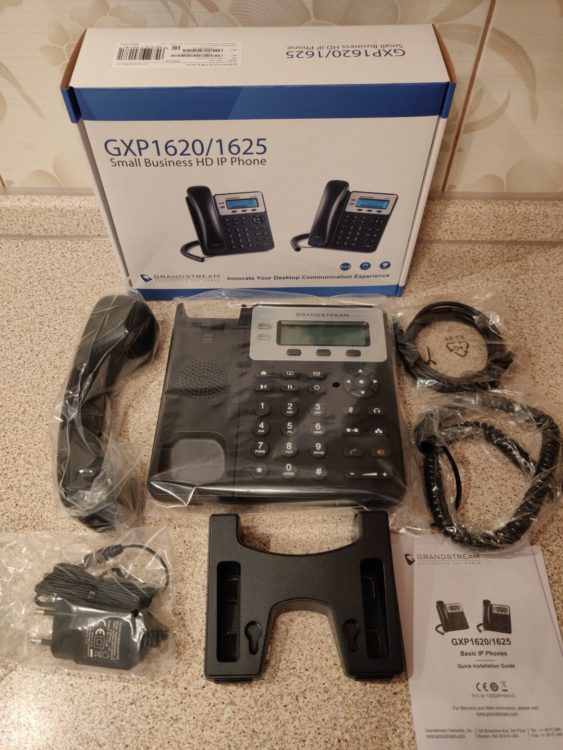Overview on IP Phone Grandstream GXP1620
3 min readIn connection with the increase in staff, it was decided to purchase new IP phones. Since I have been using phones from the American company grandstream for more than 5 years, there was no doubt about choosing another batch of phones.
Everything necessary is supplied with the phone itself: a multifunctional stand, an ethernet cable RJ-45, a twisted cord for connecting the handset to the device, the handset itself, the power supply and instructions.
Of the features, I note the presence of two RJ-45 ports, the phone can be used as a switch, that is, you do not need to pull two ethernet cables to the employee’s workplace, just connect the cable from the local area network or the Internet to the LAN port, and connect the cable from the personal computer to the port PC. The speed on the above ports is 100 Mbps.
The phone stand can be installed in two positions, on the back of the case there are two pairs of mounting grooves. The stand can also be mounted on the wall.
The backlight is blue. It is possible to adjust the brightness and contrast. The brightness can also change depending on the state of the phone, is it at rest or not.
The case of the device is made of high-quality plastic, the buttons have a nice touch, on previous models of IP phones of the same manufacturer after five years of operation, the paint did not come off the buttons, I hope the GXP1620 will turn out to be of the same quality.
The phone can be configured both through the menu of the phone itself and through the web interface. But such parameters as language and screen brightness in various conditions can be set only on the phone itself. To access the web interface, you need to find out the IP address of the phone issued by the router. To do this, you must click on the “Screen” button until the IP address itself appears on the screen. The default username and password for the web interface is admin. Phone settings are very extensive. An IP telephone can work both directly with IP and sip telephony operators and with IP PBX.
Settings. When connecting the phone to the IP PBX Grandstream, you can manage the phone settings directly from the PBX interface. Thanks to, that the device has the ability to connect two sip accounts at once when using IP PBX Grandstream, it becomes possible to use such a function as a teleconference. Moreover, the number of interlocutors connected to the conference is quite large and is not limited to one dozen. As for the operational characteristics, there are no special complaints from my side. The volume reserve of both the tube and the speaker is large enough, the interlocutor is heard well, the sound is high-quality, not for nothing that the inscription “HD” flaunts on the tube.
The only thing I miss is the abundance of ringing tones, because when there are a lot of such devices in the office, it’s hard to determine who the phone is ringing from. It is possible to increase the number of tunes by downloading additional calls.
In conclusion, I note that I have been dealing with Grandstream products for a long time, in particular with phones and automatic telephone exchanges, and in terms of price, quality, and functionality, I do not see any analogues. I can safely recommend IP Grandstream GXP1620 Phone for purchase.
The article is written on the basis of materials of this site.