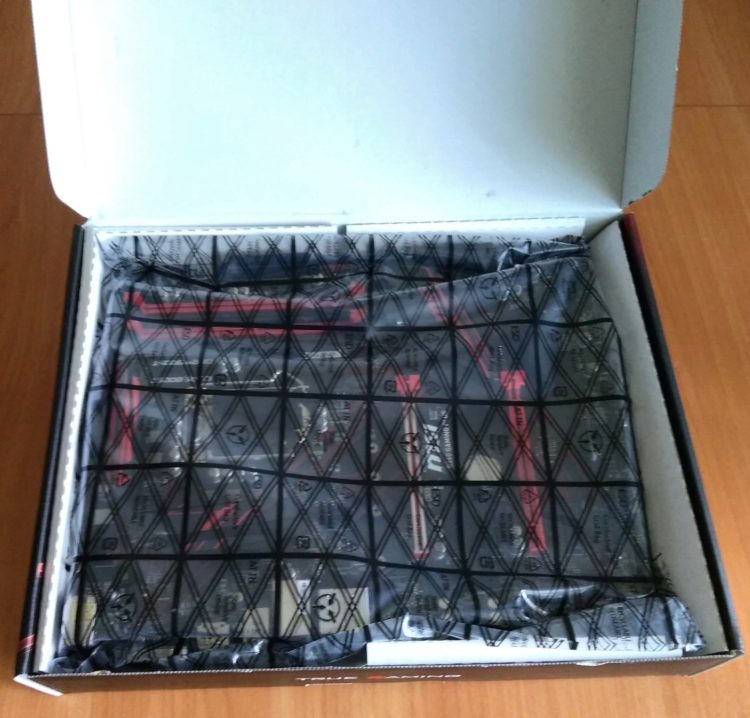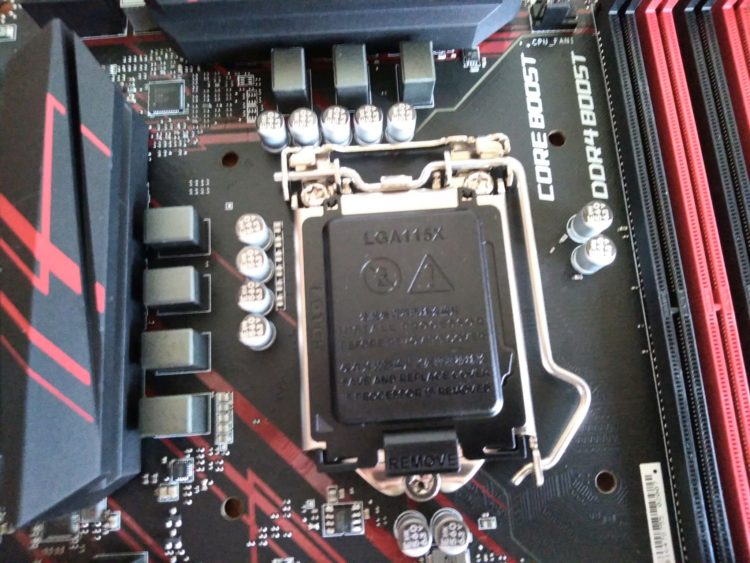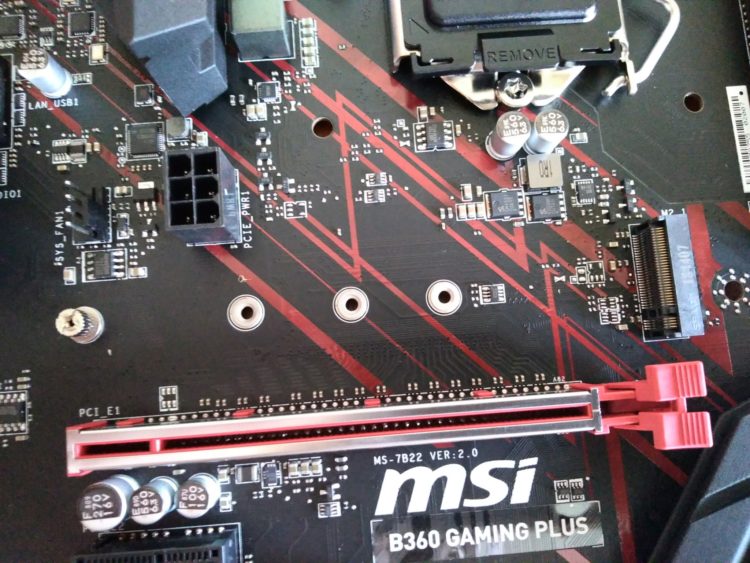Review on MSI B360 GAMING PLUS LGA1151 v2 Motherboard
2 min readHello! My name is Alexander. My today’s review is aimed at the audience whose representatives plan to upgrade or build a new computer. The object to consider is the motherboard MSI B360 GAMING PLUS.
The reason for buying this motherboard was an order for the assembly of a mid-level home gaming system. When selecting components, the financial component did not involve large expenses for a fee, because the client was not going to deal with overclocking and performance records. Therefore, I opted for a motherboard with the B360 chipset. By the way, the boards on this chipset are not a field for setting any records, but they can not be called weaklings either. Our MSI B360 GAMING PLUS is able to work with various processors having Socket LGA1151-v2. The motherboard is delivered in the original packaging on which there is a symbol of MSI gaming systems, which indicates its belonging to such.
Opening the package, we find a board that is packed in a plastic bag.
In the package under the motherboard we find the package.
The package includes: a motherboard, a user manual, cables for connecting drives, a driver disk, a cover for the back of the board, and advertising brochures.
At the first examination, an irregularly shaped chipset radiator catches your eye. All his style speaks of the belonging of the motherboard to gaming systems.
The processor socket is protected by a special cover on the latches. This cover will help protect the connector from all kinds of physical influences.
Elements of the power circuit are also equipped with a radiator that can remove heat.
Our new MSI B360 GAMING PLUS has four DDR4 memory slots. You can install RAM on this board with a total capacity of up to 64 GB.
On the motherboard there are ample opportunities for implementing a disk system as a standard SATA connection, and by connecting an M.2 form factor drive to the system. There is one connector for connecting an M.2 drive.
As required, the processor power connector is located in the upper left corner of the board and has an 8-pin form factor.
Now you can start assembling. We install the processor in the socket and apply thermal grease.
Special attention should be paid to the selection of a processor cooler. Some designs may not allow you to install a memory module in the first slot, and in some cases it may overlap the second. These moments depend on both the size of the cooler and the height of the memory modules.
I really liked the MSI B360 GAMING PLUS. Of course, she is not the top one and is not endowed with a bunch of any lotions like the more expensive tribesmen. But to build a productive system with a good processor, it works without any problems! Have a good shopping!
The article is written on the basis of materials of this site.