Review on MSI B450 TOMAHAWK MAX (AM4, ATX) Motherboard
3 min readHello. Recently decided to upgrade his PC with a Core i5 – 4670K processor. After studying the current state of affairs in the processor market, I concluded that the optimal modern CPUs in the mass segment are Ryzen 3xxx. However, many motherboards based on B450 or x470 chips have problems supporting these processors and require a preliminary BIOS update. Good motherboards on the x570 chip are a little expensive, so I concluded careful radiation. that the optimal motherboard for the new AMD 2019 processors is the MSI B450 TOMAHAWK MAX (AM4, ATX).
Packaging
The board comes in a beautiful military style package that shows the processor socket – AM4 and the B450 chipset. Separately, the prefix MAX in the name of the motherboard is highlighted, which indicates a doubled BIOS size (32 MB versus 16 for the usual TOMAHAWK). In practice, this means that the board fully supports the new RYZEN 3 family by default, which is also indicated on the box – AMD RYZEN 3000 READY.
In normal non-max version, the motherboard has a problem with the new processors, because the updated BIOS flashing with their support would not fit in 16MB and has been cut, which affected the stability of its work, also, it required a preliminary BIOS update to install the new AMD processors.
On the back of the box are a photograph of the board itself and brief information about it. The manufacturer separately noted the following product features:
- Excellent radiators cooling VRM with a modern design.
- Function Flash Bios Button, which allows you to update BIOS using a flash drive without installing a processor;
- The presence of two full USB 3.2 gen2 connectors (SuperSpeed USB 10Gbps): Type-C and Type-A;
- The sound codec, which, however, turned out to be Realtek® ALC892 in practice, which is of course weak, on the other hand I use the Creative AE-5 sound card, so for me this drawback does not play any role;
- Ice backlight on one side of the motherboard with various effects controlled by MYSTIC LIGHT;
- Support for one SSD M2 drive, unfortunately without a radiator;
- One fortified PCIe 3.0 x16 slot allows you to install the most top-end (and heavy) video card.
- Also worth noting is gigabit internet support, the chip here is Realtek® 8111H Gigabit LAN controller, not INTEL.
The contents of the box are quite rich.
Beautiful backplate with a manual.
A driver disk, two SATA cables, inst cooler installation instructions, various booklets and stickers.
Features of the board
The mainboard draws attention to massive heatsinks to cool the processor power, which should ensure the stability and long life of the computer. Also, it is worth noting the ability to install up to four slats of RAM with a total volume of not more than 64 GB. XMP overclocking profiles are supported. It is worth noting that the chips for AMD processors are quite capricious with memory, so before buying one or more of the brackets, it is better to check for compatibility on the website of the motherboard manufacturer. COMPATIBLE MEMORY list for this board. It is noted that the maximum stable RAM frequency for some of the brackets can reach 4133 MHz, however, for AMD RYZEN 3000 processors, due to technical features, memory faster than 3600 MHz does not make sense. Read more about the supported memory frequencies: 1866/2133/2400 / 2667 Mhz (by JEDEC); For AMD Ryzen 3000 (R5 / R7 / R9): 2667/2800/2933/3000/3066/3200/3466/3600/3733/3866/4000/4133 Mhz using A-XMP OC mode; For other AMD processors: 2667/2800/2933/300/3066/3200/3466 Mhz using A-XMP OC mode.
It is worth noting that when installing memory, it by default runs at its base frequency, which in most cases is significantly lower than the declared one, for example, for a 3200 Mhz, the base one is usually around 2133-2400 Mhz. It is important not to forget to activate XMP in BIOS.
The main interfaces and card slots are briefly listed below:
- Graphical Interfaces: 1 x PCI-E 3.0 x16 + 1 x PCI-E 2.0 x16
- Video interfaces: HDMI, DVI-D (for processors with integrated video chip)
- Expansion slots: 3 x PCI-E x1
- Interfaces for SSD and HD: 1 x M.2, 6 x SATA 6Gb/s
- USB ports: 2 x USB 3.2 (Gen2) + 4 x USB 3.2 (Gen1) + 6 x USB 2.0
The full specification is presented on the manufacturer’s site.
In conclusion, I note that in my opinion, this motherboard has no competitors in its category, it provides support for powerful modern processors, good power cooling, a large number of slots and interfaces.
I recommend this motherboard.
The article is written on the basis of materials of this site.





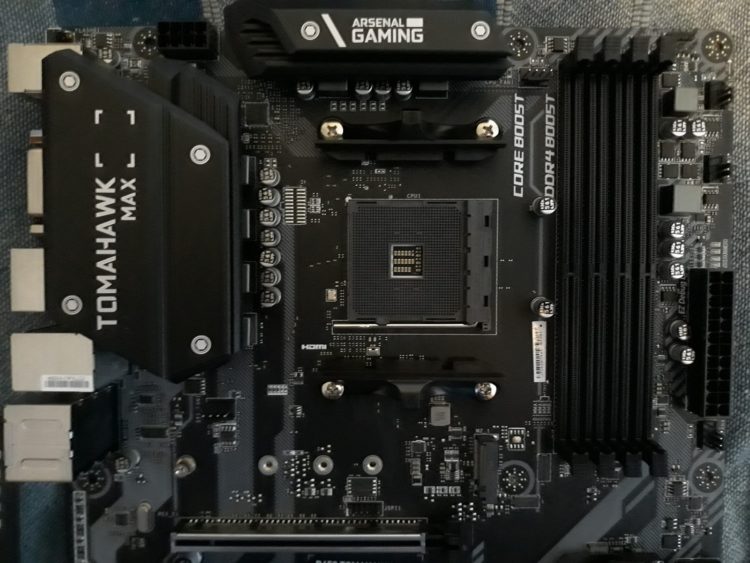









I recently purchased the Tomahawk 450 max with Ryzen 3 3200G CPU 2 x4 Gb DDR4 2666Mhz ram – 500w power et and putting the system together despite on the packaging it stating the board is 3000 desktop ready?
The board powers up but fails to post. NO VIDEO output whatsoever. Obviously the board is a fail OR needs a bios update but how when the board does not post? Also I note across the web that the board has a MAJOR amount of issues which leads me to after over 40 years of building pcs, to the conclusion that I cannot use this board for any build for others when useability/stability is obviously a key issue. Any one building pcs knows the customer beit friends family or for business et in many cases (AND you the builder) are paying a sizeable sum for a complete system. In over 40 years I have NEVER had a motherboard fail to post on first commissioning the system. I expect when it says on the box that the motherboard is 3000 desktop ready for it to with the correct compatible components fitted that are WORKING correctly; for the board to NOT give me problems especially when it comes to the POST screen that give me access to a lot of relevant information.