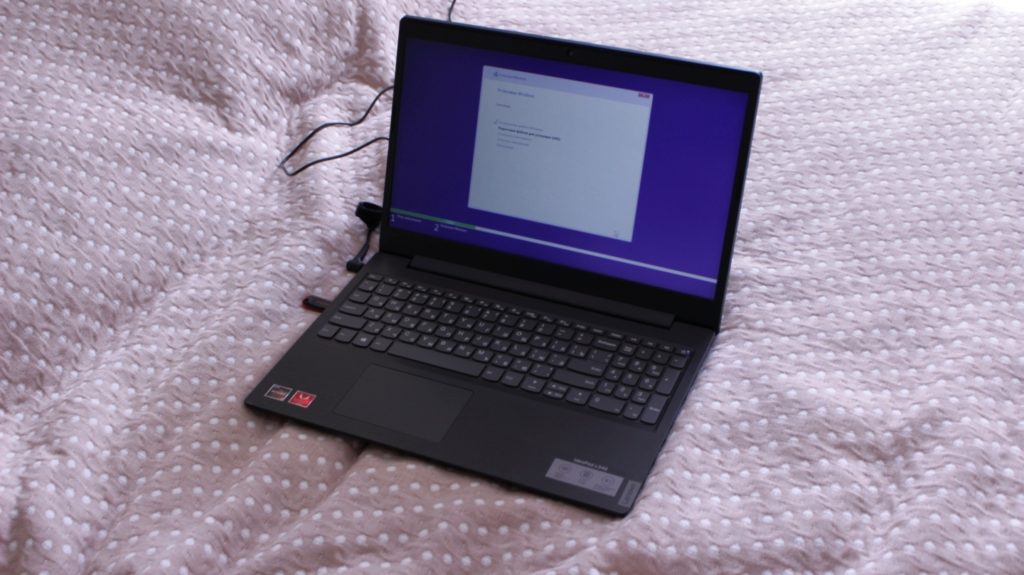Review on Lenovo IdeaPad L340-15API Notebook (81LW0054RK)
10 min readThe most interesting thing about the Lenovo IdeaPad L340-15API laptop is hidden inside – it’s AMD’s Ryzen 3200U processor with an integrated Vega video core. We will discuss the fiery heart of the laptop at the end of the review, and for starters, by tradition, we will meet a model for clothes.
The laptop comes in a brown boring box, like most budget models. The box does not even have a plastic carrying handle, although it seems like you can squeeze out perforated blanks from cardboard. The kit weighs about 2.5 kg, so you can carry it without a handle. The device itself weighs less than 2 kg.
The package inside the box is scarce. In addition to a laptop and a charger, there is a warranty card for 1 year and a brief instruction. Specifically, this modification comes without Windows (only the black screen of a forgotten DOS). There is no driver disk included. Although there would be nowhere to insert it, because there is no drive either. Looking ahead, I will say that Windows 10 downloaded all the necessary drivers itself without any problems. I have not tried to install Windows 7 here.

And now the first good news is the price. I bought a laptop on Online Trade for 26500. In the check, the amount is slightly less, because I paid part of it with bonuses. But even 26.5 thousand rubles for a laptop, which has everything you need for work and low-key entertainment – this is normal by today’s standards.
The entire laptop case is of course made of plastic. But the finish of the cover is made with an interesting texture. Under light, it shimmers and even looks like metal. How this surface will be practical to use – I do not know. But it looks great. Overflows are visible only at a certain angle. A sort of chameleon.

It’s possible to open the laptop with one hand! Although of course this does not happen as easily as when opening a macbook. For an inexpensive model, the loops seem to be quite good. The screen opens as much as 180 degrees. I don’t know why this is necessary, because there is no touchscreen here.
But the matrix has FullHD resolution and a matte finish. I specially shot in the rays of the bright sun, and, as you can see, the screen does not let the sun bunnies in the eyes, which a glossy matrix would definitely do.

The disadvantage of cheap matte matrices is also there – a pixel grid is visible on them. But, let me remind you, here is FullHD, so only the most big-eyed users will notice the mesh.
The touchpad is big here. Finally, they began to put such even in cheap models. The panel around the touchpad has the same metallic effect as the top cover.
I would even call the side frames thin; there are damping elastic bands so that the plastic does not knock and rub against plastic. The upper frame is larger, but it is justified, because a webcam is installed on it. The webcam has a feature that privacy lovers will appreciate – a mechanical shutter allows you to completely block the camera. With this closure, a red dot is visible instead of the camera’s eye. Although it seems … honestly, it is noticeable only at a certain angle. But those who will hide the camera will contrive and make out.

On the keyboard on both sides are full-sized ciphers. Enter button without bending, but laptop users are used to it. A number of function keys combined with all kinds of multimedia. But the coolest thing for the tag is the numeric keypad. The buttons there are narrower than usual, but they will still appeal to those who work actively with numbers.

The power button is located just in the corner of the digital unit and does not differ from ordinary buttons. Fortunately, to turn off the computer you need to hold it for a long time, so there will be no accidental shutdowns.
The up / down arrows here are half height. I do not like it. But you can get used to it.

But on the power buttons, CapsLock and NumLock there are indicators that show the current status. Glow white, in the dark, eyes do not hurt.
Russian and Latin layouts are applied in the same white color. Imperfect solution.

Let’s move from the keyboard to all kinds of ports and connectors. They are almost all assembled on the left side of the laptop.

Here, of course, there is a connector for charging. The indicator next to it glows red while the laptop is charging, and when charged, it glows white.

Next comes the gigabit Ethernet port and full-sized HDMI for connecting a monitor or projector. Next up are two standard USB ports of version 3.0. Then the universal jack for the headset – headphones and a microphone in one jack, where you can stick regular headphones, while continuing to use the built-in microphones. By the way, they are of good quality here, they are clearly ahead of the webcam by 0.3 megapixels. And then on the side of the USB port awaits us. From the version, as I understand it, 3.1. For a cheap modification – this is a pleasant surprise. Finally, the power indicator lurked, which can be viewed with the screen closed.
Is all ports normal on the left? I do not even know. In terms of ease of connection – a bundle of wires can be collected here. But if your right hand carries a mouse, then it’s good that there will be complete freedom.
On the right side of the laptop – nothing useful. A cover for an optical drive, which is not here, but instead of which you can stick, for example, a hard drive through an adapter. And the hook for Kensington Castle.

There is nothing on the other faces. Although I would like to get a card reader even for microSD, but alas.
There is nothing below, except for ventilation grilles. By the way for ventilation there is also a grid located at the interface with the screen. At first, I tensed that there was no ventilation on the sides for drawing a stream through the body, but it was shown that an upper end was used under it.
There are no hatches for access to drives or RAM – there is no back. Like on many modern laptops. But with the help of CPU-Z it was possible to find out that the installed 8 GB of memory are distributed like this: 4 GB are soldered on the board, and another 4 GB are installed in a single SO-DIMM slot. So the memory works in dual channel mode at a frequency of 2400 MHz. Of course, no one will let you overclock or timings in the laptop BIOS.
You can increase the amount of RAM by replacing the module with an eight-gigabyte, then you will have 12 GB in total. But this will not be a full-fledged two-channel, but the flex mode, when only part of the total volume works with the speed of the two-channel. In principle, for this laptop full-time 8 gigs – for the eyes. Indeed, no one will edit huge graphic files for large format printing on such a machine.
According to the drives in this modification, the situation is as follows: there is a 256 GB SSD from Samsung. But the form factor is 2.5 inches and with a SATA interface. It is much faster than hard drives, but not as fast as NVME. At the same time, according to the BIOS, there is also a slot for NVME in this laptop. I’ll also remind you about the possibility of installing a third drive in the optical drive bay. A good upgrade margin for such a machine.
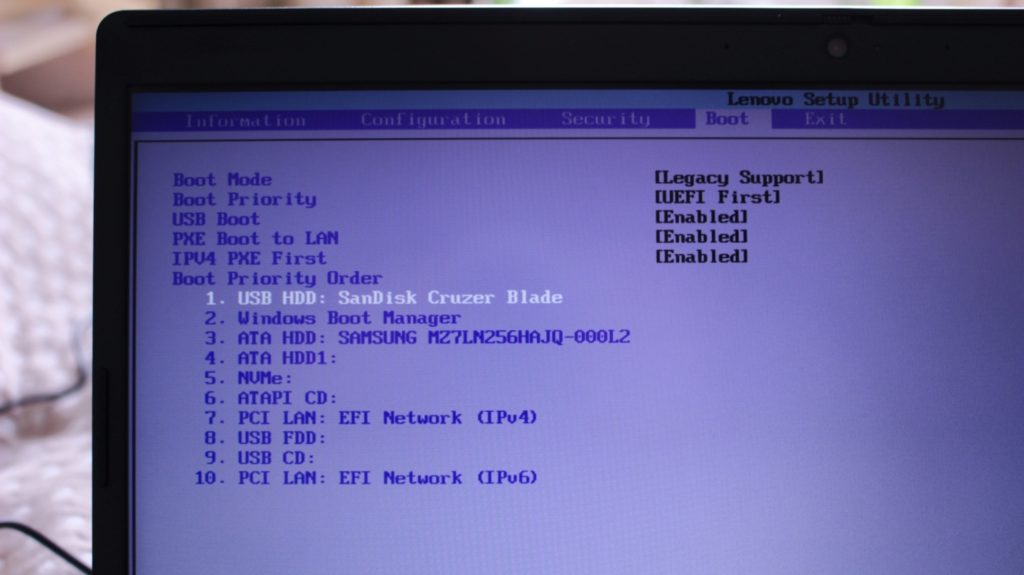
A full battery, depending on the mode of use, can last up to 8 hours. But this is in greenhouse conditions.
Separately, I note charging. It is compact: one small block with a fork, and not a block in the middle like the others. Power 65 W, cord about 2 meters. The capacity of the new battery according to HWmonitor is 38.5 watt-hours.

But what broke me off was the TN matrices. I understand that asking for IPS for that kind of money is already impudence. But the viewing angles of TN are small, the picture is distorted in both color and brightness. In order to appreciate all this, you don’t even have to look at beautiful photos, the blue background on the Windows installation screen already shows how sad everything is.
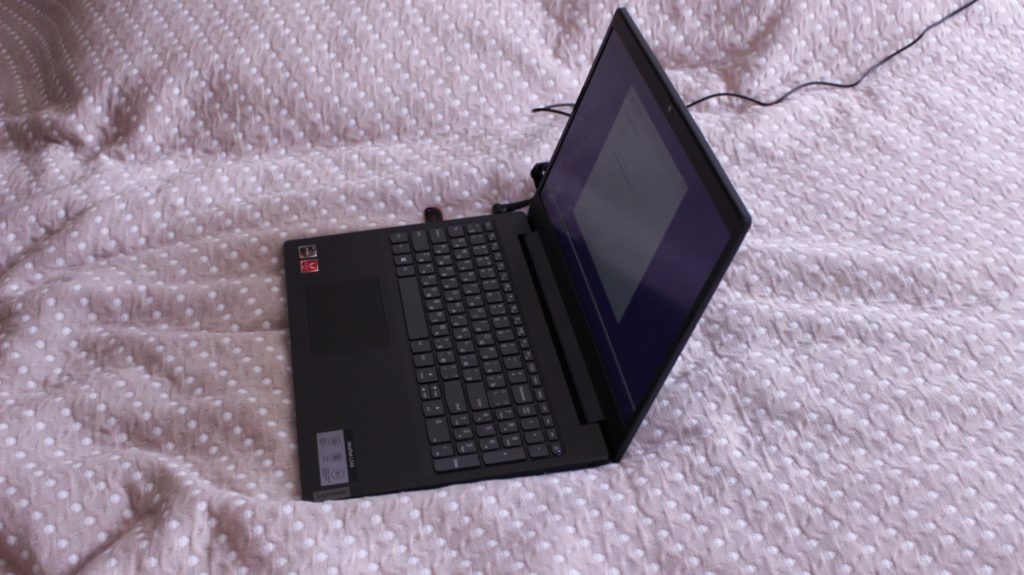
This copy of the laptop was taken mainly for office tasks. Therefore, TN is acceptable, more important was fullhd-resolution, so that it is convenient to open two different documents on the halves of the screen. But for a home device, to watch a movie or photos with relatives – I recommend only IPS.
And finally, we turn to the most interesting. The Ryzen 3200U is the youngest option in the latest Ryzen mobile processor lineup at the time of publication. Unfortunately, AMD’s mobile stones with integrated graphics are one generation behind their desktop counterparts. Ryzen 3200U is built on Zen + architecture, not Zen 2. And according to the process technology 12 nm instead of the current desktop 7 nm.

What does this mean for future users? Well, alas, you should not expect from the baby a record performance on the core and a moderate appetite in eating battery power. Although according to documents, energy consumption should fit in 15 watts.
Then maybe 3200U does everything in games? No, because it has only two physical cores and four threads, and the graphics are integrated only with Vega 3. This means that the 3200U is inferior in all respects even to the old, but crippled Ryzen 2200G desktop processor, which has 4 physical cores , more cache and integration of Vega 8. If to compare, then with Athlon 200GE.
Chased World Of Tanks Encore. And everything is simple on it: at minimums with a lower resolution, it turns out noticeably more than 100 FPS. And on average settings in FullHD less than 30 frames per second. Yes, monitoring eats up a couple more frames probably. But, believe me, in full on average there will still not be an acceptable speed. Frequent drawdowns below 30 are provided, so if you play, then only at low settings and not in full resolution.
If you need a laptop for light games, then choose the option with a 3500U processor, there will be Vega 8 and 4 physical cores with 8 threads.
My instance with a load of 1 thread gave out 3.5 GHz. With multi-threaded load – there was only 3 GHz for each core. The maximum temperature for montirong is 85 degrees, which is a bit much. Of course, on approaching this temperature, the processor starts to trot and reset the frequencies. So you can play it low in Tanks or maybe DotA, but for something bigger a baby is not enough. But for any multimedia tasks – please.
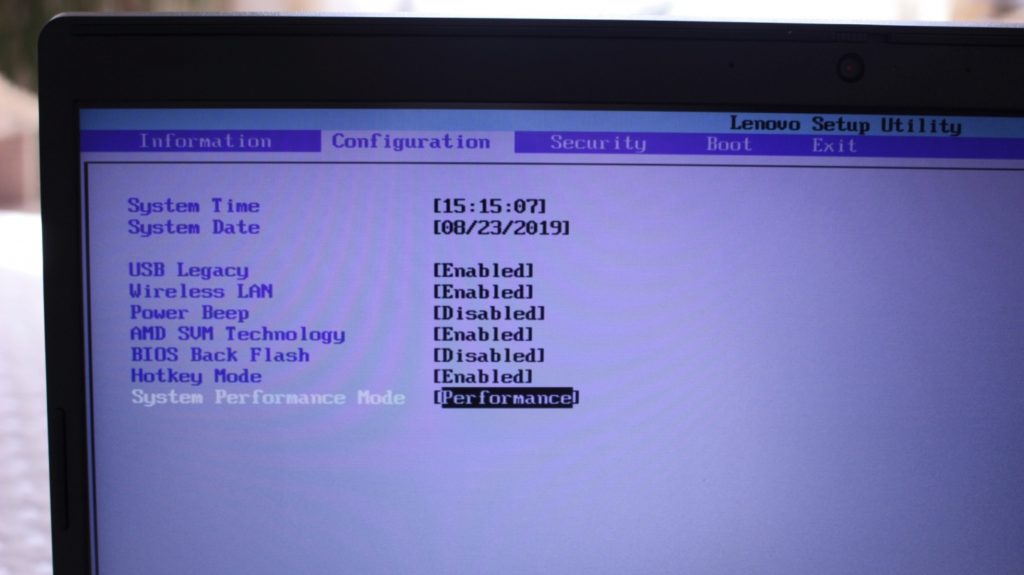
I bought this laptop for a friend. She has, let’s say, office work, which can sometimes be done remotely. Therefore, two features of this typewriter are very useful to her – a numeric keypad and a display with FullHD-resolution, which allows you to normally open two windows with documents, dividing the screen in half. But besides work, a friend has a child. He is a first-grader, but he will probably want to play some casual games. Or maybe in Tanks. Ryzen 3200U allows this, albeit at a minimum. This family regularly travels to the country, compact charging and a very capacious battery are useful. And the laptop has good sound: not very loud, but with a hint of bass and no distortion even at maximum volume. So you can listen to music on the road or at the cottage. 8 gigabytes of memory in a two-channel – enough, even taking into account the fact that 2 gigs are bitten off by the installation. 256 SSD is the best choice between speed and volume. And to whom the volume is not enough – there are already two options for expansion. And so, it turns out that we have the perfect home budget employee? Alas, no. I still think that since photos, movies or cartoons are sometimes watched on a home laptop, the matrix should be IPS. And the 3200U processor is just a little missing. That would be 2 more physical cores. That would be Vega 5 or 8. In general, if you buy a new laptop for home, then I highly recommend raising the budget to 30 thousand, then it will be possible to take an analog on Ryzen 2500U or 3500U and of course with an IPS matrix. movies or cartoons, the matrix should be IPS. And the 3200U processor is just a little missing. That would be 2 more physical cores. That would be Vega 5 or 8. In general, if you buy a new laptop for home, then I highly recommend raising the budget to 30 thousand, then it will be possible to take an analog on Ryzen 2500U or 3500U and of course with an IPS matrix. movies or cartoons, the matrix should be IPS. And the 3200U processor is just a little missing. That would be 2 more physical cores. That would be Vega 5 or 8. In general, if you buy a new laptop for home, then I highly recommend raising the budget to 30 thousand, then it will be possible to take an analog on Ryzen 2500U or 3500U and of course with an IPS matrix.
In principle, we can say that la is worth his money.
The article is written on the basis of materials of this site.