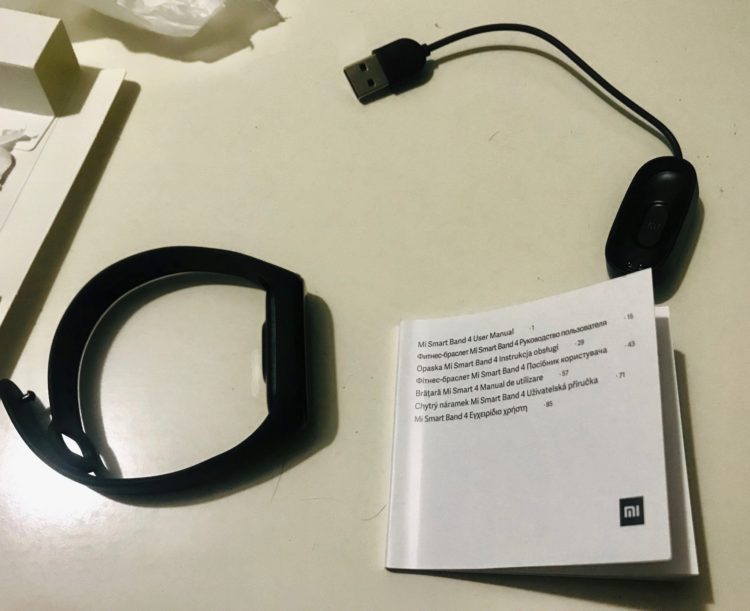Review on Xiaomi Mi Band 4 Fitness Bracelet
3 min readMy first watch of this kind. I will say right away that we needed exactly those that would show notifications about incoming messages and incoming phone calls. A friend advised Xiaomi Mi Band 4. After looking at reviews on the Internet, I decided to take this watch, especially since I like Xiaomi’s technology.
Options: High-quality paper packaging, instructions, USB charging station (without outlet), capsule and black bracelet.
Specification
- weight: 10.6 g
- dimensions: 46.8 x 17.8 x 12.6 mm
- Bracelet Material: Thermoplastic Elastomer
- Adjustable Length: 155-216 mm
- Compatibility: Android 4.4 and iOS 9.0 or later
- Battery capacity: 135 mAh
- Battery Type :: Lithium Polymer
- Original voltage: DC 5.0 V
- Source Current: 250 mA Max
- Protection class (waterproof): 5 ATM
- Frequency: 2402-2480 MHz
- maximum output power: 0 dBm
- Operating temperature: -10 -50 degrees
- Wireless Connectivity: Bluetooth 5.0 BLE
Briefly about the main thing: a color display, pairing with the phone and showing notifications on the phone, controlling music, volume, a long charge, analyzes your sleep (its phases) through the application
Before starting use, it is recommended to charge the bracelet, because during the update there may not be enough charge and the update process will be interrupted, which may lead to undesirable consequences (I did not charge my watch, everything was updated without problems).
Before using it is necessary to install the application on your smartphone: Mi fit. (the instructions have a QR code, by scanning which you automatically find and download the application) The application itself is intuitive, in Russian. Through this application, most settings of the fitness bracelet take place. (To my iPfone) the bracelet connected and synchronized without any problems. Having an account in Google, the connection will be faster, because in the application you need to create an account.
Charging: the watch came from the store with a charge of 42% of this charge for 3 days, after which I put it on charge, it took about 40-60 minutes to charge. It is important to charge by charging in which the current characteristics are: 5.0 V and the maximum 250 mA, charge with a low current (On normal charges, the charging characteristics are written in small print), otherwise you can ruin the bracelet. (IPhone charging suits these parameters) A full charge with a not very active use mode, with a maximum brightness of the tap, with all the notifications, was enough for 10 days! (Wow!)
The color display, at maximum brightness, is visible in the sun. There is no sound information, good vibration instead.
For two weeks of using the bracelet, the following impressions were formed:
Cons:
- While riding a car, bicycle, etc. when notifications come because of the small screen you have to concentrate, peer to read the notification;
- Not convenient music control: to manage, you need to go to the menu additionally, go to the music menu in this menu, after that wait a few seconds and the phone connects to the play list (I connected on the third attempt), when sound is added, it seems like that that the clock hangs, and when it passes, the sound is already added more than you would like, given that if all this is done while jogging, it’s more convenient and easier to control the music from the phone itself;
- To vary the data on the steps in the bracelet and the “Health” app in the iPhone;
- The display does not always turn on automatically when you wave your hand — to see the time.
The bracelet itself reliably fixes the watch on the hand, without creating discomfort even during sleep, I don’t take off the watch itself, because I use them as a second alarm clock. A bracelet that IMPORTANT does not cause skin allergies!
The results of measuring the pulse are close to reality, checked on a tonometer that measures blood pressure.
Well, the box itself:
The article is written on the basis of materials of this site.