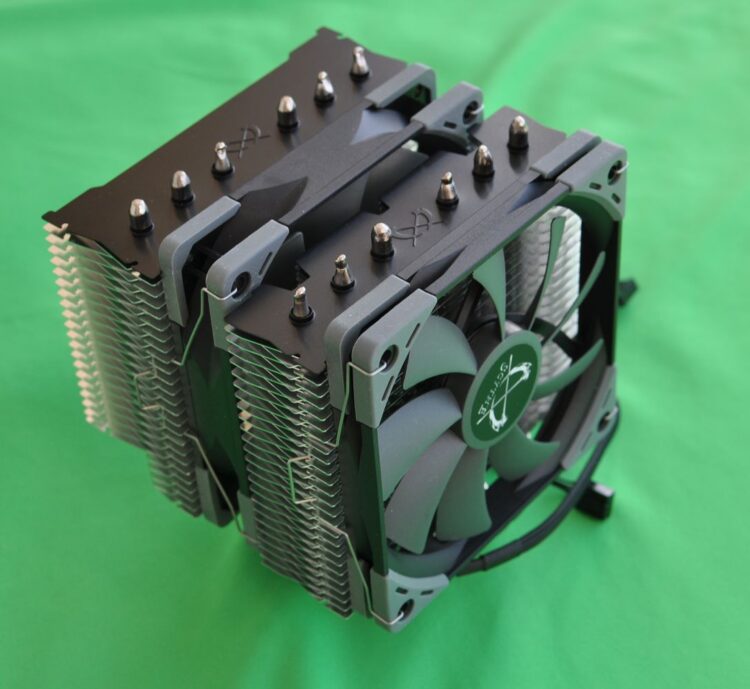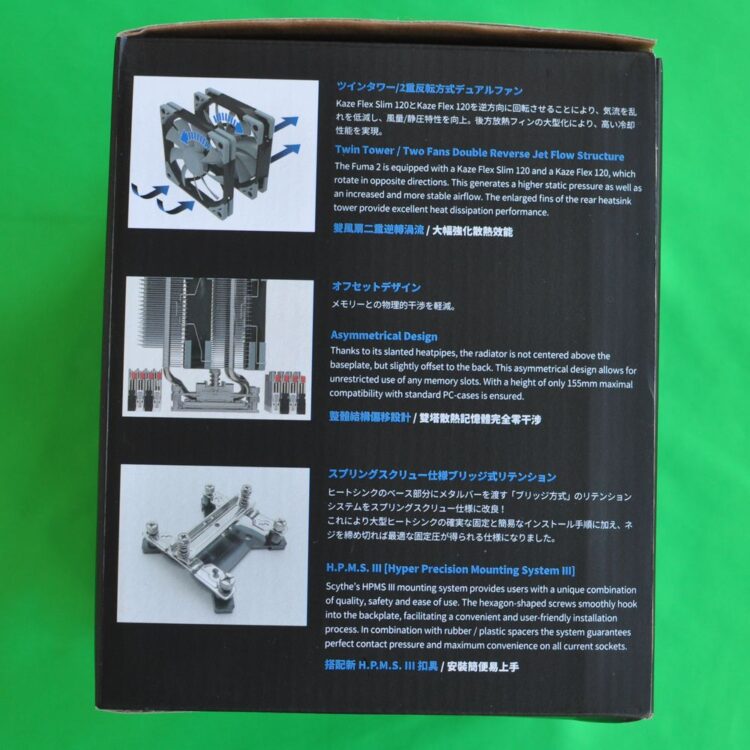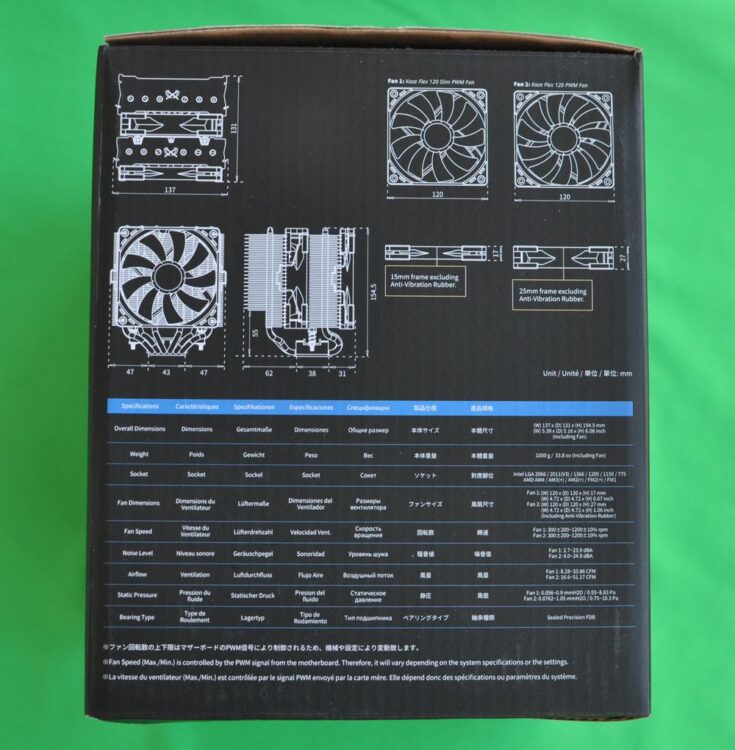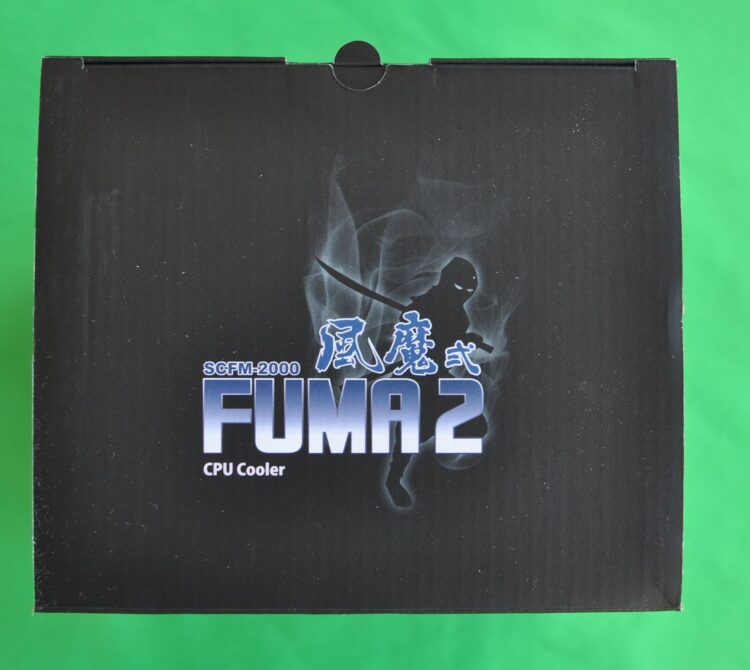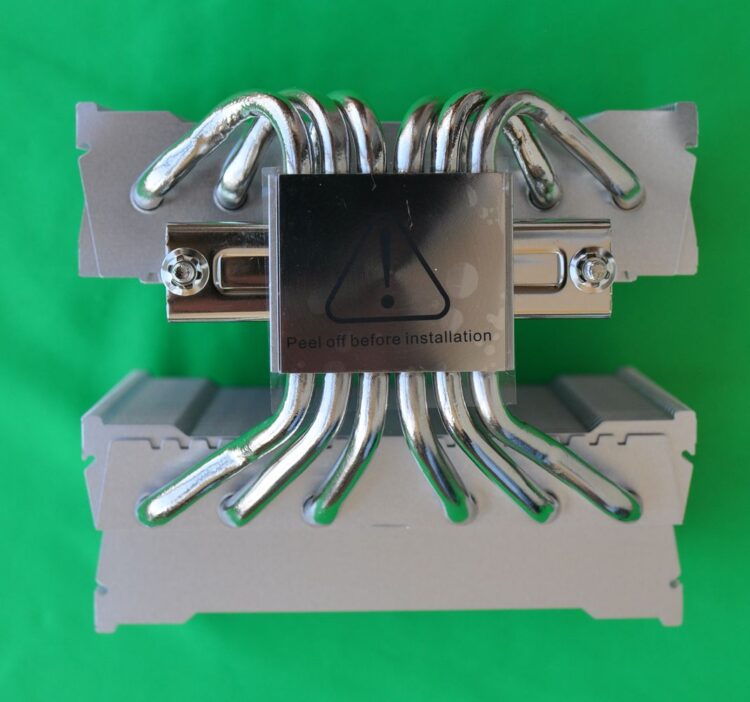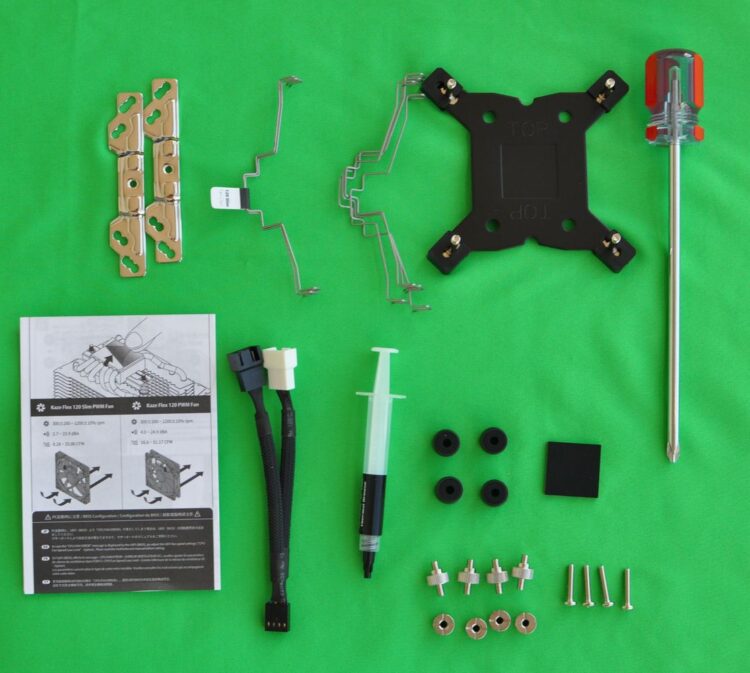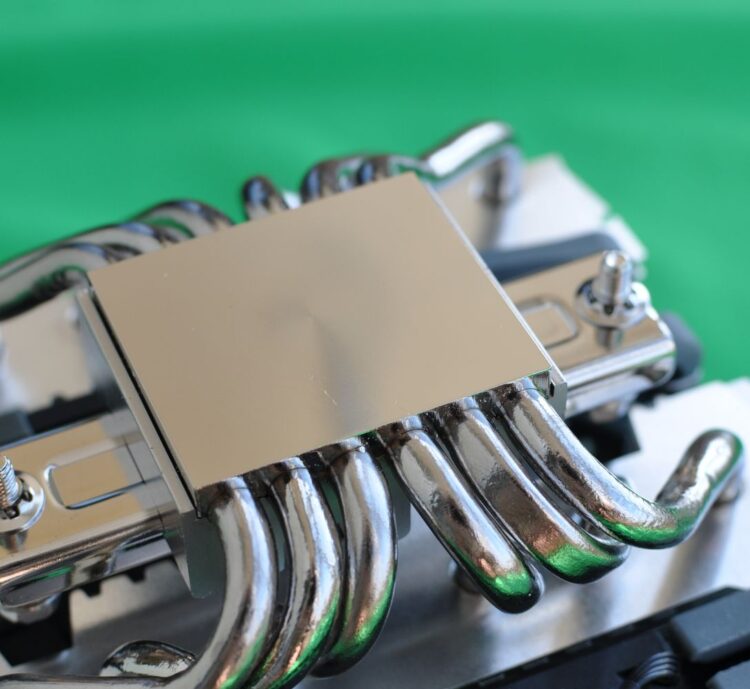Review on CPU Cooler Scythe Fuma 2 SCFM-2000
4 min readBefore the summer, I decided to replace the cooler on the Ryzen 5 3600 processor, because the standing ZALMAN CNPS9X Optima kept the temperature of about 67 degrees and speed under load, in the stress test the temperature reached 80 degrees after 2 minutes at the maximum fan speed of 1500 RPM, and by no means was not silent. My choice settled on the model of the famous brand Scythe Fuma 2.
The cooler is packed in a black box made of thick cardboard. The front side contains the specification of compatibility with various processors and a colorful image of the product with the manufacturer’s logo in the upper right corner.

On the right side there is a diagram of multidirectional fan rotation, the possibility of using it with high RAM modules and the use of a unique mount HPMC III (Hyper Precision Mounting System) – an ultra-precise mounting system that ensures the most tight fit to the processor cover without the possibility of deformation.
On the left side there is an assembly diagram and specifications for the cooling system. Not yet specified: weight – 1000 g, height – 154.5 mm, which allows it to be installed in most cases of the MidiTower form factor.
The cover has a colorful model name lettering.
The cooler is packed very compactly inside. One fan is packed in a separate cardboard box, the other is inserted between the radiator towers and lined with cardboard to prevent damage.
The radiator consists of 49 aluminum fins and has a two-piece asymmetric tower structure. The cutout on the left allows it to be used on motherboards with a massive heatsink on the VRM circuit, or on boards with a symmetrical arrangement of RAM modules relative to the processor. This allows the use of memory modules with a high heat sink. The contact pad has an additional finned heat sink on top.
The cooling system has 6 nickel-plated copper heat pipes and a nickel-plated copper pad – the base, covered with a transparent protective sticker.
The kit includes 2 fans: Kaze Flex 120 PWM (300-1200 rpm, capacity 16.6- 51, 17 CFM, clockwise rotation) and Kaze Flex 120 Slim PWM (300-1200 rpm, capacity 8, 28- 33, 86 CFM, counterclockwise rotation). According to the manufacturer, the multidirectional rotation increases the air flow pressure. The fans use sealed fluid dynamic bearings (Sealed Precision FDB).
The thickness of the fans is 27 mm (25 mm without vibration damping inserts) and 17 mm (15 mm without vibration damping inserts). Fan cable length – 220 mm.
Removable rubber vibration damping pads are installed at all corners of the fans.
Package Included:
- 2 brackets for mounting on AMD processors (socket AM2-AM4, FM1-FM2 +),
- 2 mounting brackets for Slim fan (attached separately) and 2 pairs of mounting brackets for standard fans,
- backplate for installation on INTEL processors (from socket 775 to 1200, including HEDT platforms 1366, 2011 and 2011-3),
- branded screwdriver,
- installation instructions,
- fan power splitter (if there is only one CPU_FAN connector on the motherboard),
- syringe with thermal paste,
- 4 plastic washers, 4 metal washers, 4 long screws (for AMD) and 4 short (for Intel),
- vibration damping pad for installation on the corners of an additional fan.
The contact pad is polished, there are subtle traces of concentric machining. The heat pipes are soldered without gaps, there are no soldering defects.
The surface of the contact pad is smooth, without irregularities.
Despite the fact that according to the instructions it is recommended to first install the radiator, and then install the fans, I installed them right away, since the brackets are quite tight, and the bent tips of the fan’s hook make it inconvenient to hook from the side of the upper part of the case, the hand will not get through.
Installation on socket AM4 takes 5 minutes: first, dismantle the plastic plates with hooks and lugs by unscrewing 4 screws, then two mounting plates are placed on the standard backplate with long screws through high plastic washers. Then, using a screwdriver from the fan kit, through the slots on the right side of the radiator, tighten (half a turn) 2 spring-loaded screws until they lock.
Let’s move on to testing. The temperature of the processor in the background is a little higher than 39 degrees, the rotation speed of the fans is about 800 RPM, the noise is not audible.
In the stress test, the processor temperature is about 65-68 degrees, the fan speed is 1180 (normal) / 1208 (slim) rpm. In resource-intensive games, the temperature is no higher than 60 degrees. In the soundproofed BeQuiet! PURE BASE 600 CPU fan noise is not audible.
I am completely happy with my choice as I have achieved the desired result. Taking into account the accumulated bonuses, the purchase cost less than 20 USD the minimum price in other stores.
The article is written on the basis of materials of this site.