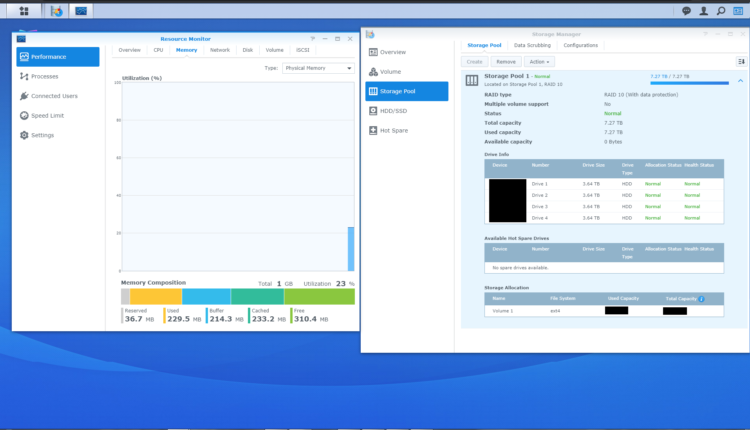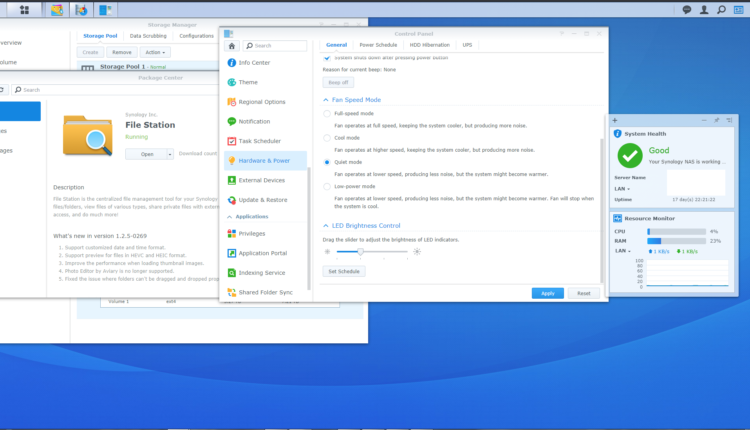Review on Synology DS420j NAS without HDD
3 min readThis NAS was acquired to replace the internal RAID5 array of a home workstation. The main task is to store photos and distribute films on a home grid. The choice was between this and a slightly older model with a larger amount of RAM, but in the end, the savings won.
The array is perfectly packed in a cardboard box with a carrying handle, nothing shakes or hangs.
The appearance of network storage is not much different from what you see in the photo. It is worth noting the ease of installation of the disks – unscrew the 2 bolts on the back cover, fold it back and remove the top. Disks are installed in plastic “sleds”. All mounting bolts are included. There are also USB ports on the back for connecting external hard drives (you can backup them, for example).
I can’t say that the device is very noisy but it’s better not to put it in the bedroom =) Buzzes and clicks.
After installing the disks and turning them on “out of the box,” Synology Hybrid Raid will be available to you. You can read more about it on the Synology website. For basic needs, it’s enough. I reconfigured the device in RAID10 as it is faster. To do this, you must delete the existing SHR volume. To delete the volume, you will need to stop the file server. To stop the file server, you need to go to PackageCenter via the WEB interface, find FileStation there, click anywhere except the Open button with the left mouse button. And from there it will be possible to stop the service. Not quite obvious.
The wizard for creating a new logical volume is quite simple to use and logical. After creating a new volume, it will take him some time to initialize, but not fatally. At the moment, the write / read speed is limited by my router and I can’t check it “at maximum speed”.
Speaking about the web interface of the network storage, it is quite pleasant and does not cause obvious rejection. Basic functions are available, you can control. In the Web interface there is a widget with resource monitoring (CPU, memory usage) and other statistics (for example, you can run diagnostics of a hard disk). You can also, for example, add new users and delimit the rights to folders.
Also, through the Web interface, you can reduce the brightness of the LEDs or turn them off completely or set the on / off schedule. You can turn off the “beep” and adjust the speed of the fans.
When there is no access to the array for a long time, it hibernates and wakes up not to say that it is straightforward instantly. But maybe it depends on my router.
We have been using it for almost a month now, we are satisfied with the purchase. What will happen next will be shown by time, but at the moment he is performing his task perfectly.
There is really a feeling that one network interface is not enough to stream 4k Video well, but time will tell. If your goal is to get hold of a NAS specifically for distributing heavy video, it is better to pay attention to an older model with 2GB of RAM and two Ethernet ports. But for the file storage, this is enough.
The article is written on the basis of materials of this site.