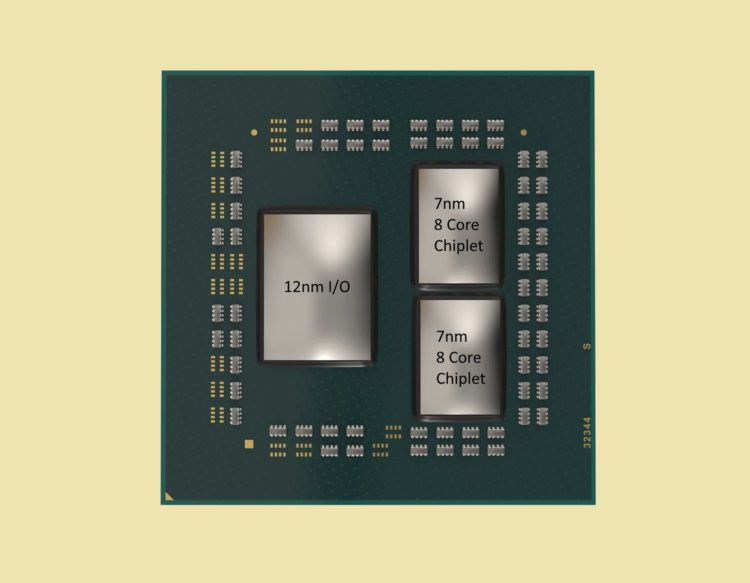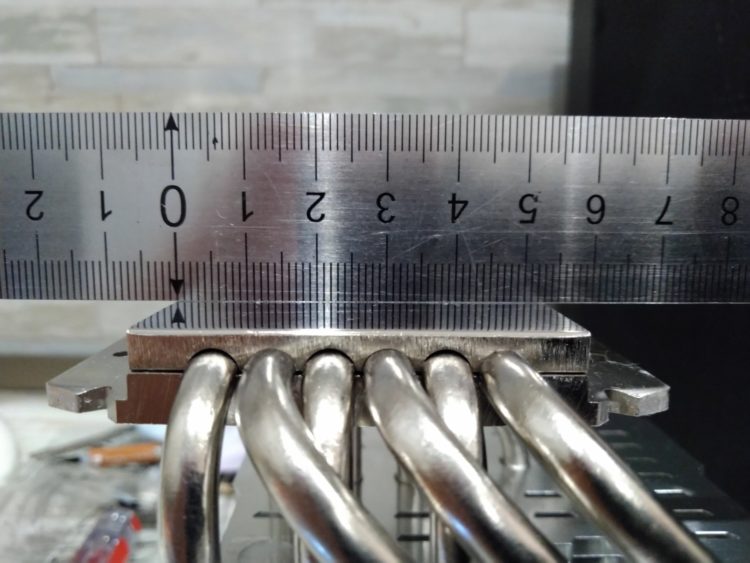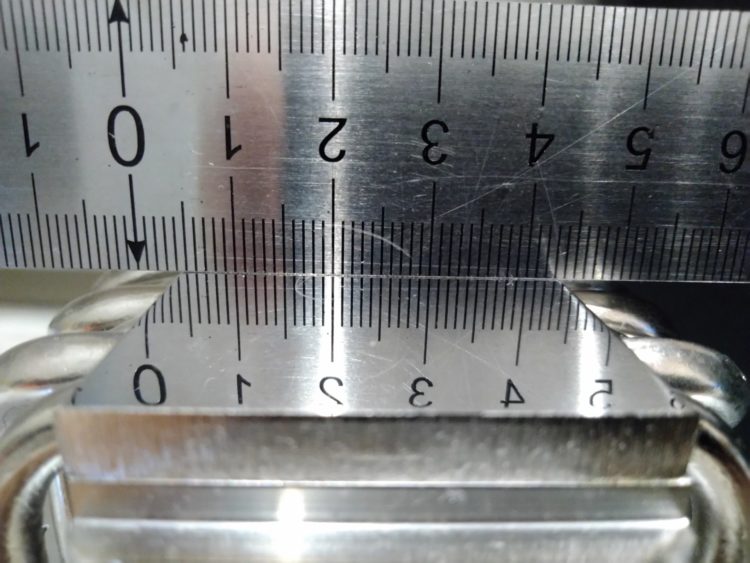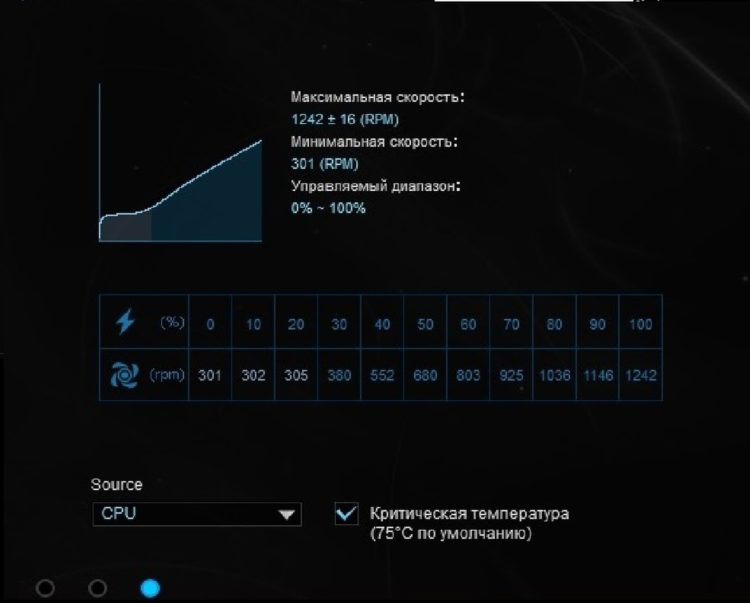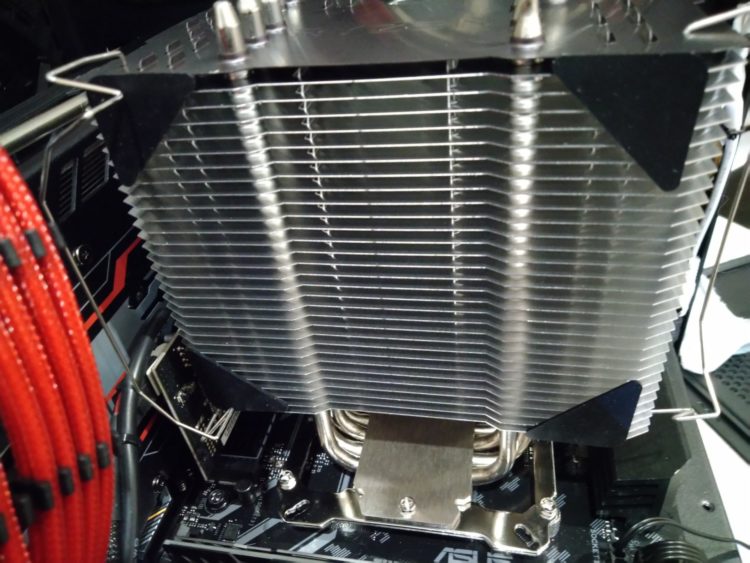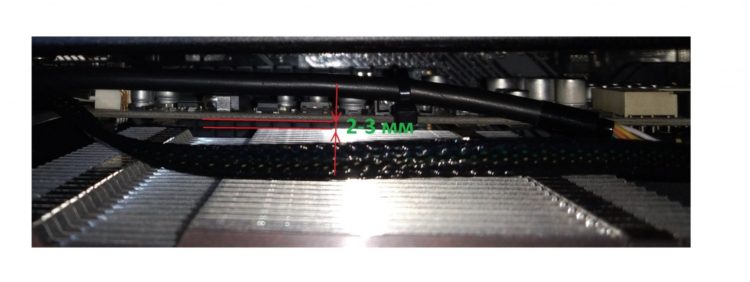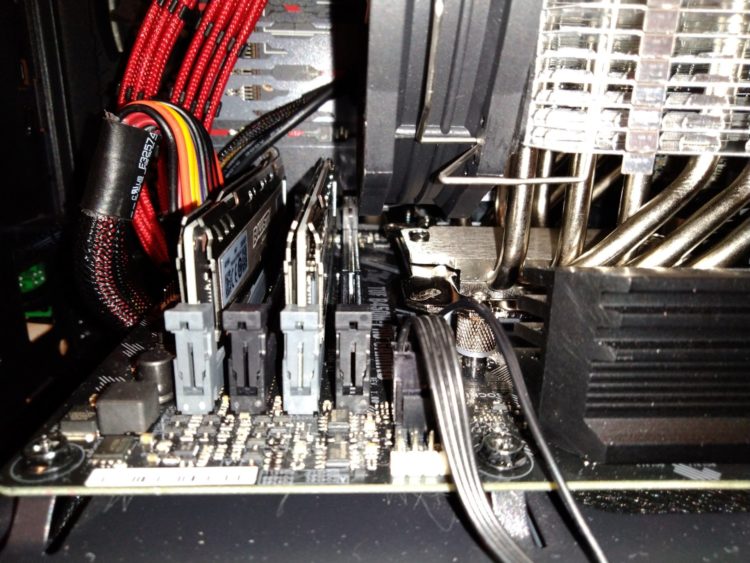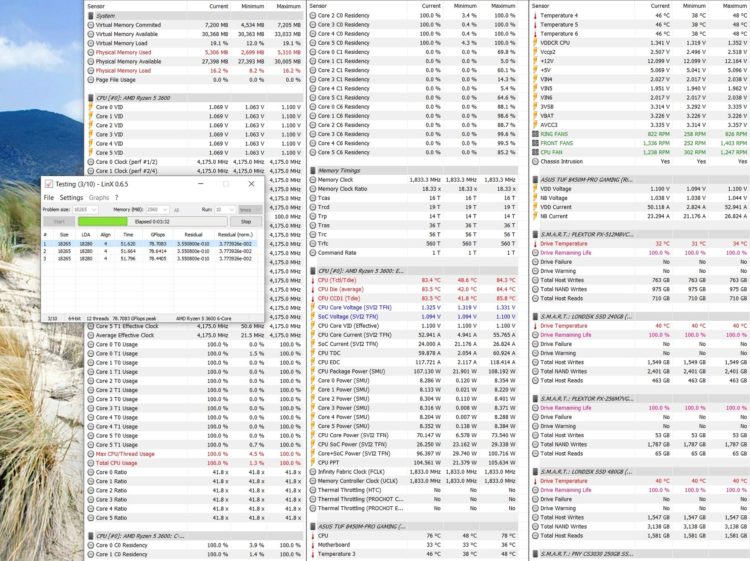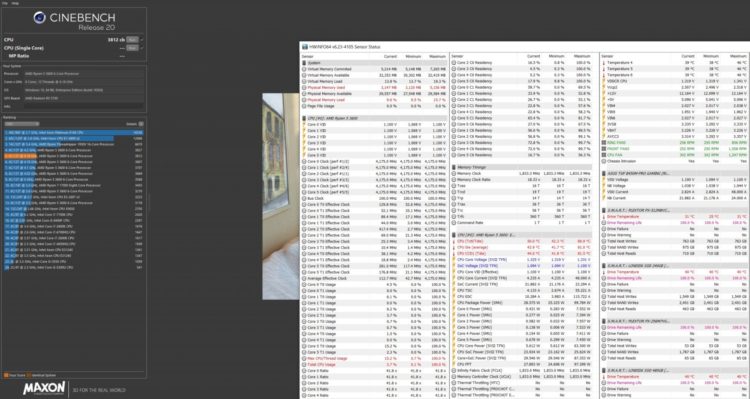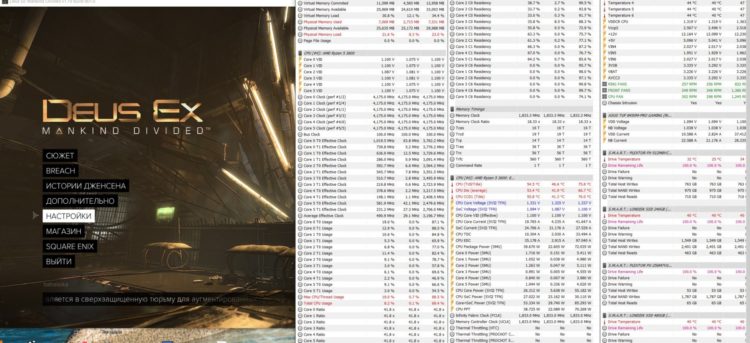Overview on Thermalright ARO-M14G Processor Cooler
8 min readThermalright is a manufacturer of first-tier computer cooling systems. In its assortment, it has both the legendary “reference” solutions and inexpensive ones. In 2018, Thermalright introduced the ARO-M14 processor air cooling system. The cooler is available in two color variations of the upper platinum – orange and brown. ARO-M14 is a version of Macho Rev B cooler and is designed to be installed on AMD Socket AM4 processors. There are simply no mounts for other sockets in the kit. The question naturally arises as to the appropriateness of such a purchase. After all, for almost the same price you can buy the same Macho, which supports all current platforms. But not so simple. Let’s figure it out.
The fact is that most Thermalright coolers have a known feature in the form of a bulge at the base of the bottom of the heat sink. At this point, there was a lot of controversy among users. Someone considered this an unplanned shortcoming in production, but in fact it turned out that this was an intentional technical decision by the company’s engineers. The bottom line is that the crystal of most modern processors is located in the center and has the shape of an elongated rectangle.
The convexity of the base allows you to create a contact patch of the sole of the heat sink and the processor cover in the right place. However, some users disagree with this decision. They polished the soles of their coolers in a special way and at the same time achieved a temperature drop of several degrees.
But AMD has revealed to the world the Ryzen processors of the 3000th series, made using chipset technology (several crystals combined by a single bus). And for these processors, the crystal with the cores is not located in the center, but is shifted to the side. In addition, it itself has a smaller size. For this reason, coolers with a convex base began to show lower results in heat removal on these processors than on processors of other lines.
Thermalright recognized the problem and released ARO-M14 coolers with a completely flat sole. They can, right? So the bulge is still not a manufacturing defect.
So, let’s take a look at the cooler for the Thermalright ARO-M14G processor that I purchased in online store. The cooler is delivered in a large cardboard box with foam inserts inside. No autopsy seals.
Inside, besides the cooler itself, there is another box with accessories.
Set:
- cooler
- fan
- brackets for fixing fans (4 pieces)
- syringe with thermal grease
- anti-vibration rubber pads for fans (8 pieces)
- mounting bolts
- mounting plate
- Phillips screwdriver with magnetic tip
- installation instructions in English.
The Thermalright ARO-M14G cooler itself has dimensions of 140 x 115 x 162 mm. It weighs 720 g. It is stated that the cooler is able to remove up to 240 watts of heat from the processor. The number of heat pipes is 6 pieces (6mm). Heat pipes and base are nickel plated. Thermal grease is applied to the base. Since I do not know its properties, I deleted it. The top plate of the radiator has a brown color and the inscription “RYZEN”.
Unfortunately, solders are not used in the places of fastening of heat pipes and aluminum heat-dissipating plates. Also, I could not make out the solder at the junction of the heat pipes and the heat sink body. This fact puzzled me. Either the soldering is so neat that it is not visible or it is not there. If so, then this is a serious flaw. Of course, the cooler is not the most expensive, but it claims to be of the highest quality. Moreover, in the Macho version there is definitely solder.
The measurement of the evenness of the base with a metal ruler shows that it has a really smooth surface.
The kit comes with a 140mm fan, with mounting holes for a 120mm fan. Model TY-147A PWM. The rotation range is 300-1300 rpm with a maximum noise of 21 dB. There is a PWM speed control (4pin). Of course, in reality, the noise at maximum speeds is higher than stated, but this is really a quiet cooler, compared to the many others that I used. True, at high speeds there are still spurious sounds in the form of a small chatter.
Installing a cooler on a processor is very simple. Four heads with plastic gaskets are screwed to the standard backplate of the motherboard (first unscrew the black plastic holders).
On top of them is fastened a mounting plate with four bolts (those without washers). She will hang out, but it should be so.
And then the cooler itself is installed. It is fastened with two bolts (which are with a washer). Here at this stage you understand why the manufacturer put a screwdriver in the kit. It is quite high quality, heavy and strong. Will stay on the farm. The screwdriver has a magnetic tip and it is magnetized so much that the screwdriver has to be literally torn off from the metal bolt. Without such magnetization, it would be much harder to install a cooler, since a long screwdriver with a bolt at the end must be passed through a long hole in the ribs. Yes, and then tighten the bolt almost blindly. It is much easier to do this procedure with the motherboard removed. But I did not look for easy ways and did not remove not only the motherboard, but even the video card (oh, laziness just was).
As for the dimensions of the cooler. I have a video card in the second PCI-E slot, and in the first there is a sound card. After installing the cooler, the distance between it and the “sound” was only 2-3 mm. That is, the cooler actually got up close. If your video card will be in the first slot and will have a bulging backplate, then some motherboards may have a difficulty that can only be solved by changing the cooler to another. Indeed, not every motherboard has more than one PCI-E slot with 16 processor lines. My “motherboard” Asus B450M PRO Gaming made it possible to install this cooler and I breathed out a sigh of relief.
The cooler fan also partially overlaps the first memory slot. My fan is lowered as far as possible so that part of the air flow goes to the VRM radiator. If you lift it, then the memory module will fit into the first slot, but only if it is without a radiator.
Let’s take a look at the general view of the installed cooler and see what it is capable of.
The AMD RYZEN 3600 processor is installed in the system. I set it to the maximum overclocking mode: frequency 4175 MHz with a voltage of 1.325 V for all six cores (voltage 1.325 V was defined by the user community as the most reasonable allowable for everyday use, without violence on the processor ) This is the maximum that my processor is capable of for 24/7 operation. At this voltage, he refuses to work at a higher frequency, leading the system to reboot in stability tests. A further increase in voltage leads to jumps in peak temperatures above 90 ° C, which does not suit me for everyday use. I tested it for overclocking more than one day and used an unattended IDL-Cooling FROSTFLOW X 240 for this. Far from the most successful processor instance – I know. Used thermal grease Evercool Nano Diamond TC-H01. She performed well in the past compared to the classic MX-4, almost not losing to her.
The rotational speeds of the case fans and the cooler fan were set in the following adjustment modes, taking into account a comfortable noise level:
- CPU temperature up to 60 degrees – Fan speeds 20% (the system is silent)
- CPU temperatures up to 70 degrees – Fan speeds increase up to 70% on an inclined direct
- The CPU temperature is up to 76 degrees – the fan speed rises to 100% along an inclined straight line.
The first test in the Linx test. I give a segment of only one of several runs.
The processor warmed up to 83 degrees, with peaks up to 86 degrees, at full speed of the fans. By the way, in the LSS, the temperatures were only one degree lower. This is a question of the problem of heat removal from small RYZEN 3000 crystals. I’ll immediately make a reservation that in the “all in stock” mode for the processor the temperatures were 6-10 degrees lower on average in all tests. And accordingly, temperatures on your system may be lower than mine with the processor in overclocking, if you leave the system in the “drain” or your processor will be able to work at lower voltages in the “fix”.
Further test in CINEBENCH 20.
The processor warmed up to 81.5 degrees. With stock settings, the temperature rose to 75 degrees.
What about games? Deus Ex.
The maximum recorded temperature was 75.8C. With stock settings, the maximum temperature was 65 degrees.
In general, for my ardent processor instance, the results are acceptable. Probably to lower his temperament even lower, at these settings, only the “custom” LSS or the top air coolers will be able to. And then, far from a fact. But since the throttling temperatures of this processor model are 95 degrees and higher, then I can leave it in this overclocking mode “permanently”. It will not degrade on such settings with such temperature indicators. At least not faster than leaving it in stock. And this is a reserve of ten years or more, most likely.
Eventually. I liked the Thermalright ARO-M14G cooler. It has good performance for its class. And I consider it sufficient for 6-8 core processors of the RYZEN 3000th series (and future 4000s). It has a rather brutal and neat appearance and acceptable workmanship. Good equipment makes installing the cooler pleasant. And the price … At the end of April 2020, it was sold at a price of 60 USD.
P.S.: After completing all the tests and writing the review, I started the test again, then flipped the side cover of the case and touched the heat pipes with my hand at the very base of the sole. At a processor temperature of 83 degrees the heat pipes were cold! I conclude that due to poor heat transfer from the chiplet to the processor cover, the heat pipes simply do not work as they should. That is, the necessary evaporation of the liquid is unlikely to occur inside them at this temperature, how this should work. This means that the cooler removes heat from the processor cover to a greater extent simply due to the blown metal of the heat pipes, that is, due to the copper pipes themselves, and not moisture. With the same success, it was possible to use not hollow heat pipes, but simply copper rods and the result would not be much worse (I exaggerate). But this is not the fault of the cooler, but of the single-chip RYZEN 3600. Accordingly, this cooler for the single-chip RYZEN 3600 is over!
The article is written on the basis of materials of this site.