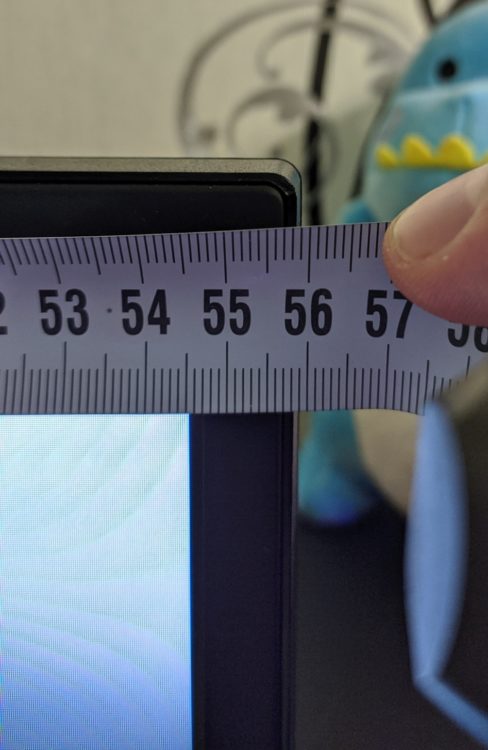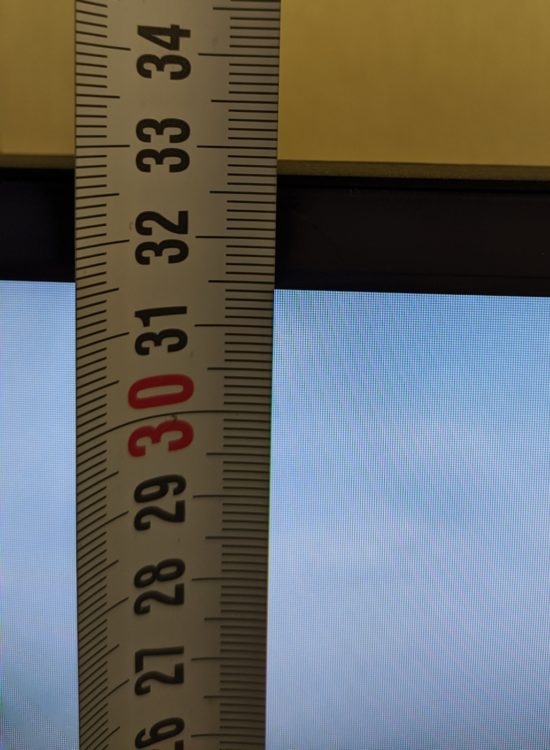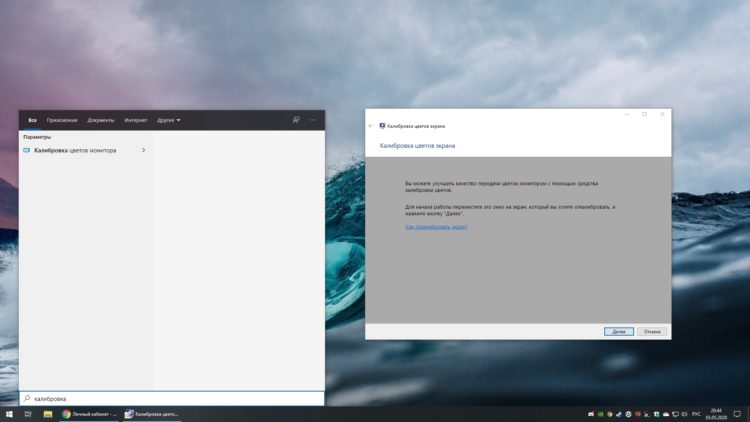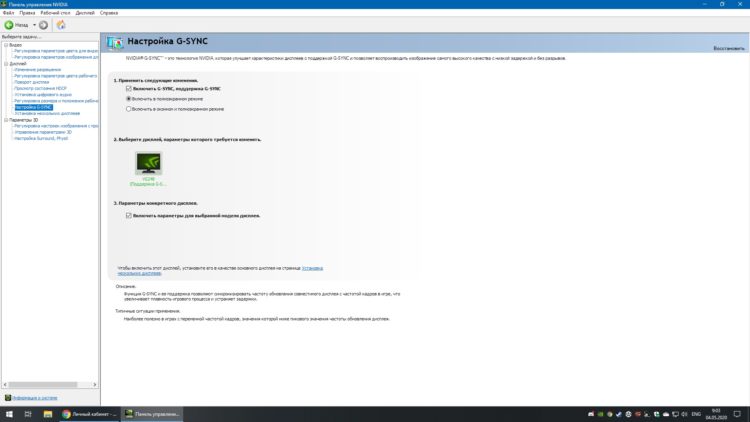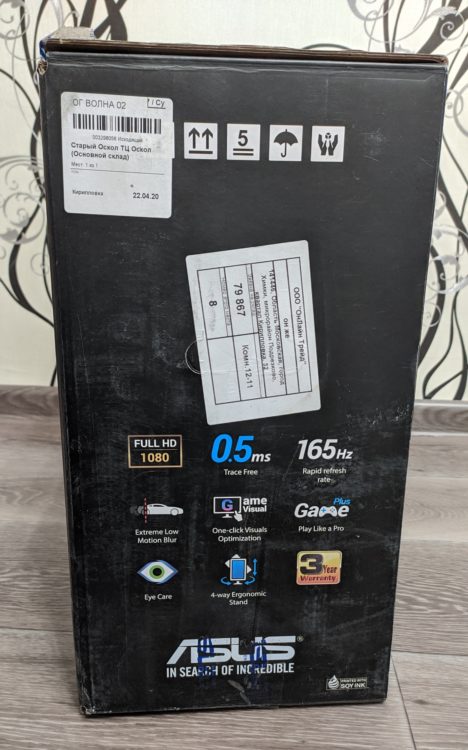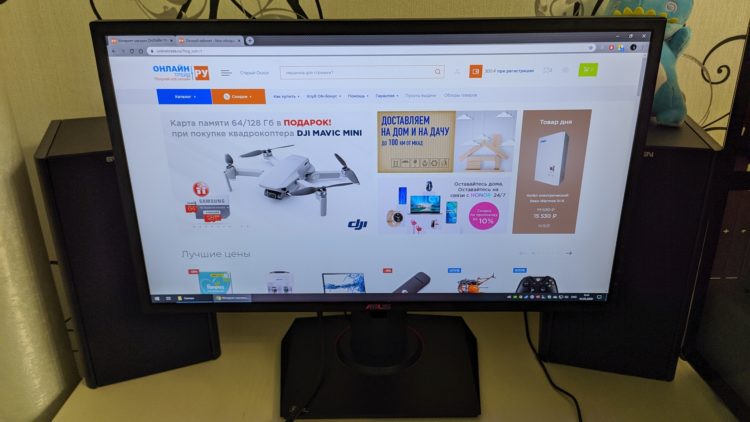Review on Asus VG248QG 24″ Game Monitor
2 min readGood day. In this review, I will try to express my opinion on the ASUS VG248QG gaming monitor, talk about its positive qualities, shortcomings found and share my impressions after buying and using it.
Monitor ASUS VG248QG is made in the classic non-curved format, equipped with a TN matrix with a diagonal of 24 inches, a resolution of 1920*1080 pixels and an aspect ratio of 16:9. TN matrix has both its drawbacks and advantages. The disadvantages could include not the best and most accurate color rendition, small viewing angles, insufficient contrast. I believe that when using a monitor as a gaming monitor, all these disadvantages are insignificant. The advantages of the matrix in this monitor include a high brightness level of 350 cd/m2, an excellent response time of 1 millisecond and a high refresh rate of up to 165 Hz. But the biggest advantage of this monitor, I think, is the support for adaptive frame synchronization of Nvidia G-Sync / AMD FreeSync,
After purchasing the monitor, it was unpacked and inspected for external defects. When the monitor was turned on, no dead pixels were detected on the screen. Other defects in the form of traces of operation, the effects of bumps, dents, abrasions and scratches were also not detected.
The monitor case is made of familiar black matte plastic. Assembling the monitor implies the need to fix only the stand. Fixing the stand on the housing leg is done by tightening one screw located on the bottom of the stand itself.
Monitor ASUS VG248QG has a wide range of different screen position adjustments. It is possible to adjust the height of the monitor, tilt from / to itself, rotate around its axis horizontally and turn the display into portrait mode. The monitor foot is equipped with an internal space for laying wires.
Monitor screen dimensions: 559 * 327 millimeters, while the width of the frames is 11 millimeters.
A set of connectors for connecting a monitor includes:
- HDMI (v1.4) x 1 pc.
- DisplayPort 1.2 x 1 pc.
- Dual-link DVI-D x 1 pc.
- 3.5mm Mini-Jack x 1 pc.
The controls for the monitor settings are located on its back in the lower right part. They include 1 joystick for calling up the menu and 4 physical buttons (On / off, GameVisual function, GamePlus function, Cancel button).
The monitor requires manual adjustment of parameters, since the adjustment out of the box does not withstand any criticism. The gamma is very high, and the colors are very unnatural and pale even for the TN matrix. Before changing the settings in the monitor itself, it is better to first calibrate it using the Windows tools through the built-in color calibration utility.
After the settings are made, the brightness and gamma of the monitor return to normal, and the colors become more vibrant and acquire saturated colors.
The monitor is also equipped with built-in speakers in the amount of two pieces with a power of two watts each.
To enable adaptive synchronization, you must switch the corresponding mode in the monitor settings menu to the ON position. Next, in the settings of the NVIDIA control panel, you need to check the box. It is possible that in your case everything will already be turned on automatically.
The monitor comes in a beautiful color box that is equipped with a convenient plastic carry handle. The box contains information about the technical characteristics of the monitor and its key advantages. Inside the cardboard box is a foam box in which the monitor itself and its components are located.
The package includes: monitor, stand, DisplayPort cable, network power cable, warranty card and user manual.
To summarize all of the above, I can confidently say that I am not at all disappointed with the purchase of this monitor. He met all my expectations and even slightly exceeded them. The monitor was purchased exclusively for games and showed itself in this direction from the best side. The high refresh rate in combination with adaptive frame synchronization gives the gameplay an additional pleasant feeling. The need to adjust the color rendering after purchase does not cause much inconvenience.
The article is written on the basis of materials of this site.