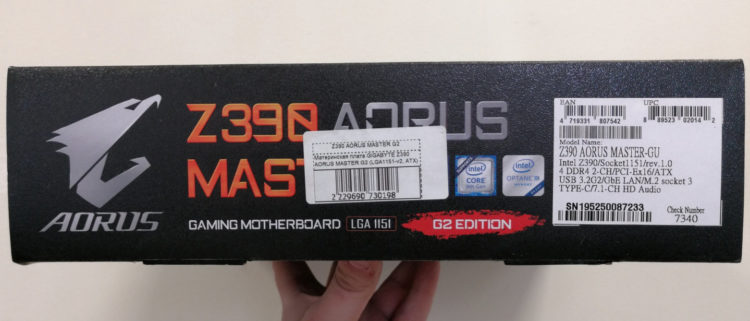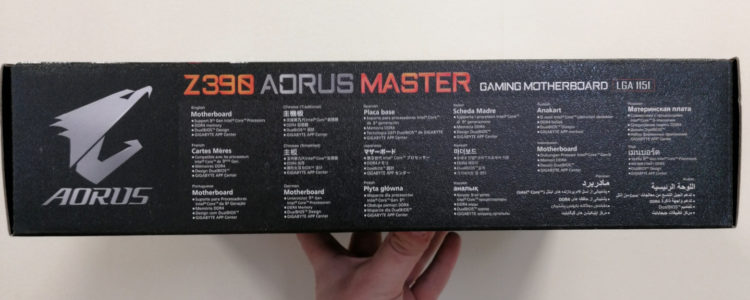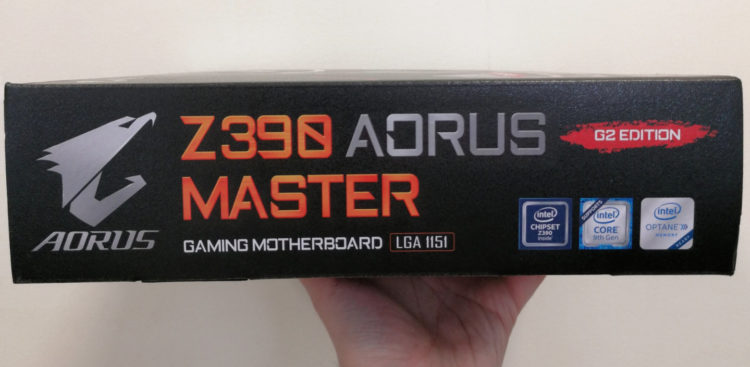Review on Gigabyte Z390 AORUS MASTER G2, LGA1151-v2, ATX
4 min readThe motherboard has a 12-phase processor power management system, it has a well-developed cooling system, radiators are located on all M.2 ports in which the installation of solid-state drives is supposed. Radiators are mounted on the chipset and on the batteries of the motherboard itself, and an amplifier is additionally soldered to ensure the best performance of high-quality headphones. Network connectors are installed on the motherboard with a speed of 1 GB per second, they are provided with software. FosSpeed is an accelerator and network connection optimizer that increases throughput by systematizing and analyzing data flow from a computer, which in theory should lead to a significant improvement in data transfer speed and decrease number of delays the software essentially deals with the prioritization of data flows, highlighting data packets that are important to you and assigns them the greatest weight. You can also download this software separately if you do not even have a network card from this manufacturer or a motherboard from this manufacturer. This motherboard has USB 3.1 Type-C ports and specialized output from the motherboard to bring USB 3.1 to the chassis.
This motherboard also supports Optane memory. This type of memory is designed to accelerate the work of hard drives by using memory in the form of a caching layer for writing and reading to the hard drive. Its use in my opinion is appropriate only when using large-capacity hard drives where, along with the storage of information, data is used from time to time, for example, as storage for games. For drives up to 1 Terabyte, I do not consider the use of this memory necessary, it is more profitable to buy a ssd disk of a comparable size. By the way, I encountered problems in the implementation of this technology from Intel, it stopped supporting some applications that provide the Optaine memory driver settings. Samsung uses a similar technology, but it speeds up the ssd drive by placing the cache in RAM,
Asustek created an application that allows you to control the LED backlight, the connectors for the backlight tape located on the motherboard can be connected from a 5 or 12 volt network to the motherboard. This software allows you to set up to 12 different backlight modes that can be synchronized with the backlight on the RAM enclosures, SSD disks of mouse pads, aorus keyboards and headphones.
On the motherboard there are 10 temperature sensors, 8 hybrid connectors for fans that allows you to optimally configure the cooling of the entire system, two temperature sensors are external and can be installed on the outside of the case. The manufacturer also installed stainless steel screens on the PCI Express connector, which increases their reliability by protecting from deformation, also Gigabyte provides several applications: for updating the BIOS, the applicationcontroller proprietary utility to configure various parameters of the motherboard. The motherboard is equipped with an old generation dual SLI bridge for two video cards, the motherboard is compatible with Intel processors 8 and 9 generations. I would like to note that the separate motherboard has usb ports of version 3.1 of the second generation, which allows achieving maximum data transfer speeds via the USB connector, Bluetooth 5.0 module is built in, dual bios support is implemented that allows you to roll back to the stable BIOS version and not waste your nerves.
I want to note that the standard operating systems for this motherboard is Windows 10 64 bit version.
The release of drivers for the Linux family of operating systems depends on the chipset model that the chipset developer holds, the manufacturer recommends downloading them from the official site of the chipset manufacturer.
I want to note that, from the assembly of the computer which I happened to collect, the motherboard worked with the maximum frequencies of RAM indicated in its specifications. No problems were noticed in the work, but I want to note that RAM with such high frequencies is much more expensive and the total amount of RAM is only 32Gb. Of course, this is not a limitation of the motherboard, but RAM manufacturers who are unable to release memory chips with such frequencies and large amount of RAM.
At the time of writing the review, the manufacturer is trying to release new drivers with the advent of the new version of Windows 10, but until the latest version at the time of the review is 1909, from the day you put on the version of Windows 10 2004, the drivers for version 2004 have not yet been announced, the manufacturer has released 8 versions of BIOS the last of which dates back to December 18, 2019, that is, 6 months have passed without the release of a new version of Bios.
I want to add from myself that during the assembly of the system on this motherboard no defective or damaged elements were found, some problems or pitfalls were not identified. Of the minuses, I can note an imperfect system for attaching radiators to M.2 slots, so if radiators are already installed on the SSD, installing regular ones is difficult. A significant drawback of this motherboard I want to note is the presence of only one double external connector for USB 3.0 output to the system unit body and only 1 USB 3.1 connector, I want to note that in most normal cases at least 4 USB 3.0 connectors can be output.
The processor is at the initial stage of applying thermal paste.
The end.
The article is written on the basis of materials of this site.