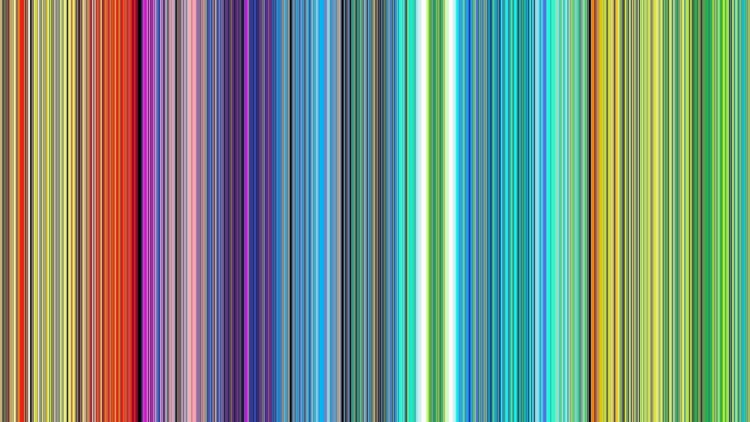Review on BenQ GW2283 21.5″ Black
1 min readUrgently needed a monitor that is not particularly hit on the budget, high-quality, with IPS matrix, with built-in speakers, modern. All these criteria, as we thought, meets BenQ GW2283 21.5. We decided, bought, we can say spontaneously.
Now in order.
Simple, without frills, of the advantages, a rather thin frame around the matrix. About 7 millimeters of the side and top frames (4 millimeters of the body and 3 millimeters, technological clearance), and about 18 millimeters of the bottom frame.
Comes in a pretty simple box.
I note that the box does not have a carrying handle in the upper part, which causes certain difficulties if you have to carry the monitor in your hands for a long time. Side handles. Not very convenient to carry. If you carry the monitor more than 500 meters.
Inside foam inserts.
Each component has its own dedicated space. Between the liners, the device itself.
Additionally wrapped in film.
Equipment:
- Monitor,
- Two-piece stand
- Power cord,
- VGA cord
- Booklet, manual, warranty card and CD.
The device is supplied disassembled.
Information sticker on the screen and protective film at the bottom.
On the back, a protective film on the company logo. The main controls are located on the bottom of the device on the left side.
The connectors are located on the right side.
The stand consists of two parts.
Vertical, with threaded hole. (Two rubber pads are also visible in the photo).
And horizontal, with a screw. The user must insert the vertical part as far as it will go and fix the parts with a screw.
Assembled stand.
The photo shows that the stand is made textural, like the back wall of the monitor itself.
Next, the stand is simply inserted into the monitor, until the latch clicks.
A small indentation in the photo, this is the lock, which must be pressed to remove the stand. The stand has a removable pad for the convenience of hidden wiring.
Now about consumer properties. Good IPS matrix with natural color reproduction. For that kind of money, in my opinion, one of the best acquisitions on the market. Eyes do not get tired during the day. The viewing angles are quite large, I really do not understand people who are trying to look at the monitor from an angle (usually the user is located in front of the monitor).
Original.
Photo straight.
Photo below.
Photo on the side.
What became a complete disappointment was the sound. There are reviews on the Internet on BenQ GW2283, where people write that the sound is so-so, and in principle, we were ready for this, but it turned out to be much worse. The house has a previous generation BenQ monitor with built-in speakers. Compared to the old monitor, in this, the sound is just disgusting. And this is not nitpicking, since on the old monitor, the sound suits. Otherwise, a great workhorse.
The article is written on the basis of materials of this site.