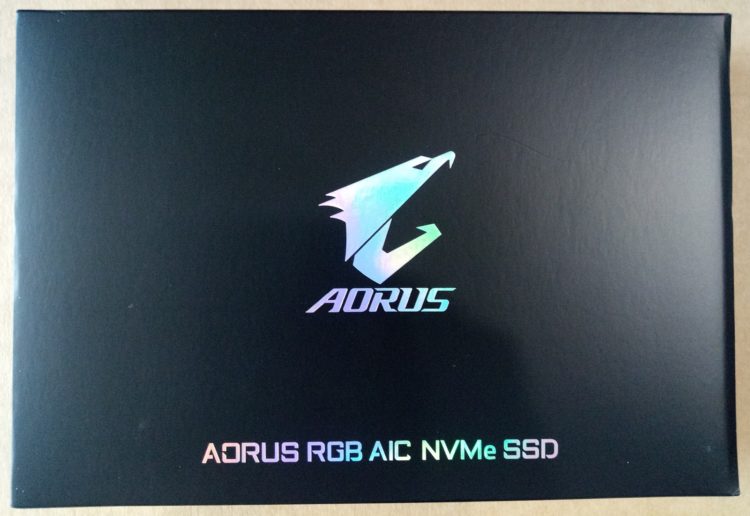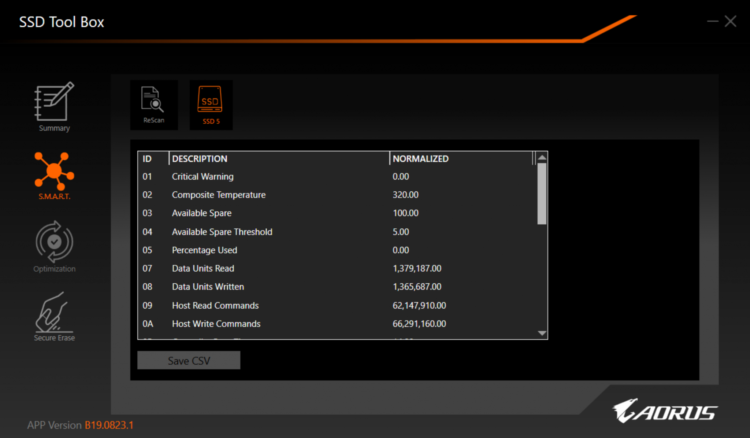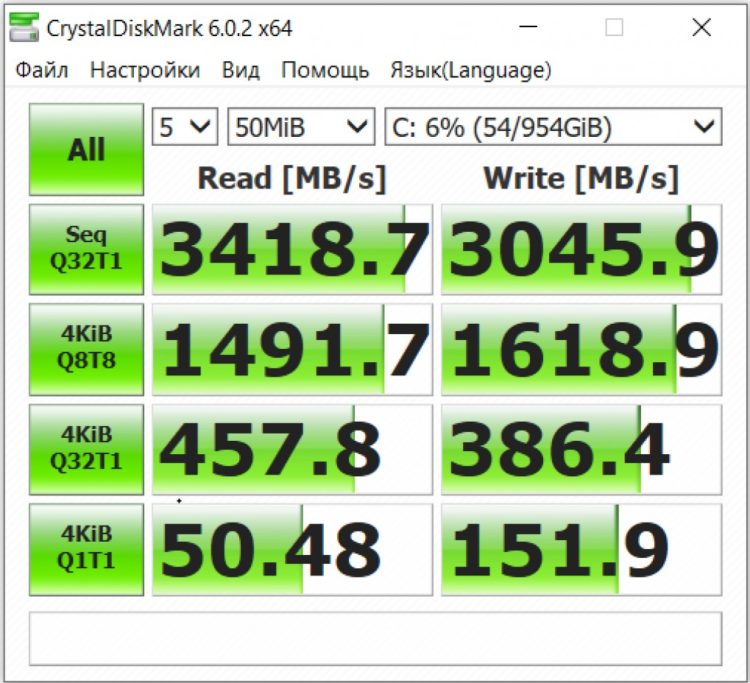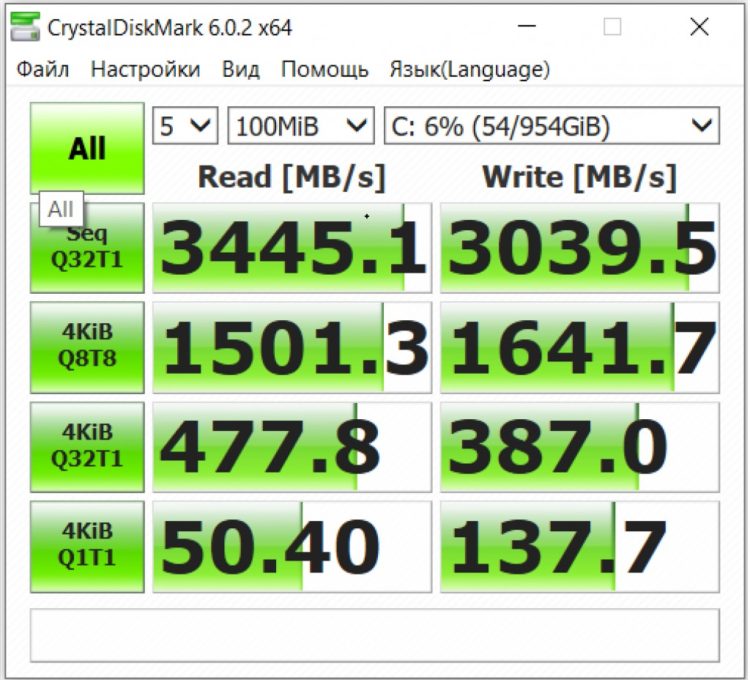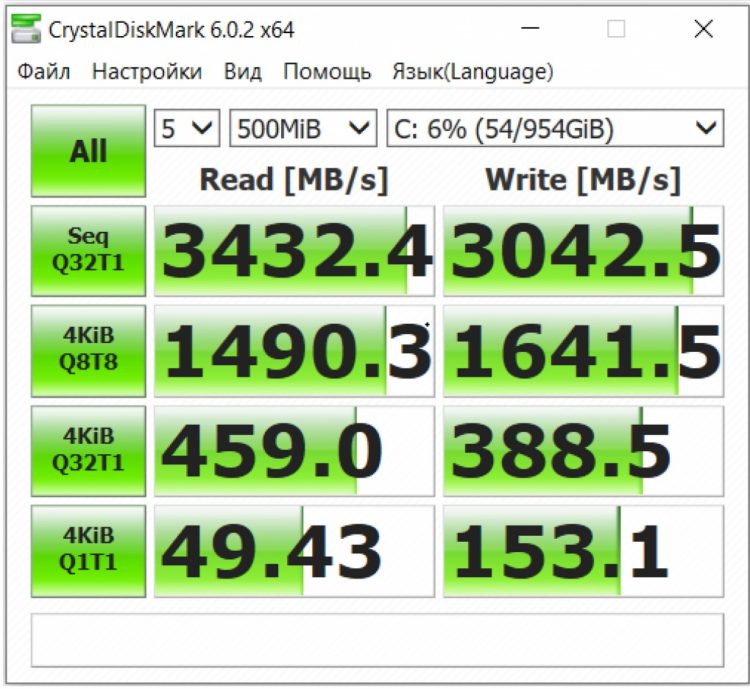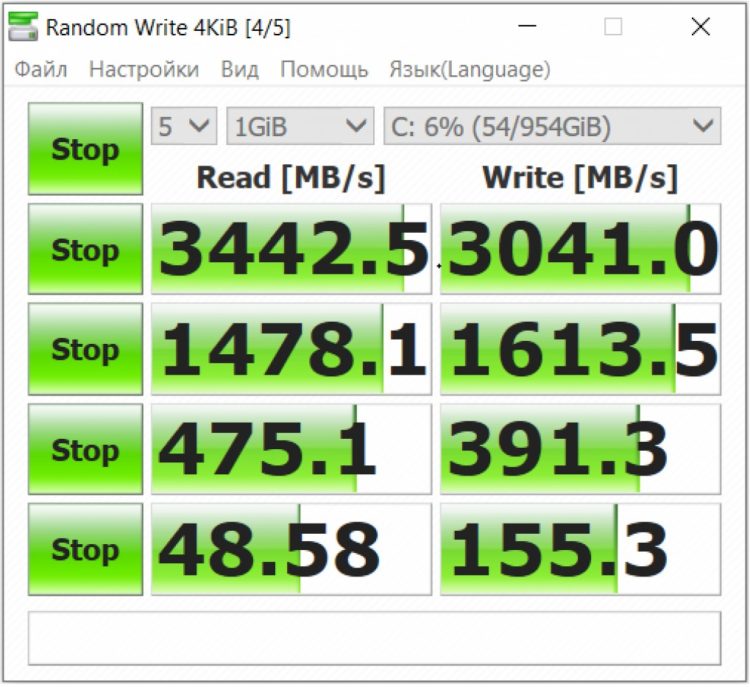Review of SSD Gigabyte PCI-E 3.0 x4 1000GB NVMe 1.3 3D NAND TLC
4 min readFor a long time I wanted to replace the system SSD form factor 2.5″ with SATA III interface on SSD in the form of an expansion card with PCI Express interface.
The free space on the old SSD gradually melted – mostly due to periodically installed programs. The boot time of the operating system also increased gradually. Including, probably due to systematically installed updates to the operating system. Well, what if without them, if the manufacturer is constantly “completing” something in its software? Even constant cleaning and regular optimization of the system drive, deleting old copies of system updates and uninstalling old versions of applications did not fundamentally solve the problem, but only delayed the inevitable upgrade.
I honestly did not want to reinstall the existing operating system on the old disk and restore all applications, restoring a convenient and comfortable working environment. It was decided to purchase a new SSD, as well as a license for another operating system – as a solution “once and for all”. Well, or for the next 5-7 years …
One of the well-known and very respected companies I spend on ultra-expensive products, which produces SSD drives that are excellent in their reliability and excellent in performance, in this situation, I considered it unnecessary – after all, we are talking about a home workstation, not a corporate server.
As a result, despite the experience of trouble-free operation of two medium-capacity SSDs of this respected company, for the current case it was decided to be limited to something more affordable. The choice of SSD capacity was made taking into account the expected growth needs for the next 5-7 years of operation thereof. The volume of less than 800 GB seemed to me insufficient, and more than 1.2 TB – obviously, unreasonably expensive.
So the choice, in fact, fell on This is a GIGABYTE SSD. Reviews of computer publications with the results of testing this SSD only strengthened me in the opinion that the choice was made right. And now a high-tech sample of GiGABYTE products was delivered to the installation site, unpacked and inspected.
The photo does not convey the mass of the drive, but the product is really weighty, the SSD was definitely not saved on the cooling radiator in this model. And in general, the first impression of the design and its elements is a very high-quality, soundly assembled product.
External packaging – to match the drive. The design is strict, I would even say – minimalist.
Almost all useful and not very information is printed on the back of the outer packaging. And, importantly, the main characteristics are indicated, including in Deutsch.
At the same time, the box in the SSD itself is made of very thick and thick cardboard, and the board is embedded inside the rubber tab, where there is a groove for its holder bar. By the way, the warranty sheet is located just under the bottom cardboard tab with the rubber band, but pulling it out of the box to familiarize yourself is another task, it is so tightly held in the box thanks to the rubber insert.
Preparing to purchase an SSD, I once again “checked” with the motherboard and made sure that there was a free PCI Express slot for installing an expansion card.
Some of the product information is printed on the heat sink of the board on the reverse side. Once again, I emphasize that the drive is assembled at a very decent level.
The SDD mounting plate has many small holes, obviously to improve ventilation of the product during operation with intensive use thereof.
A very funny thing for me is the RGB backlight of the drive. It is displayed on the side shown in the photo immediately after this paragraph. Why is it funny? Therefore, for me it is absolutely useless and uninteresting, it’s good that it is not visible behind the deaf metal wall of my system unit. I did not even take a photo inside the latter. Although someone may like this indication, I think it will be clearly visible through the transparent walls of the system unit case.
By the way, even when viewed from the back of the system unit through the holes in the rear mounting plate of the drive, this continuously shimmering light is visible. On the official website of the manufacturer there is a special program for managing this backlight, but I did not even download it. I definitely do not need it.
In conclusion, a little about a useful proprietary utility and short SSD performance tests. The SSD Tool Box utility is designed to inform the user not only general information about the drive you are using.
But also provide detailed S.M.A.R.T. SSD status information.
I conducted performance tests using a shortened program, since it was clear in advance that the drive was fast enough, and 2 … 32 Gb files were not written to the system disk every day.
So measurements on relatively short blocks convinced me that the specifications declared by the manufacturer regarding the continuous read/write speed of this SSD model are generally maintained.
Summarizing all of the above, I can say that the drive copes with its tasks quite successfully and, by and large, I am satisfied with the purchase.
But there was some surprise that the price of the product, which remained stable for several days, if not weeks, unexpectedly for me a little, but decreased – and moreover, exactly after sending my order. Although neither the exchange rates, nor the overall financial situation in the country, in my opinion, there was no reason for such optimism … 🙂 It was such a disappointing surprise for me.
Actually, it was the only fly in the ointment under the name “SSD for PCI-Express”. Everything is fine, I’m quite satisfied with the drive.
The article is written on the basis of materials of this site.