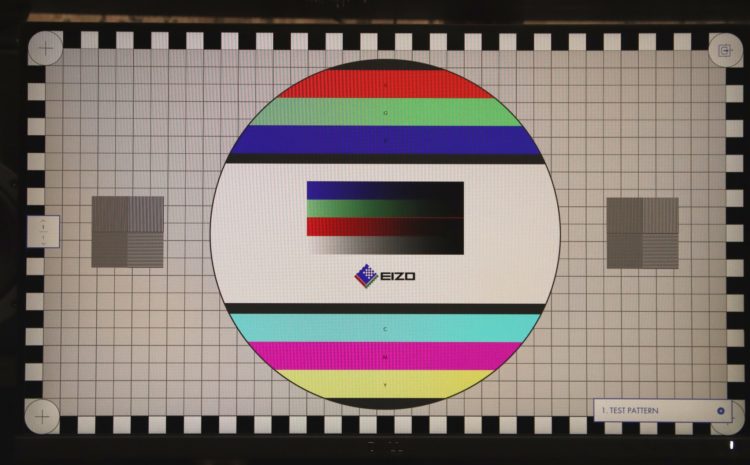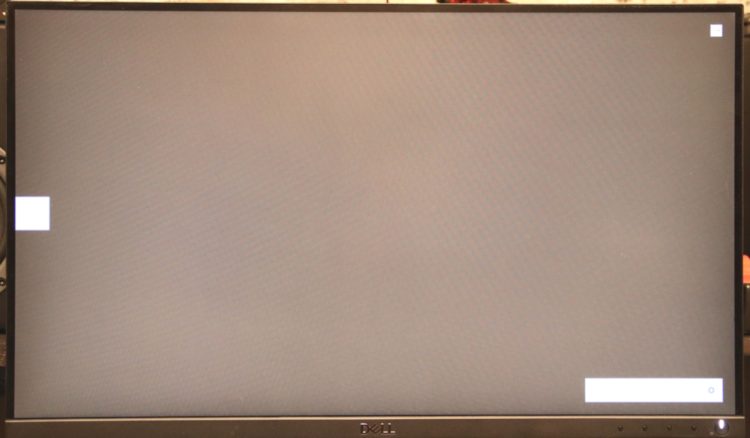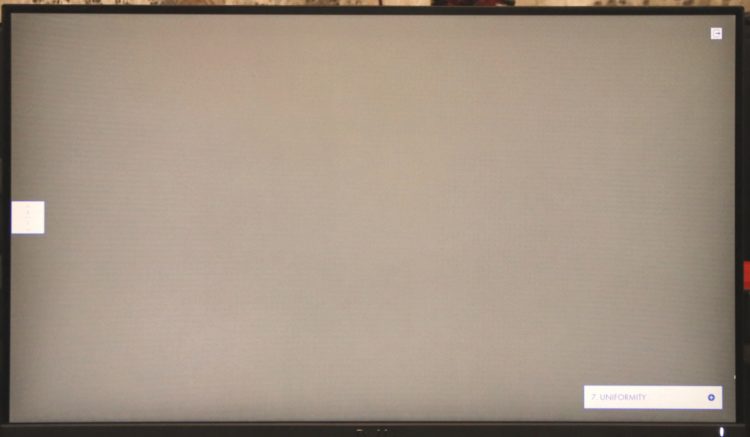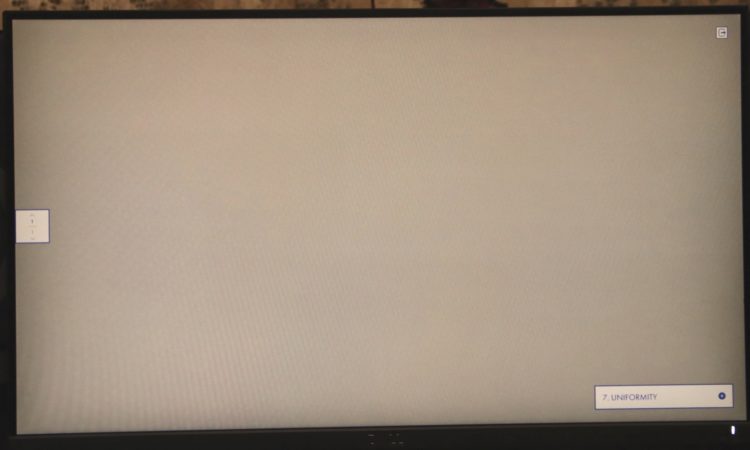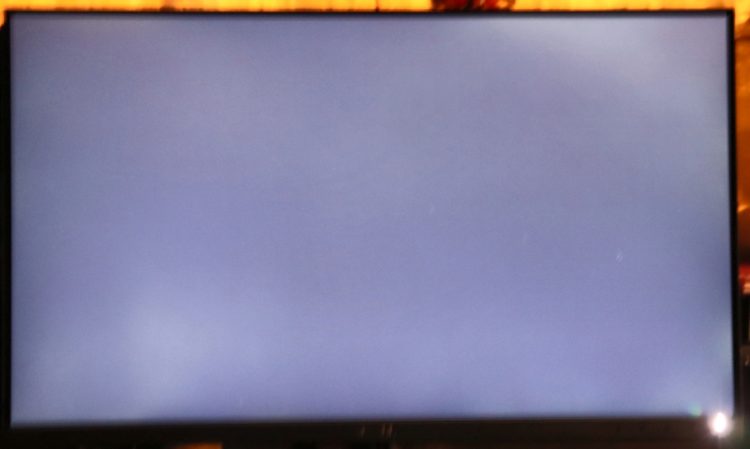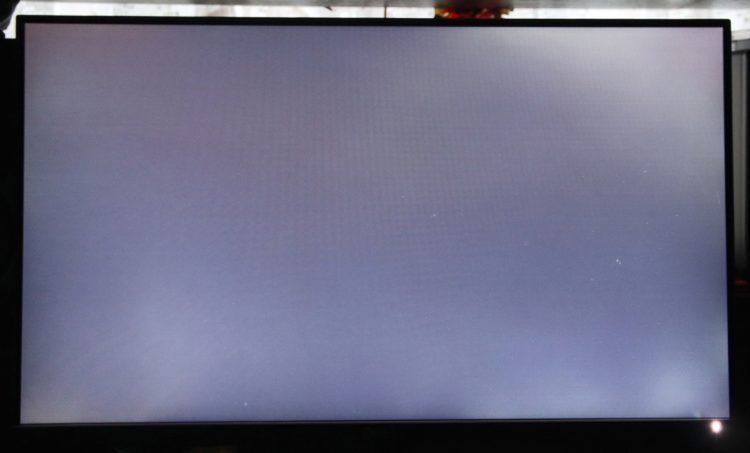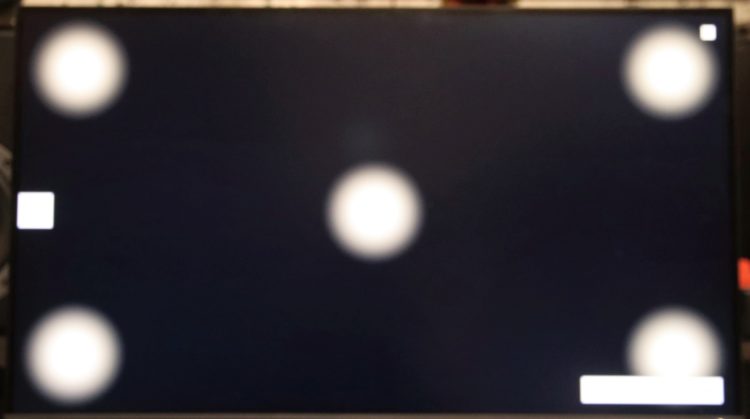Review on Dell P2418D 23.8″ Monitor
7 min readChoosing a monitor is a serious matter. Indeed, the comfort and health of your eyes depends on its quality. And the convenience of working at a computer is largely determined by the monitor.
When I decided to change my BenQ GW2270 to a monitor with a larger screen diagonal, I set the following requirements:
- Screen size 24 inches
- The price is up to 300 USD, preferably even up to 250 USD.
- IPS matrix
- Resolution QHD
- At least two digital inputs.
So why was the Dell P2418D chosen? After reading a bunch of reviews of monitors in this price category (by the way, a good review of this model with instrumental measurements can be found on the obzor.one website), I came to the conclusion that this model is the best of the worst. In fact, all the considered options from Samsung, BenQ, Acer and other manufacturers had certain problems with the uniformity of backlight and color temperature across the screen. In P2418D they are slightly less pronounced than in monitors from other manufacturers. However, the difference is not so significant, and, by the way, depends on the instance of the monitor, so it may well turn out that the instance that you get will differ in this respect from that considered in the review. Another plus in favor of Dell was the company’s warranty policy – a 3-year monitor warranty, and (most importantly! ) even 1 broken pixel is considered a warranty case. So, having carefully weighed everything, I purchased this monitor in OnlineTrade, knocking down the price with bonuses. In general, the leitmotif of all the reviews I read is one – 24 inches – this is the highest level of consumer goods in our time, and the most “tasty” thing is in monitors with a diagonal of 27 inches. But there the price starts from 28 thousand.
For reference: QHD is Quater HD, i.e. Resolution four times the number of pixels in the standard HD resolution (1280×720). Accordingly, the QHD monitor on each side has twice as many pixels, i.e. its resolution is 2560×1440. From my point of view, for a diagonal of 24-25 inches, this resolution is optimal – the pixel is already quite small (0.2 mm) and there is no need to overpay for UltraHD (4k). In addition, for computers not of the first freshness, the UltraHD resolution may simply be “unbearable”, so you also have to fork out for an upgrade.
The experimental monitor is made in the now fashionable frameless style and has a stand with height adjustment, which is very convenient. However, the framelessness here is not 100 percent: under the matrix, the frame has a thickness of about one and a half centimeters. There are 4 control buttons and a power LED on it. Here, actually, what the monitor looks like:
The design is concise and quite stylish, you can’t particularly quarrel.
The monitor comes in an unremarkable box:
Included is a stand (two-piece), power cable, manual, and DisplayPort cable:
Why is there no HDMI cable? Apparently, the manufacturer decided that everyone has such cables, and maybe just decided to save. 🙂
The vertical part of the stand:
And here is the sole:
The stand is assembled very easily, and, most importantly, it is very easy to attach to the monitor – just insert it with one edge and snap the other. To take out the stand is also very simple: you just need to push the latch button and lift it. In general, everything is fine here.
Monitor back view:
There are two USB 3.0 ports on the left side:
Yes, the monitor has a 4-port USB hub. And two video inputs:
In fact, it’s very convenient to use the side ports – you don’t have to go anywhere, stuck a USB flash drive and that’s it.
There are no ports on the right side.
This is a mess with the video inputs. Maybe for an ordinary person, HDMI + DisplayPort will be enough, but there are also computer people who have two of their computers, and even someone else brought in for repair (and, by the way, it can only have VGA output). In general, I do not understand what prevented Dell from providing such an expensive model with at least three video inputs.
It is gratifying that even though the mount for the VESA bracket (100×100 mm) was not forgotten. However, there is a catch: the bracket must be inserted into the recess in the housing, and not everyone will do. I have been using the excellent NB F120 bracket for a year, there are no problems with it, but the bracket just bought for the same model turned out to be incompatible with this monitor: the manufacturer slightly changed its design:
Well, what about image quality? In this regard, the monitor is not even bad. The text is clear due to the small pixel pitch, no flickering. I checked it with the well-known “pencil” test, the instructions and reviews also say that to power the LEDs, it is not pulse-width modulation (PWM) that is used, but direct current. There is also a comfortable viewing mode, in this mode the level of blue color decreases, which positively affects the production of melatonin (sleep hormone) and reduces the load on vision. Checked – yes, with this mode the eyes are more comfortable. But the color rendition becomes, frankly, far from natural. Well, either we protect our eyesight, or we fight for the purity of color :).
To check the image quality, I used the EIZO Monitor Test (https://www.eizo.be/monitor-test/). Test table:
Unfortunately, I was not able to completely get rid of the moire when shooting, so do not blame me.
Backlight uniformity for gray tone 25%:
For a 50% gray tone:
And finally, for 75%:
I also brought a black background to the monitor and photographed it in the dark to exclude external illumination. The photo is not too clear, the shutter speed was 5 seconds. Zero brightness:
50% brightness:
100% brightness:
Actually, what is written in the reviews is confirmed: the uniformity of the backlight is not too high. Fortunately, this does not particularly interfere with work. But you are not buying a monitor to stare at a white or gray background?
Viewing angles: here things are better. Still, IPS technology is making itself felt. My old BenQ with the A-MVA matrix clearly loses: it has a noticeable “fade” when it deviates to the right / left, but here this effect is almost not noticeable. But IPS suffers from the so-called glow effect: on a black background, when viewed from an angle, the matrix seems to be somewhat illuminated. It can be seen only on a dark background and, mainly, in the dark, so it does not interfere too much.
However, at a large angle, the colors are still distorted. Of course, from this angle you are unlikely to work behind the monitor, and even when watching a movie together, such angles do not threaten you. But it’s still amazing that my old Samsung 215TW monitor, which is already more than 10 (!) years old, has no such problems. However, there is an S-PVA matrix, not IPS.
And now a photo of the EIZO test from different angles. Right angle:
Left view at an angle of approximately 60 degrees:
Unfortunately, in the photo convey the so-called glow-effect – the effect of highlighting the image with increasing viewing angle. This is expressed in a drop in contrast and the conversion of black to gray at large viewing angles. Of course, this monitor has this effect, but even more expensive monitors are not completely rid of it. In addition, you are not buying a monitor in order to stare at the black color, looking sideways at the screen, tilting your head low, right? In the end, this is not a TV, and the diagonal is not so big. Therefore, you can simply forget about this effect and not fool yourself. My son and I watch movies on this monitor together, and do not notice it.
A few photos to assess viewing angles:
What I liked about the monitor is the control. I never thought that for different video inputs the monitor can be set to a different level of brightness. And here – please. The monitor remembers the brightness for DisplayPort and HDMI separately.
It’s great that two control buttons can be reassigned. I brought them brightness and switching inputs – those functions that I use most often.
There is another nice “trick” – you can turn off the backlight of the power button when the monitor is on. I use it, because the power button illumination LED gave a spurious illumination of the matrix in the lower right corner. Now this is not there, however, when the monitor enters standby mode, the LED blinks properly, and I understand that the monitor is not completely turned off.
In conclusion, I want to say that I am satisfied with the monitor. Yes, there are only two video inputs, but this is perhaps the only serious drawback. Otherwise, the monitor is very good for its class. High resolution, good color reproduction and viewing angles, a stand with height adjustment and convenient control are the main advantages.
The article is written on the basis of materials of this site.