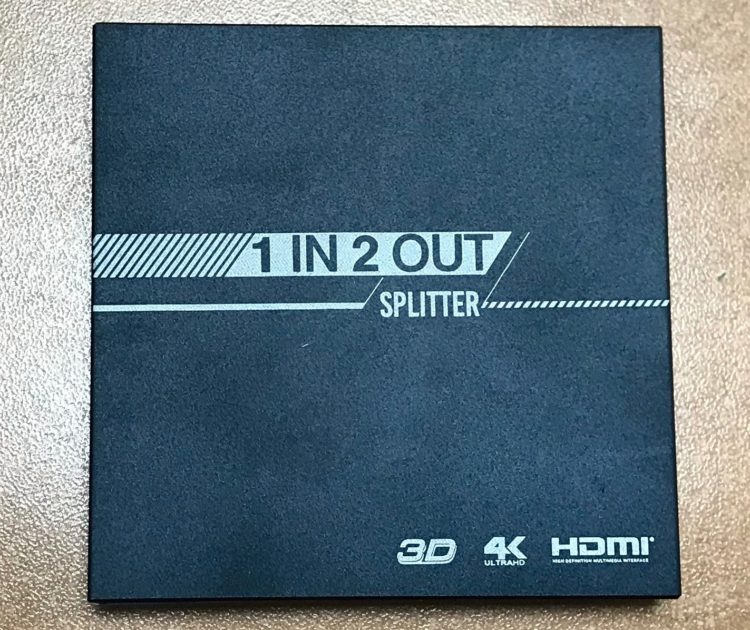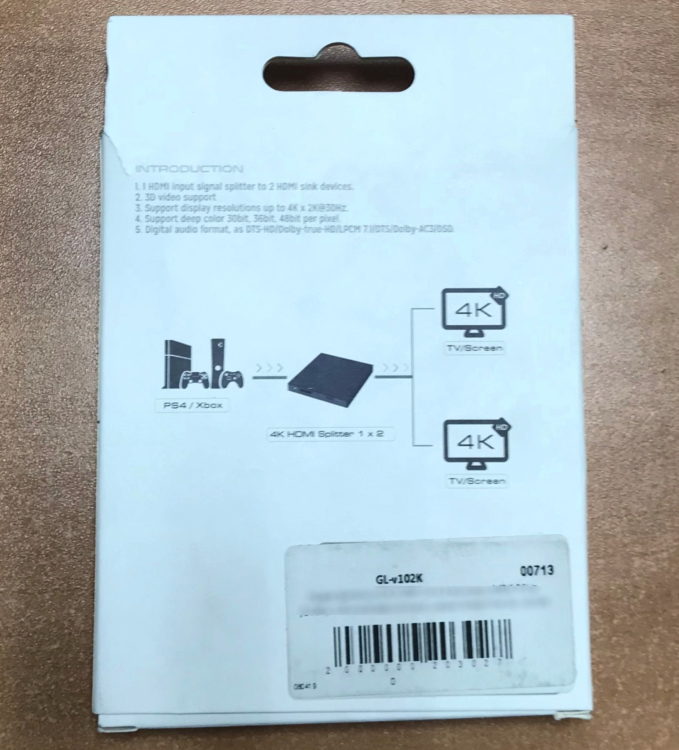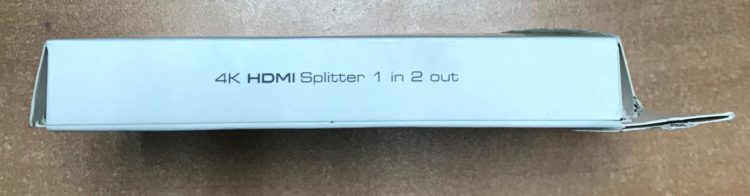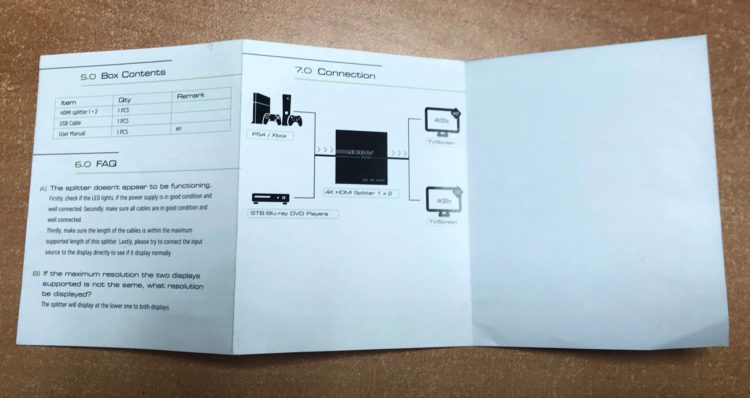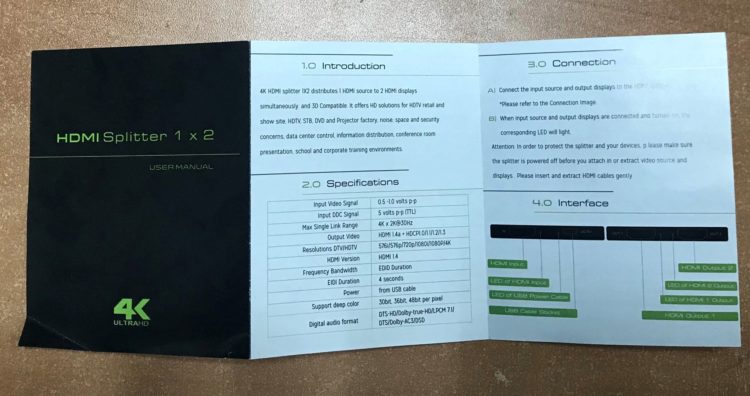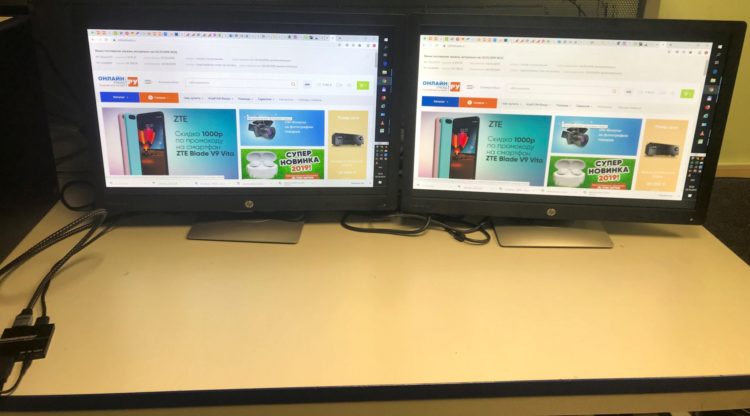Review on Greenconnect v1.4 HDMI Splitter
2 min readHello! I present to you a review on the Greenconnect v1.4 HDMI Splitter from the GreenlineGL-v102k series. Here it is on the photo.
I will start with a description of the packaging measuring 17 x 100 x 120 millimeters. A box of white and light gray colors. I got a little torn, but not open. On the front side we see the name and main features – this is the ability to transmit 4K UltraHD video and transmit 3D video.
On the reverse side is the connection diagram of two monitors through a splitter to a PS4 or XBOX game console.
In the kit is the splitter itself, the power cable and instructions, all in a plastic container.
The splitter is very small, measuring 9 x 65 x 65 millimeters. The case is metal matte black with white inscriptions: “1 IN 2 OUT ”, “SPLITTER”, “3D”, “4K Ultra HD”, “HDMI – High Definition Multimedia Interface”.
On the side there are two HDMI outputs with signatures to them “OUT 1” and “OUT2”, respectively, and LEDs for light indication. On the opposite side, there is one HDMI input connector with the “IN” signature and a microUSB type B power connector with the “DC / 5V” signature, there are also LEDs. Very pleasant to the touch.
The microUSB-USB power cable is black in length of 80 cm. Moreover, microUSB is type B and USB is type A.
The instruction is a sheet of coated colored paper folded into a booklet. All inscriptions are in English.
So, let’s get down to the fun part, a little test. According to the manufacturer, the splitter can be connected to one source of audio and / or video signal transmission and output simultaneously to two monitors with a resolution of 4K Ultra. At my disposal are two HP Elite Display E242 monitors for outputting information through a splitter and a regular personal computer, they are certainly not 4K, but only 1920×1200 (16:10). In this review, I will not go deep into the characteristics, but be sure to check the capabilities of the splitter to transmit video and audio signals, LED indicators.
Indication is present.
The purity of the experiment could not be sustained due to different HDMI cables, the manufacturer and specification are different.
And here is the result. The image is clear without blurring. The device performs its function perfectly.
Thanks to all.
The article is written on the basis of materials of this site.