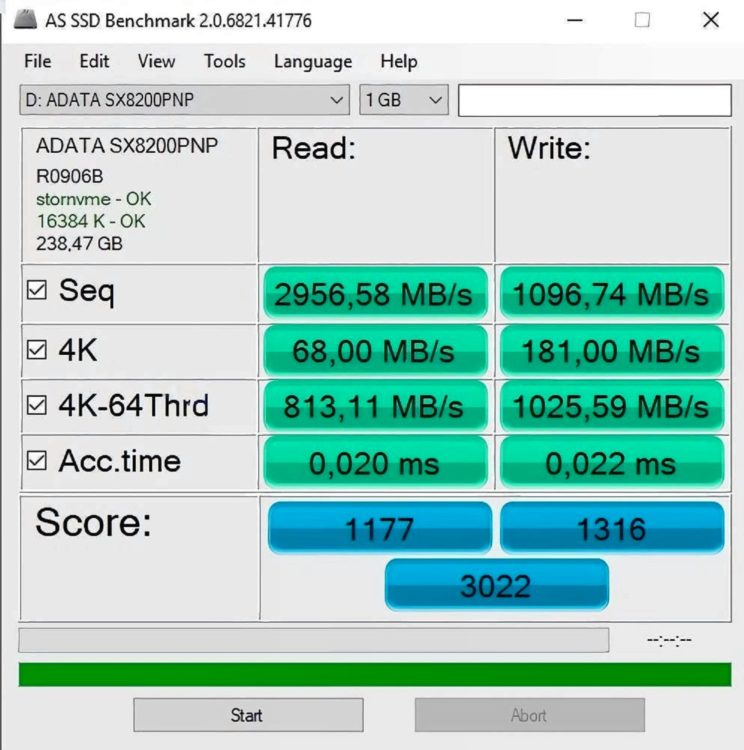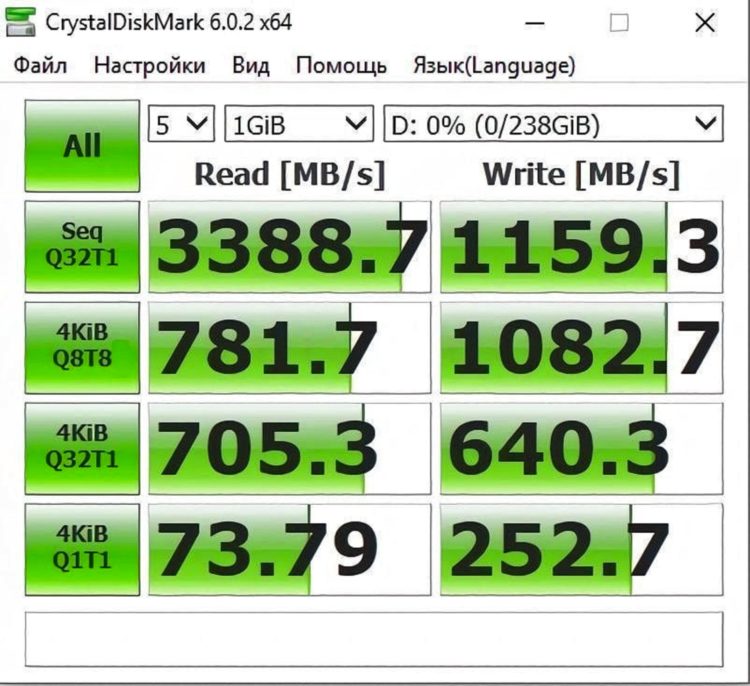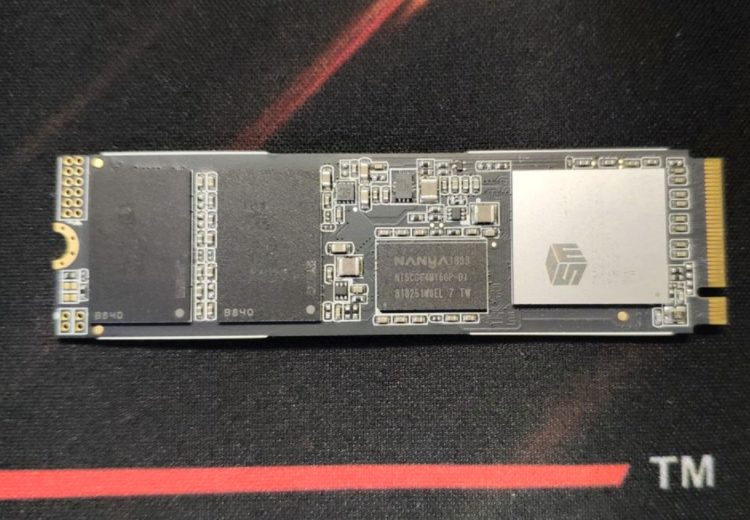Review of SSD ADATA M.2 XPG SX8200 Pro 256GB PCIe Gen3x4 3D TLC
2 min readEach PC user wants “everything to fly”, “Windows to load in 3 seconds” and “Fallout 4 to load a map in 5 seconds”. In today’s world, only SSDs can provide such high performance. But here, too, is not so simple as it might seem at first glance. The fact is that there is a great variety of SSDs with different connectors and interfaces, and hence with different performance and different price categories. But can an expensive PCIe Gen3x4 drive provide much better performance than other SATA III drives?
ADATA was able to agree with the American giant Micron to supply 3D Nand memory and was actively working on the development of its lineup, choosing the successful partners from the number of controller developers over and over again. This drive is delivered in a company box in black and red. The drive itself is located in a holding platform, along with a decorative plate that is mounted on a double-sided tape.
On this in appearance everything. Now about the most important thing – performance. The ADATA M.2 XPG SX8200 Pro drive is considered the fastest drive in the line. Let’s see the test results.
Not bad, almost the same numbers as the manufacturer promises us. Without the “radiator”, the temperature of all elements did not rise above 43 degrees.
For me personally, it does not matter what this drive looks like and how beautiful it has a “radiator”. The system unit is under my desk.
Windows 10 x64 Pro boots from it in about 10 seconds – it’s not at all the indicator I was counting on. Updating the BIOS to the latest version corrected the picture a little, but still something is not right. It should be noted that this drive is NOT AVAILABLE in CrystalDiskInfo. Other M.2 drives are available. For this particular drive, you must use your software from ADATA.
Installing the disk took no more than a minute, the screw I was screwed into the motherboard. Be sure to ensure that your motherboard supports the PCIe Gen3x4 interface. It happens that only one of the M.2 slots supports this interface, the other slots are usually SATA III. Personally, I have both slots support PCIe Gen3x4 (MSI Z370 Krait Gaming). And be sure to update the BIOS to the latest version.
I recommend this device to purchase!
The article is written on the basis of materials of this site.