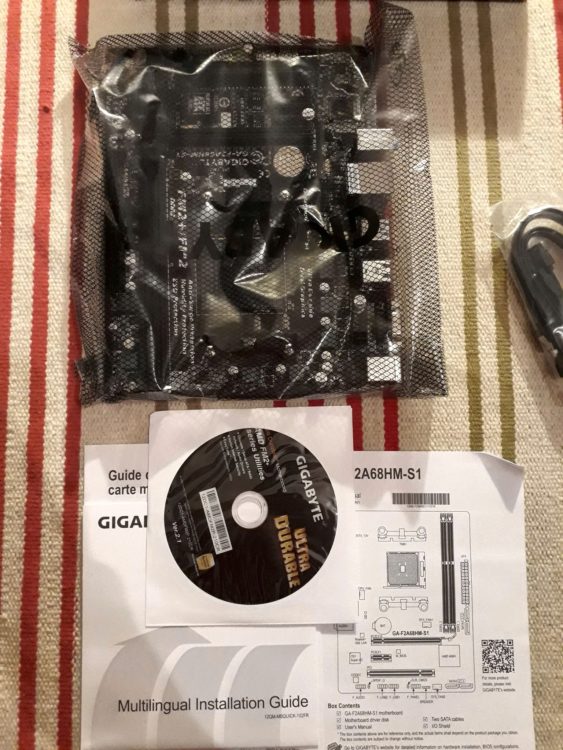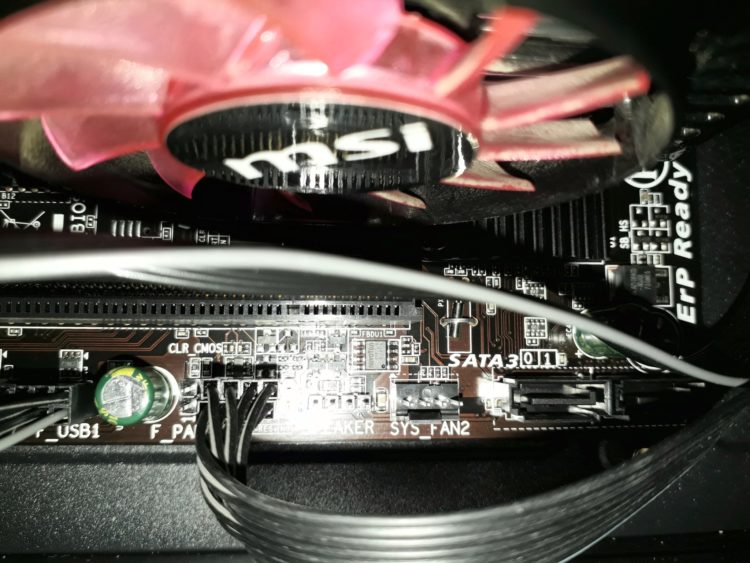Review on GIGABYTE GA-F2A68HM-S1 FM2+ Motherboard
2 min readGood day! For the most cheap hard worker AMD Athlon X4 needed a relatively cheap motherboard. Since the company GIGABYTE perfectly established itself for me, without hesitation, I chose this motherboard. The size was taken immediately by microATX in order to assemble a small system unit.
The motherboard is delivered in a cardboard box, in an antistatic bag with a complete set: driver disk, installation guide, advertisement, two drive cables (one of them has on one side is an L-shaped connector) and a back plate.
On the motherboard there are two slots for RAM like DDR 3, I think this is a plus, firstly, because the installed processor will not use one hundred percent of the RAM even in 16GB and even more so in the maximum supported 64GB (therefore, I installed two slats 4GB), and secondly, because two free connectors will become clogged with dust, which sooner or later can lead to a short circuit on the board and forces the bowl to serve it.
Of the additional connectors there is an audio output to the front panel, two USB 2.0 outputs to the front, and two outputs to the fans. It is a pity that there is no way out to USB 3.0 front, since the existing two on the motherboard itself (on its back side) will have to move the system unit, which is not convenient.
It is also nice that the motherboard has 4 SATA connectors for connecting drives. To connect the peripherals, on the back there are two ps / 2 connectors (mouse and keyboard), 4 USB 2.0, 2 USB 3.0, mini-jack connectors, a LAN port and (in my case not used) VGA connector (the motherboard does not have a video core, the processor also does not have it, because the presence of a discrete video card in my assembly is mandatory)

The quality of the motherboard is good, all capacitors and other elements are soldered neatly.
When you turn on the PC without an OS, we are greeted by a screen saver on the motherboard, on which you can select the standard items: F12 – select the media to boot. F9 – information about the system (processor, its frequency, amount of RAM, time, date, BIOS version, MAC address) and Delete – the main BIOS menu. Bios has a nice interface, in the settings of which there is a menu for choosing a language, there are three of them: English, German & Russian. The mouse is supported in the BIOS. In general, all BIOS settings are standard, no surprises await you.
Summarizing this review, I would like to say that the GIGABYTE GA-F2A68HM-S1 is a good motherboard at the best price for a fairly cheap and current system unit assembly.
The article is written on the basis of materials of this site.