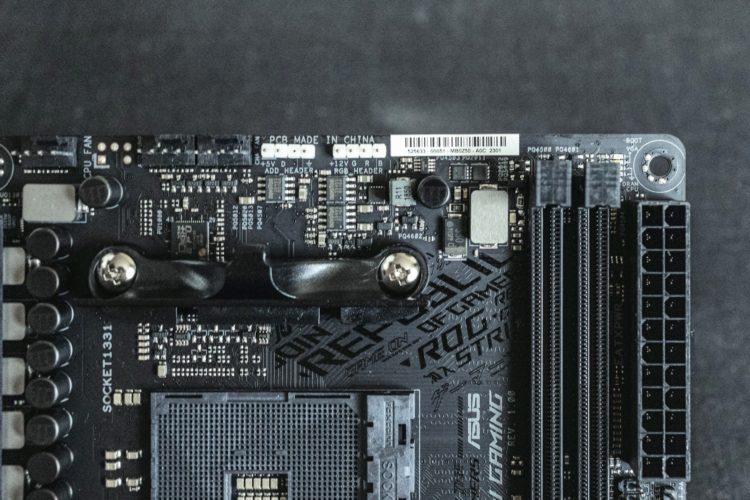Review on ASUS ROG STRIX B450-I GAMING AM4 Motherboard
4 min readIt all started with the fact that I decided to assemble a system in a compact case. I was ready for the fact that I would have to carefully select the components, but still I did not expect that the choice of motherboards for the AM4 socket (and decided to assemble it on it) in the mini-ITX form factor would be so meager. As a result, I chose the ASUS ROG STRIX B450-I GAMING (AM4, Mini ITX). The key factors in choosing this particular motherboard was the layout of the elements. I already bought a large-sized processor cooler, which on many other motherboards would protrude beyond the boundaries of the upper edge, preventing the installation of a hard disk in the Fractal Design Core 500 housing. In this case, the socket is shifted closer to the center, so there will be no problems. If not for this moment, then, probably, would have taken a cheaper version of another manufacturer.
The size of motherboards in this format is 17 centimeters on each side. Therefore, the box also has a modest size. This motherboard has a built-in backlight on the side of the memory connectors. I do not need this function, since I am not a fan of luminous computers and the case intentionally picked up a completely closed one. But, unfortunately, there is no option for the same motherboard, but without backlight.
On the back of the box are all the main advantages. The motherboard is built on the basis of the B450 chipset (not the most relevant at the time of 2019, but a decent option). Socket AM4 provides Raisen support for all three generations, provided that the necessary BIOS is installed (I will write more about this below). There are two slots for DDR4 memory in the motherboard. The maximum total amount of installed memory is 32 gigabytes. There are two M.2 ports (there are also nuances here, more about them below). Another important detail: 4 SATA ports, Aurasync support, 6 USB 3 ports (2 of them are of the second generation).
The board itself lies inside the antistatic bag and is firmly secured by the box elements. So the probability of damage during transportation is minimized.
Under the compartment with the board are the remaining accessories. Among them: a housing cap for connectors, cables, screws, cable ties. I regretfully found that there are only two sata cables, while on the motherboard itself 4 connectors are allocated for them.
At the same time, the manufacturer did not stint on stickers – a whole sheet of multi-colored iridescent stickers for every taste. Also of little use: a warranty sheet, a quick installation guide, a detailed instruction book, as well as a software disc. It remains a mystery to me why manufacturers are still bundling their products with CDs. For example, for already 7 years I have been having no drive and I feel great. Yes, even if it were, then the latest software is always easier to download from the manufacturer’s website. For example, I bought this motherboard in October, and the version of the BIOS installed on it is dated May. I believe that the situation with the software on the disk is similar.
Actually, about BIOS. Not including a computer, its version can be recognized by the sticker located near the memory slots. The last 4 digits – this is the version of BIOS. In my case, this is 2301 – the minimum necessary to support the Ryzenov of the 3000th series. This, of course, is good, because I do not have another AMD processor and, if an older BIOS were installed, I would have to look for another processor to update or carry to the service. The list of supported processors and the necessary BIOS versions for this can be found on the manufacturer’s website in the specific motherboard section.
In more expensive solutions, there is usually the opportunity to update the BIOS without a processor at all, but only by supplying power to the motherboard. To do this, one of the USB ports is equipped with this feature. In this case, none of this exists.
Some parts of the board are sealed with a protective film – do not forget to remove them. There is also a protective film on the thermal pad of the M.2 port. About M.2 should be said separately. The manufacturer claims that there are two of them. Strictly speaking, there are actually three of them, just one busy with an audio card. Directly above it, with a slight rise, is the second connector, where, in fact, you need to connect your M.2-disk (not forgetting the sticker on the inside of the radiator). To install, you need to unscrew the two screws to remove the radiator, and then another one that is under it. Difficulties will not arise, since the kit has an illustrated instruction.
On the back of the motherboard is another M.2 port (near the white sticker). You can also install a drive there, but there are a couple of points. Firstly, there is no longer any heat dissipation. Secondly, depending on the installed components, this port may start working at half strength, or even not work at all. I am not going to install more than one M.2-disk, so I did not go into details. If you have a need for a second drive of this format, then you should read the detailed information on the manufacturer’s website.
As a result, I can say that I am satisfied with the purchase. Of the minuses: the price (due to the low competition of this form factor for AM4), only 2 data cables in the kit, a lottery with the BIOS version (if you collect it on the 3000th Reisen). Otherwise, everything suits me: the layout is reasonable, decent heat dissipation, and it just looks solidly.
The article is written on the basis of materials of this site.